What are the Chrome extensions for dropshipping in 2022? What should I know about them to make my business run faster and smoother?
As the world of dropshipping continues to evolve, it’s crucial to stay up to date on the latest Chrome extensions that can help streamline your process.
Many people don’t even know what Chrome extensions are, but there is a right time for everything. We’ll explore the best Chrome extensions for dropshipping.
Chrome extensions for dropshipping: Why and how to use them?

The moment you finally decide to automate your business is a great choice. It means that all your hard work paid off, and now it’s time to celebrate. But before we go ahead and choose which Chrome extensions we need, let’s find out what Chrome extensions are.
An extension is a small program designed to add new features to your browser. In other words, if you add a Chrome extension on your browser from the Chrome web store, it’s extension icon will work inside the Chrome app and help you take actions that would be impossible or very difficult otherwise.
So, what are the Chrome extensions for dropshipping in 2022?
This question can’t be definitively answered since it depends on our demands and preferences. For example, some people prefer to have all of their lead sources displayed in one place to manage them better. Other people like to have their orders displayed in one window to keep track of them without opening them up individually.
On the other hand, you can use Chrome extensions for dropshipping that will help you save time by providing you with all the information you need easily.
Why should you use Chrome extensions for dropshipping
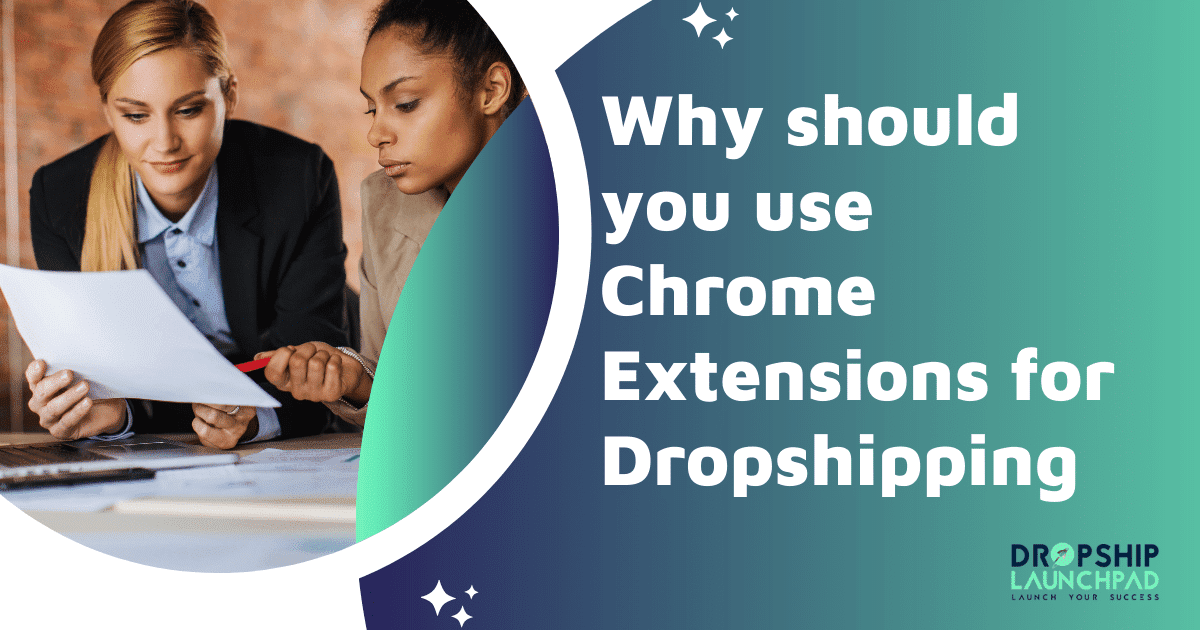
Below are reasons why you might be interested in using Chrome extensions for dropshipping:
-Very convenient to use with one click.
-To quickly add products to your shop from supplier websites.
-Keep an eye on prices and stock levels so you can get the best deals.
-To automatically add new products as they become available on supplier websites.
-Keep track of your sales and inventory data in one place.
Let’s get back on track: best dropshipping chrome extensions in 2022
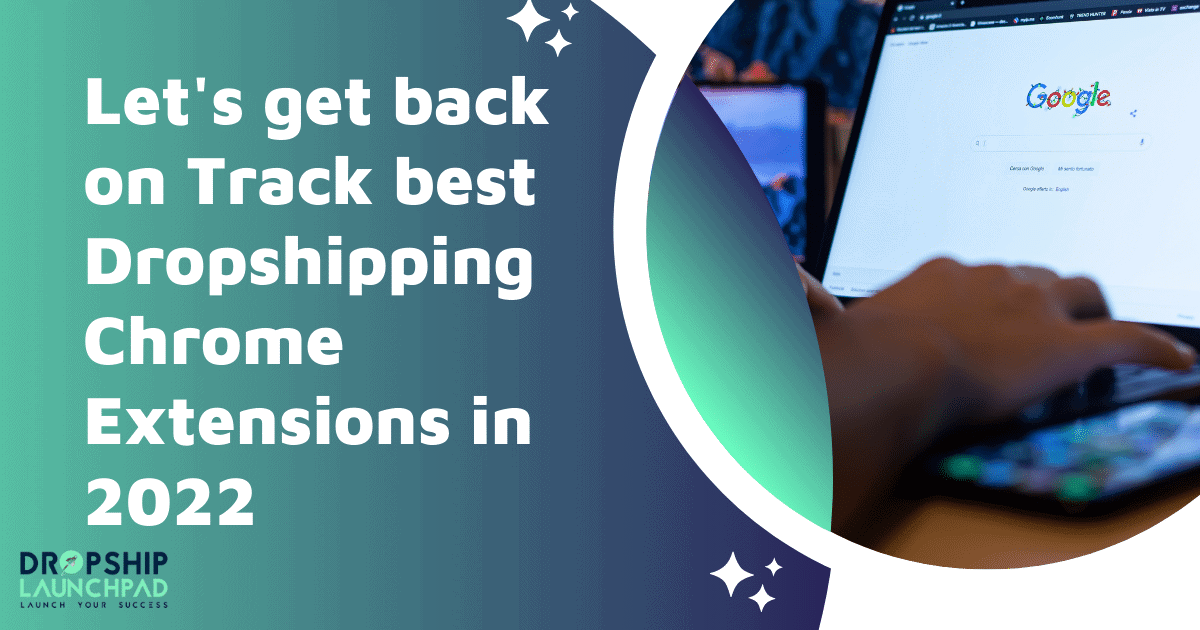
Here’s a list of the 10 Chrome extensions that will help you increase business performance and boost productivity of your eCommerce store. You have to choose which ones would work well for your online store or e-commerce website.
Shopify Chrome Extensions for Dropshipping
Oberlo – Aliexpress.com Product Importer
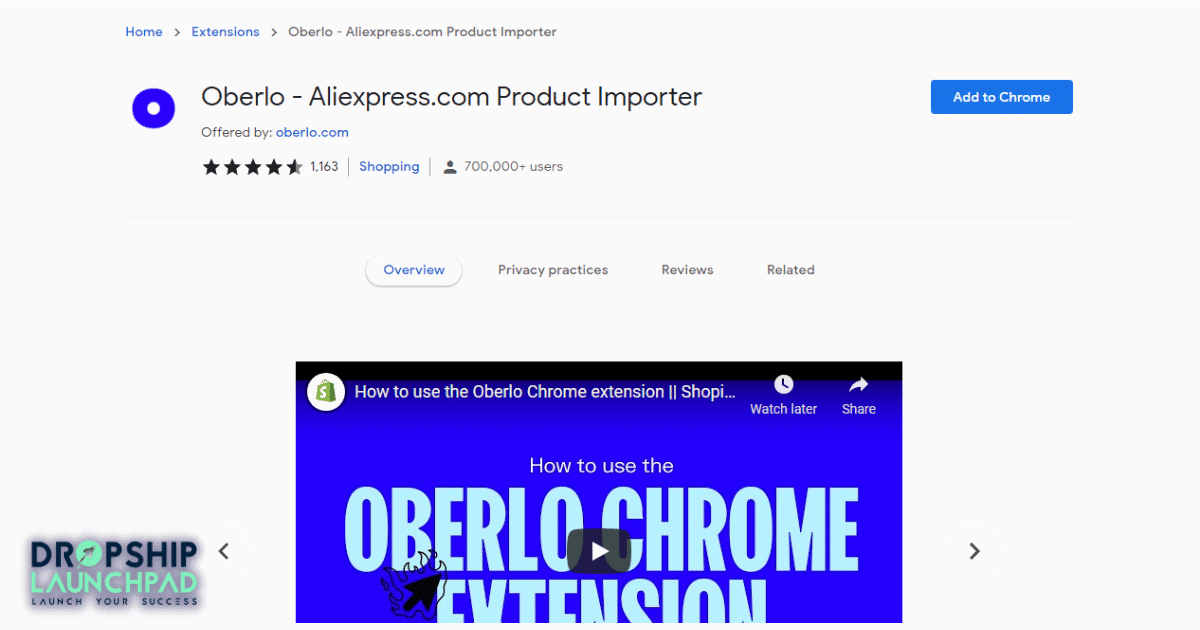
Oberlo is one of the most popular Chrome extensions easily found on the Chrome web store. It was designed to automate your dropshipping business and help you work more efficiently. It means that once you add this extension, it will allow you to search through millions of products listed on AliExpress and add them to your Shopify store.
In other words, with the help of Oberlo, you’ll be able to quickly add new products from suppliers so that your customers can see them on their screens in a few seconds. And if you have several Shopify stores with different brands or niches, Oberlo will be a perfect choice for you since it allows you to manage multiple stores.
Another great thing is that Oberlo has a price-tracker feature that allows you to monitor your profit margins and make sure that you are receiving the best deal possible. This Chrome extension for dropshipping will also provide you with all the data related to your products, including stock levels, product reviews, etc.
With this Chrome extension, you can easily keep track of your sales from one place and connect different Shopify stores to your Oberlo account. On the other hand, it also allows you to export data from the store that you want in a CSV or spreadsheet format.
In addition, with Oberlo for Shopify, you will be able to create product bundles, offer customer loyalty programs and use coupon codes to boost your sales.
>> Signup for Shopify free trial here!
Shopify Spy – Product Scraper & Inspector
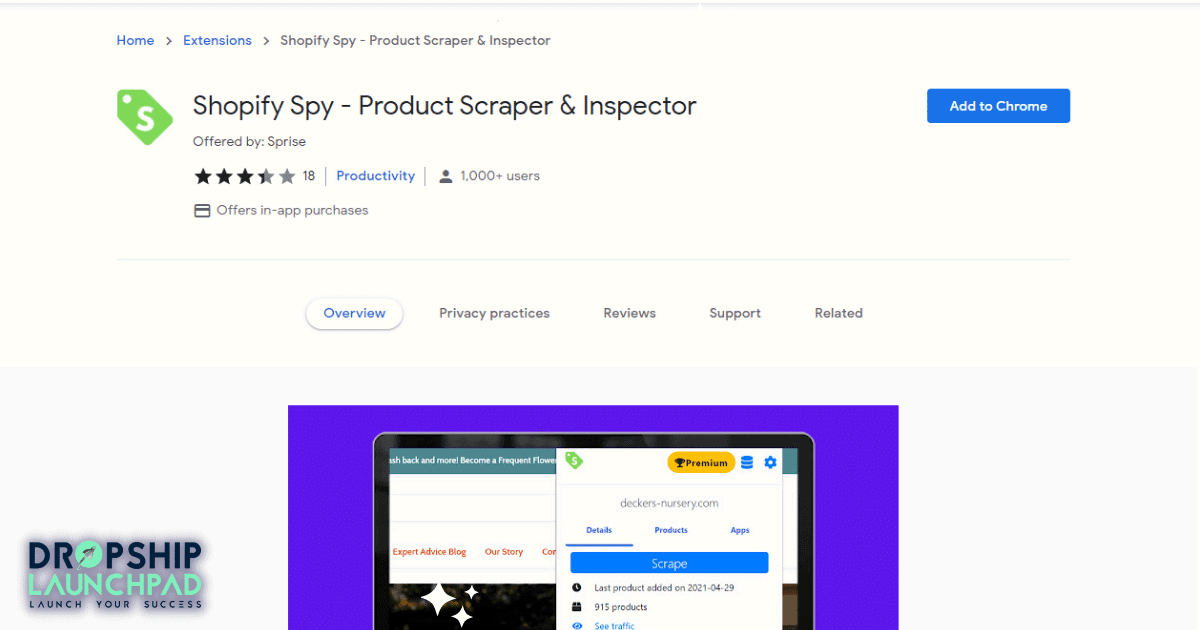
Would you be interested in spying on your competitors? We know that it’s not the best idea, but sometimes you might want to see what they offer or how their prices compare to yours. If this is the case, use the Chrome extension Shopify Spy to collect information about products displayed on another website.
Shopify Spy was explicitly designed for Shopify owners, and it works great with multiple stores. Using this Chrome extension, it is possible to quickly scrape all the products from a specific website and analyze them: what is their price, how many reviews do they have, etc.
With Shopify Scraper Spy, you can scrape any Shopify dropshipping store’s products in seconds and export them to Excel or CSV with just one click. This tool is affordable yet fully featured!
Inside your Chrome browser, you will be able to see all of your competitors’ product data, including the number of views, the location of each product, its rating, etc.
Shopify Theme Detector
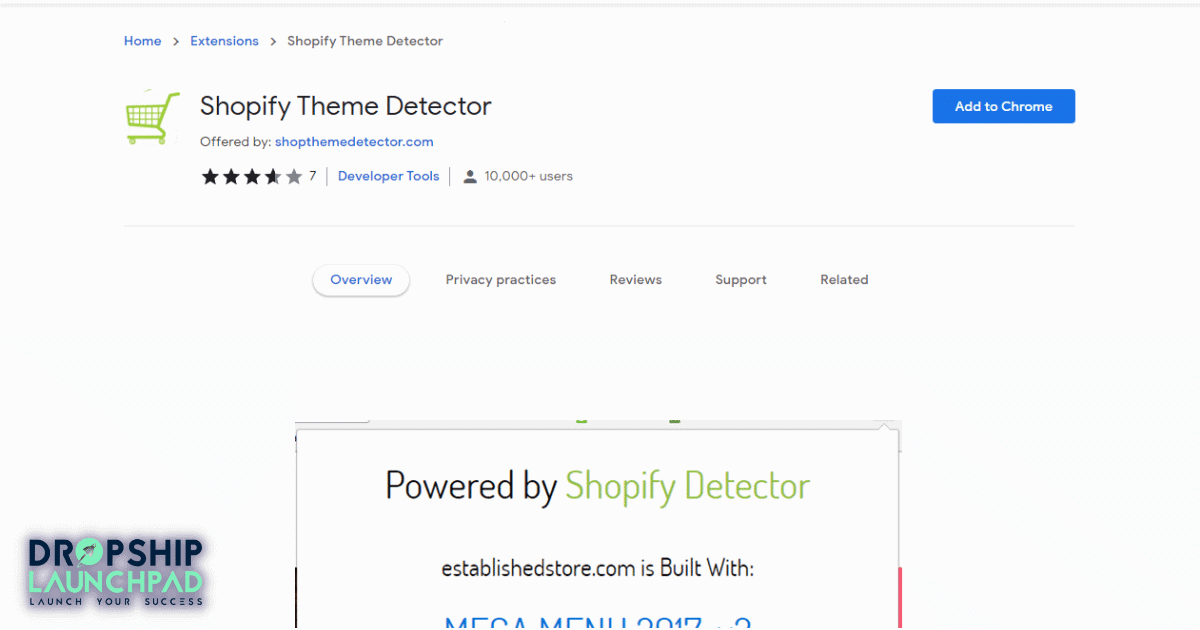
The Shopify Theme Detector extension is a part of Shopify theme detector website that allows you to detect the theme used on any Shopify site and get even more information about it.
This “Shopify Detector” tool will give you instant results. Just find an interesting site, click on the icon and watch as it displays all of your findings in seconds!
On the website, you can also find much information about Shopify. Including
- Shopify themes that are best for particular types of shops,
- Apps you can use with Shopify to make your site the best it can be, etc.
- Instead of searching the web for information, you can also find hundreds of FAQs to help you build your brand.
CJ Dropshipping
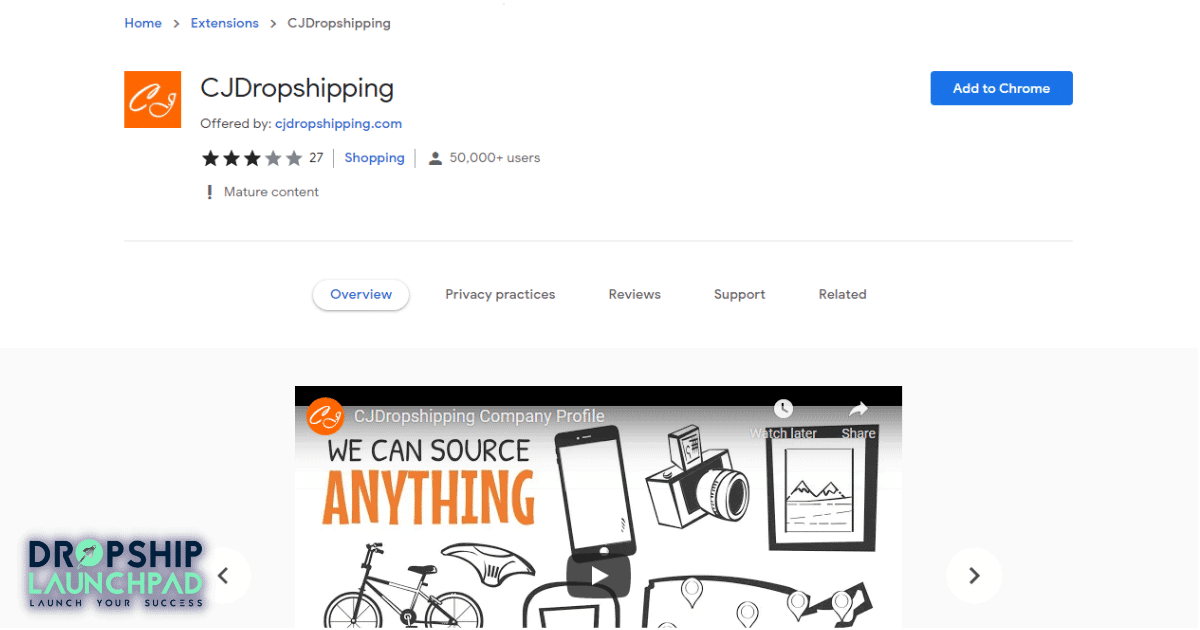
It is a website and app that allows users to connect with dropshipping suppliers and products. CJ Dropshipping makes it easy for entrepreneurs to start and grow their businesses by providing access to a wide variety of products, as well as a community of entrepreneurs who are willing to help and support each other.
CJdropshipping chrome extension will help you to import CJ products easily to your eCommerce store.
Some other features-
- You can easily list any product in your store and receive a lower price than Aliexpress or eBay.
- They offer a large selection of POD products;
- Simply place your order and have your package shipped. Orders can be synced with your store and exported via CSV;
- Shipping directly to your US customers from the US warehouse the same day.
AliExpress Chrome Extensions for Dropshipping
Alidropship
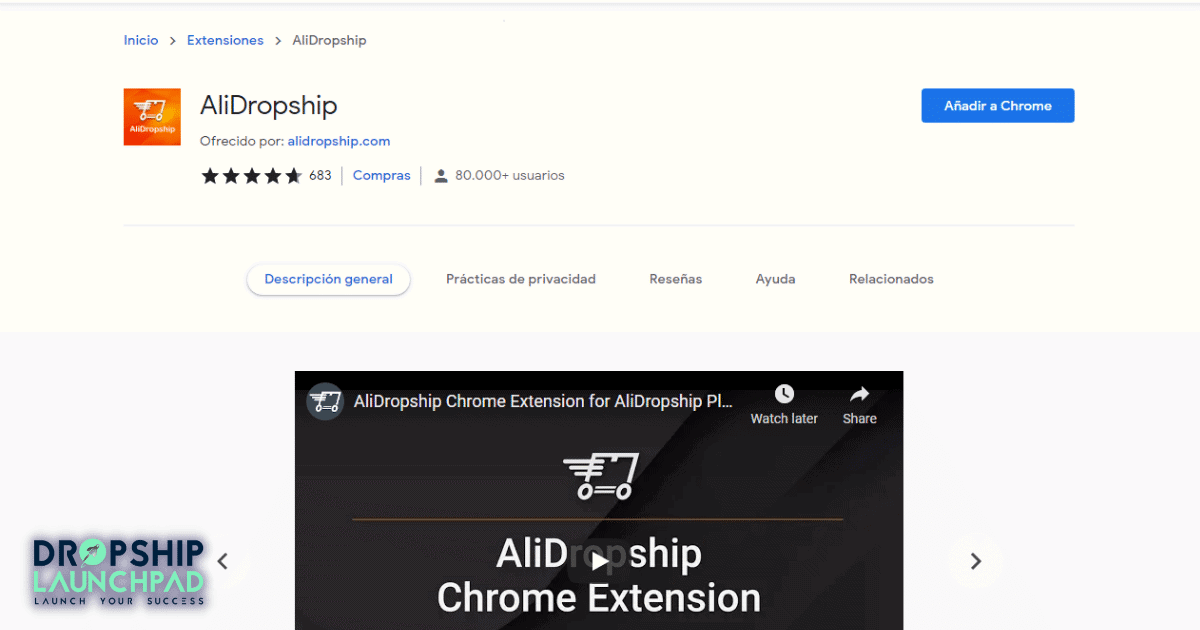
Alidropship chrome extension, you can search for AliExpress products and have them automatically imported into your dropshipping store.
Some other features-
- Can help you find lower priced items that are identical to what’s on your shopping list.
- You’ll be able to view ratings and feedback.
- Can see when products prices change.
Alitools Shopping Assistant
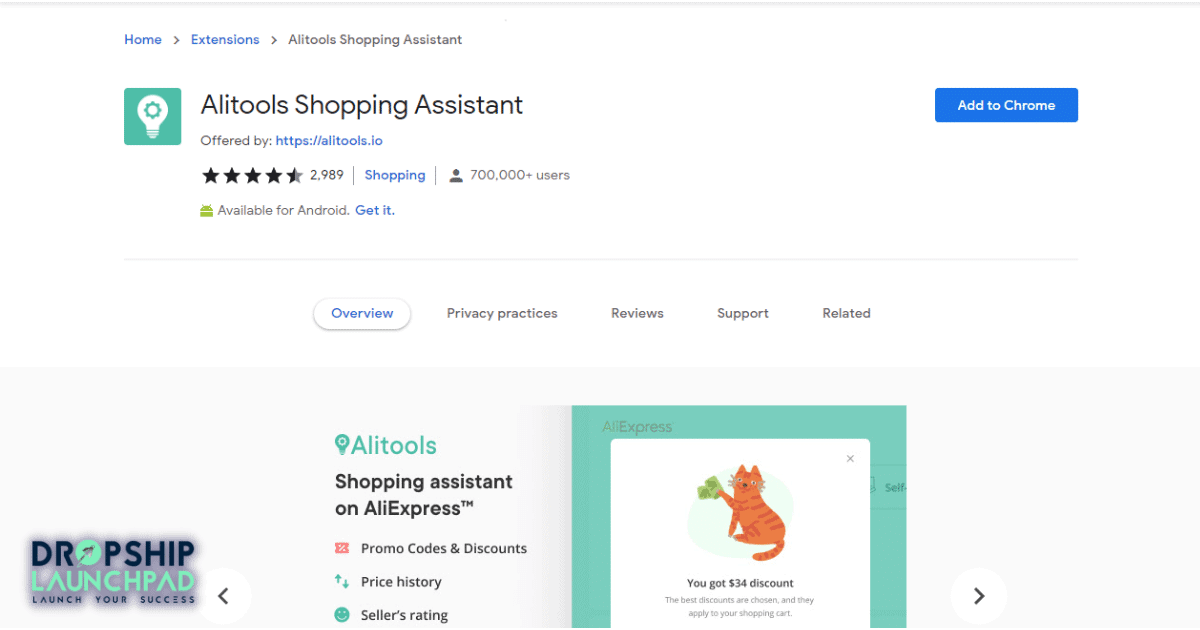
Alitools is a dropshipping chrome extension that finds AliExpress promo codes and price history, seller ratings, and similar products. You can even use it for finding items by the picture!
Some other features are-
- Deliver automatic discount to your cart.
- Build your business at an actual purchase price.
- Save your money only by buying from reputable sellers.
- Assess your needs and get the products you want.
- Make sure you buy the right products.
- Monitor your product delivery.
Sell The Trend
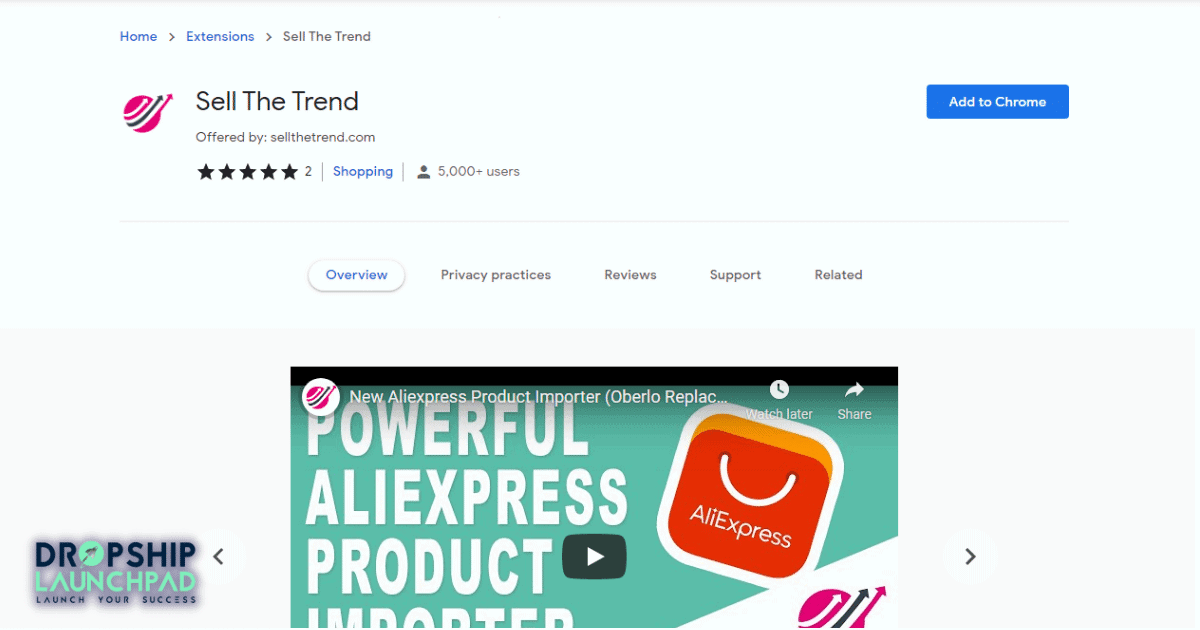
Sell The Trend is a Chrome extension that you can use to find trending products on AliExpress.com. When it comes to sourcing, a trending product means that you’ll start selling it quickly and make money from your inventory!
The best thing is that it can be integrated with Shopify and other eCommerce platforms. They connect you with the latest trends and show actual products. They give detailed descriptions of each product so that your dropshipping business experience is become as exciting as possible!
AliSave | Download AliExpress Images & Videos
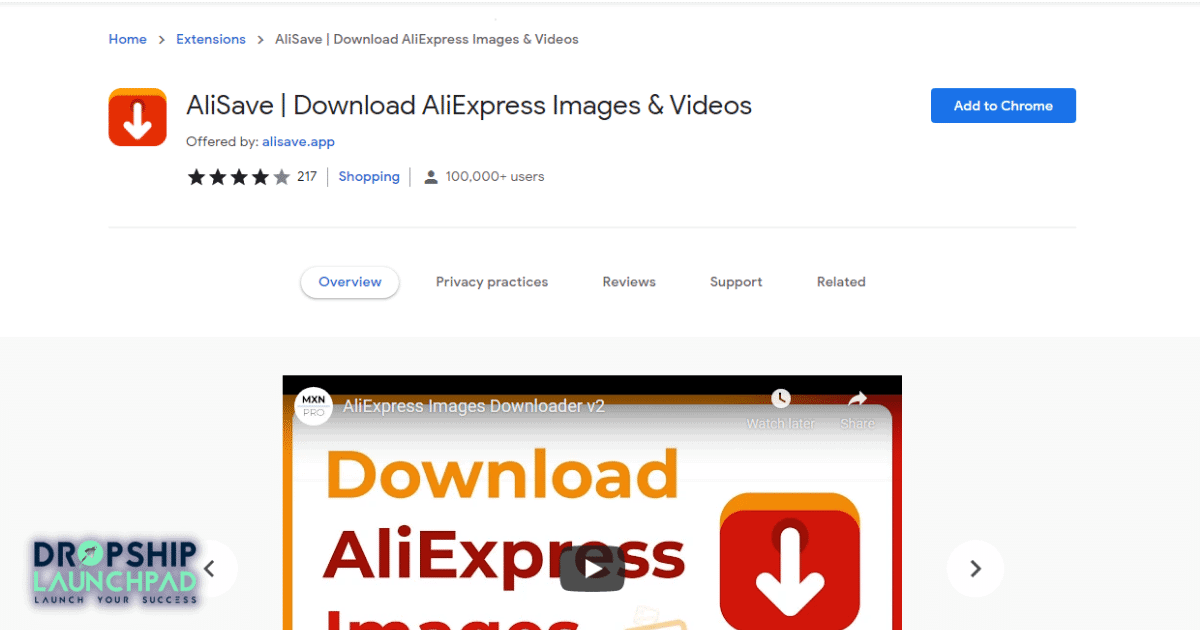
With this simple extension, you can save any AliExpress product image or video to your computer in just one click. You won’t believe how great they look when downloaded!
It’s completely free, so try it out now and see for yourself what kind of difference downloading these files makes on the quality front. In addition, you’ll save a lot of time.
Ali Invoice FREE
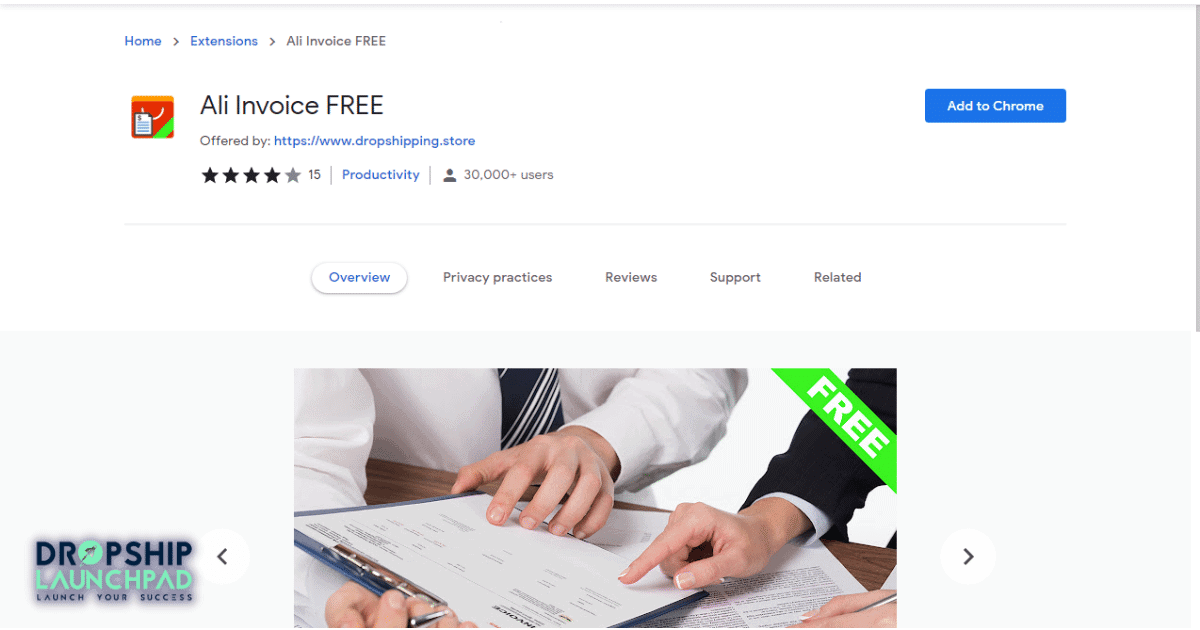
This free AliExpress invoice conversion app is the perfect way to turn your online shopping into a receipt. It means that you can easily print off all of those pesky e-commerce invoices, track how much money was spent on what items and when it happened for tax purposes if needed!
You can use this free extension to create Ali invoices. You can upgrade to the standard version for more features, which is paid-for.
Amazon, eBay Chrome Extensions for Dropshipping
Grabley – Dropshipping Search Tools
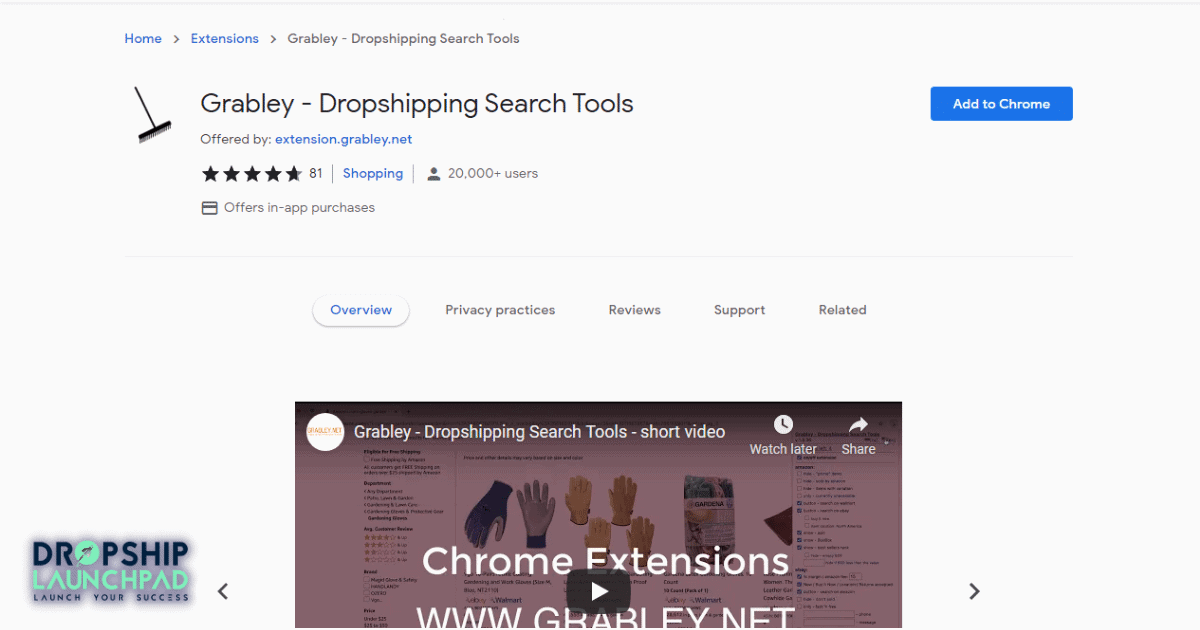
This Chrome extension is a blessing in disguise for dropshipping entrepreneurs interested in Amazon and eBay. It’s like having your own product research assistant that works tirelessly, all day long, looking for valuable data on various products.
Some of the features include-
- It comes with lightning-fast search tools that are much faster than using any other tool on the market.
- A fully automated service that doesn’t need much maintenance once set up correctly.
- Display best sellers, hiding Prime items on Amazon, hiding Amazon-sold items with “currently unavailable” status.
- With just one click, you can check New, Buy It Now.
Keepa – Amazon Price Tracker
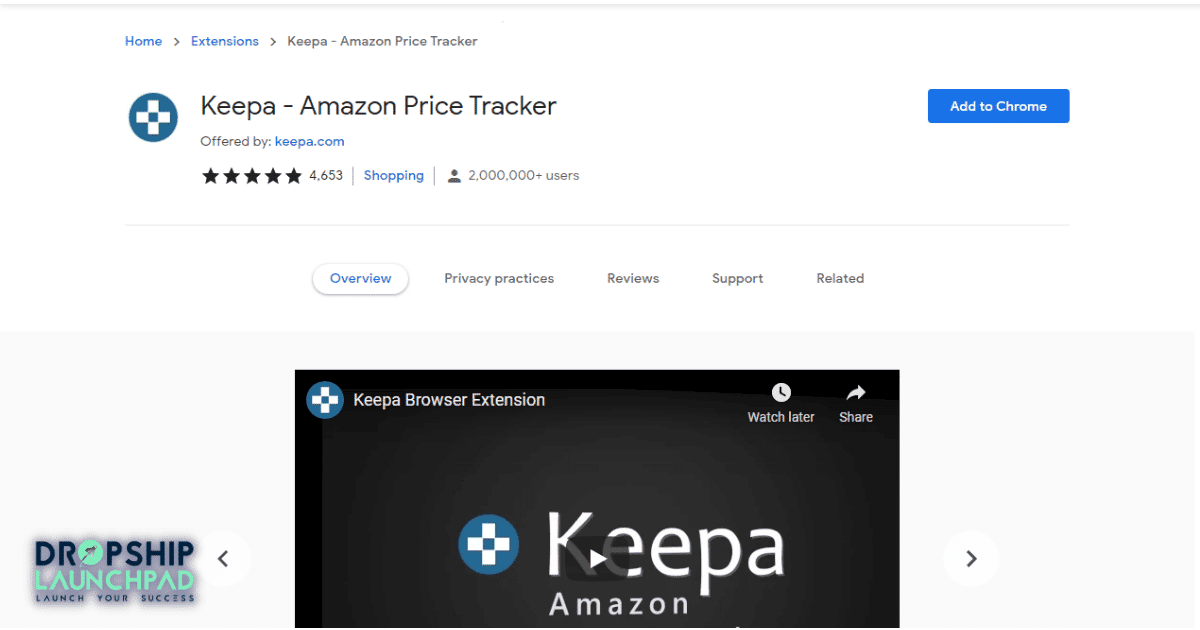
This extension adds price history charts and the option to be alerted on any drops in Amazon’s values, prices, or both. This allows you to track the prices and find out exactly what products will give you the best return on your investment.
Some General Chrome Extensions for all Dropshipping store
Grammarly for Chrome
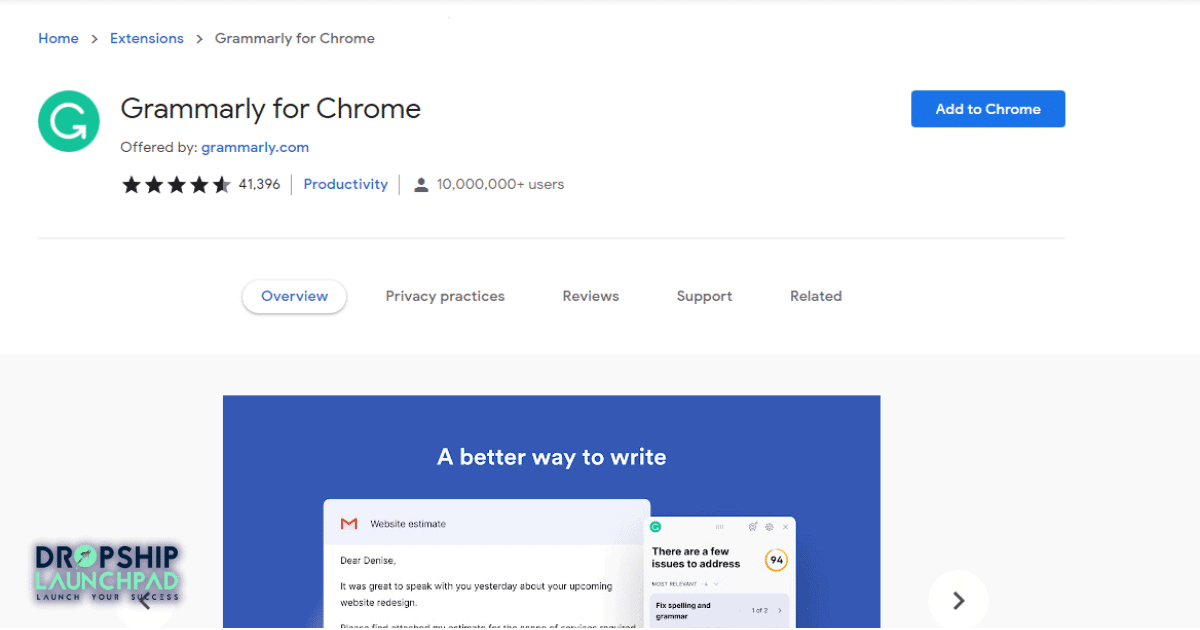
The grammar checker helps you stop making errors in writing and find the right words to write your product descriptions.
It will check your spelling mistakes, score the readability of your text and show your overall writing score so that you can improve that if needed.
Keywords Everywhere – Keyword Tool
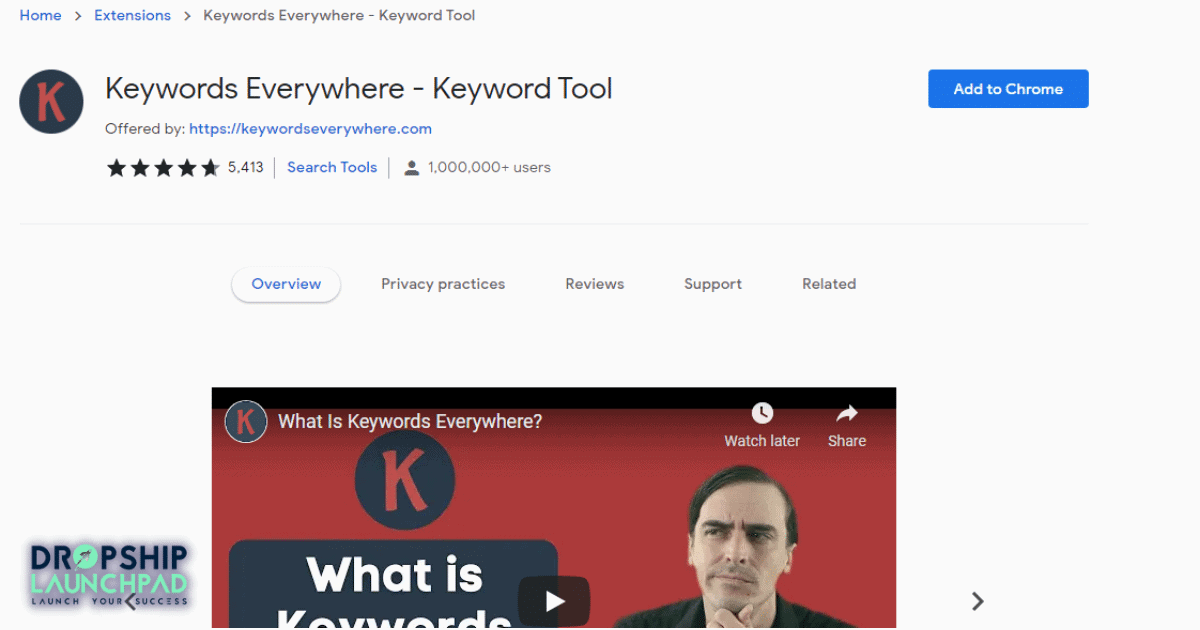
To rank on search results of different search engines, you need to use keywords. That can be a difficult task, however. You have to think of adequate keywords and put them into the proper context so they won’t look out of place in a sentence.
Keywords everywhere is a keyword tool extension for Chrome that will help you find the number of searches per month on Google for any given keyword. It also shows the CPC and competition of that keyword.
That way, you’ll know how many searches it gets, which market is the right one for your business, and on top of that, whether or not you should use that particular keyword.
SEO Minion
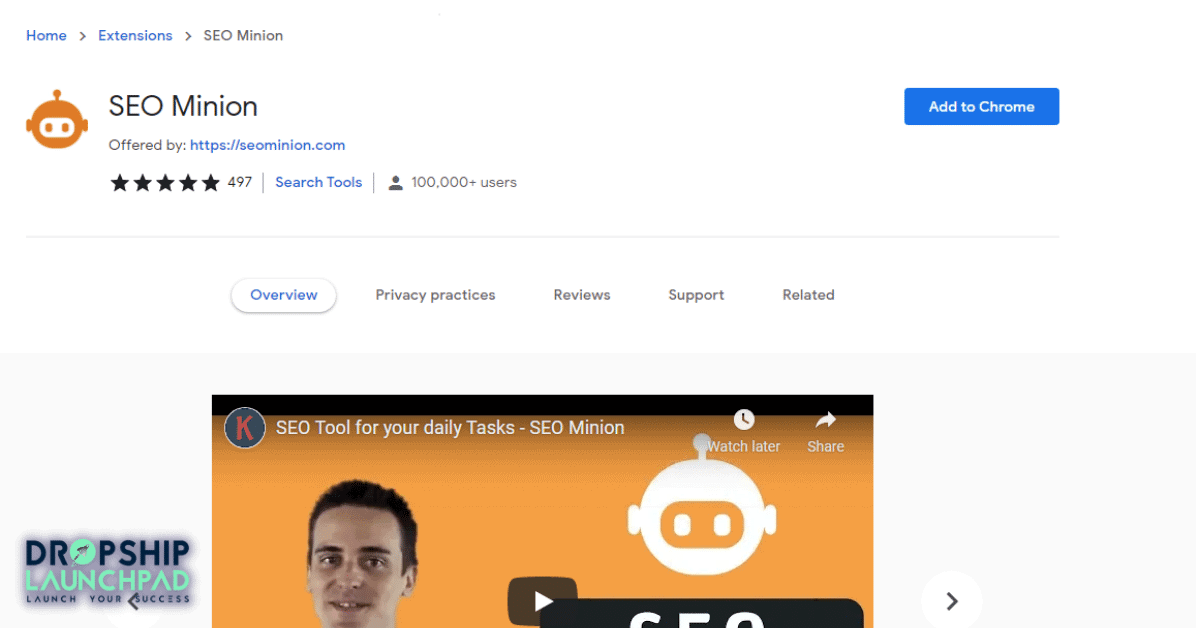
Now you can get the search engine optimization assistance you need with SEO Minion. This tool will take care of all your On-Page needs, including analysis and correction for any broken links or other problems that might be preventing successful ranking on search engines like Google!
ROI & ROAS Calculator
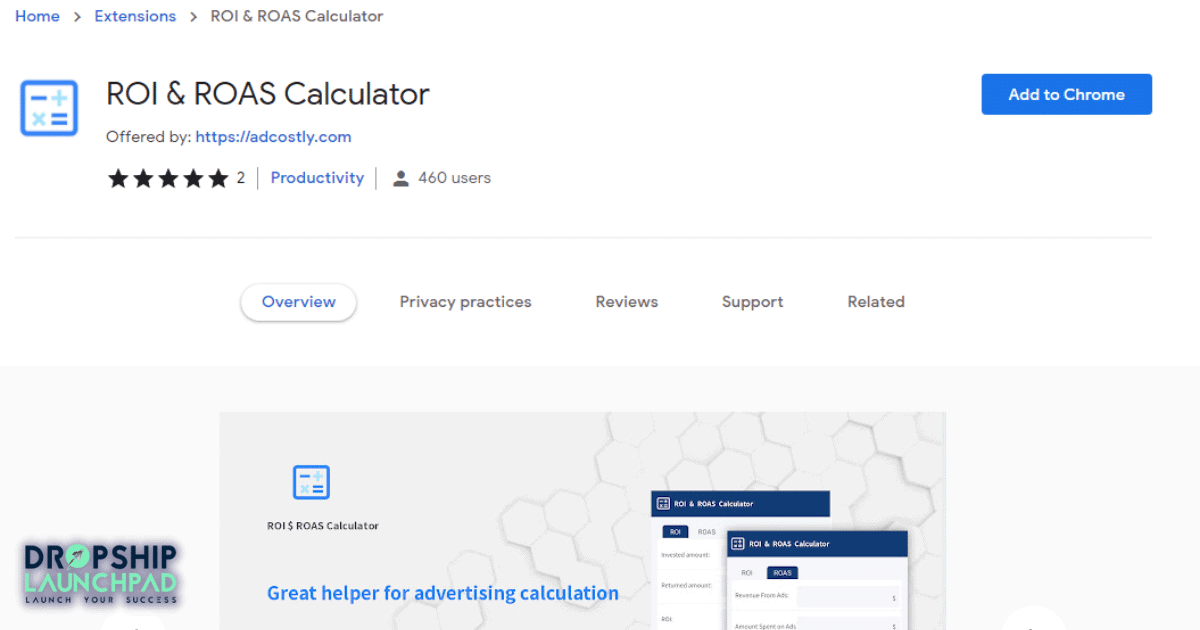
ROI & ROAS Calculator helps you quickly calculate the return on your investment. This free chrome calculator will enable easy access to measure how much profit is being made and what percent that figure represents for overall sales targets or other metrics such as mean billing cycle length, etc.
This nifty little app enables users to quickly determine both “return-on-investment” (ROI) and “return on sale” (ROS).
The calculation can be done either per month/quarter overtime analysis assuming fixed costs are constant; across multiple months when these variables change regularly but expenses remain unchanged–or even worldwide depending upon needs!
Bitly-Powerful Short Links
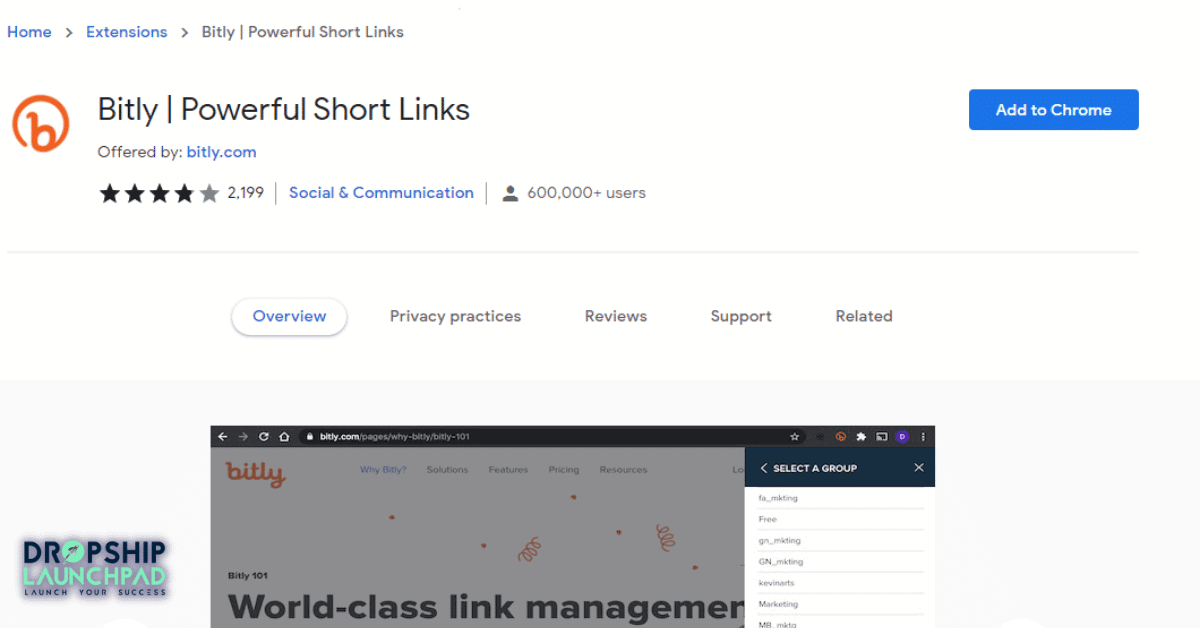
Short links are essential to generate traffic. That’s why you need to use Bitly for Chrome, which is one of the most popular URL shorteners in the world today.
To rewrite the current URL quickly, simply click the Bitly button in your toolbar or right-click on a page. Whenever you click on the link, it is copied to your clipboard to be pasted into posts, messages, or documents.
FlipShope – Price Tracker Extension
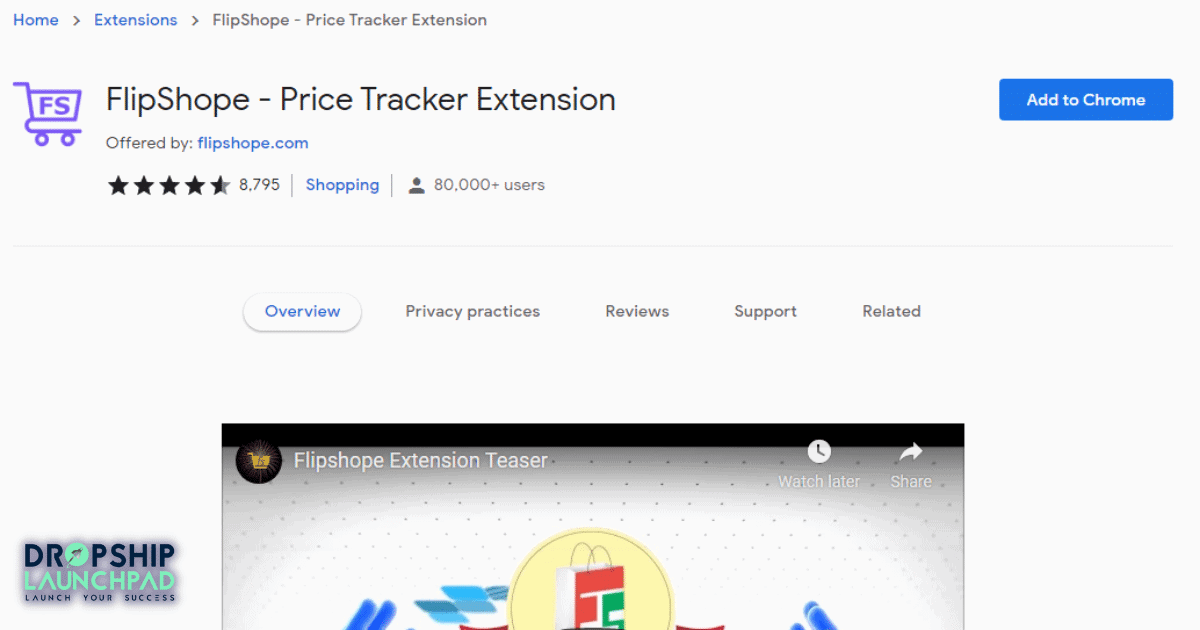
Easily find, apply, and compare coupon codes in one click. Let Autobuy, Price Graph, and Compare do the work for you. Make smarter purchase decisions by saving the best deals in your FlipShope account!
This Chrome extension will automatically apply coupon codes for you to get discounts. There are no validations needed, and it will all be done in one click.
Q&A about Chrome extensions for dropshipping

Q1: What is Chrome?
Answer: Chrome is a web browser developed by Google. It was first released as a beta version for Microsoft Windows in September 2008 and a stable public release on December 11, 2008.
Q2: Is it reasonable to use chrome extensions for dropshipping?
Answer: Yes, definitely an excellent idea to use Chrome extensions for Dropshipping.
Chrome extensions can help Dropshippers in a few key ways.
- First, they can help you find the best deals on selling products quickly and easily. They allow you to quickly see how popular products are on Aliexpress or Amazon, the average price, and how much profit you could make by selling them.
- Second, Chrome extensions can help you keep track of your sales and inventory.
- Some extensions can alert you when prices drop on your products.
Q3: Is there a limit to the number of Chrome extensions on the chrome web store?
Answer: You have no limit to the number of Chrome extensions you can upload.
But there is a limit to the number of published items you can have at one time. Google has set a limit of 20 items at once per user.
There are a few reasons for this limit.
- First, too many extensions can slow down Chrome and make it less responsive.
- Second, too many extensions can clutter the browser’s interface and make finding the extension you’re looking for is challenging.
- And third, too many extensions can increase your chances of getting infected with malware or spyware.
Q4: How do I get a Chrome extension for dropshipping?
Answer: You’ll need to download Google Chrome if you haven’t already. You can get it for free here.
- Visit the Chrome Web Store.
- Search for the name of your desired extension.
- Choose “Add to Chrome.”
- Then click on Add Extension.
- The chrome extension icon will show at the upper right corner of your browser.
- You need to pin the extension to use it.
Q6: Do Chrome extensions need to be installed?
Answer: No, you don’t actually need to install Chrome extensions.
Chrome extensions are a great way to make your browsing experience more enjoyable. You can simply download and enjoy these useful tiny programs from anywhere with an internet connection in just seconds by clicking ‘Add To Chrome.’
Q7: How to remove a chrome extension?
Answer: To remove a Chrome extension, first open up your list of all extensions by right-clicking an empty spot on the desktop or toolbar and clicking “Apps.”
In the Chrome Apps window, you should see a list of your extensions. Click on the trash can icon or “Remove from Chrome” next to the extension you want to remove.
Some related topics-
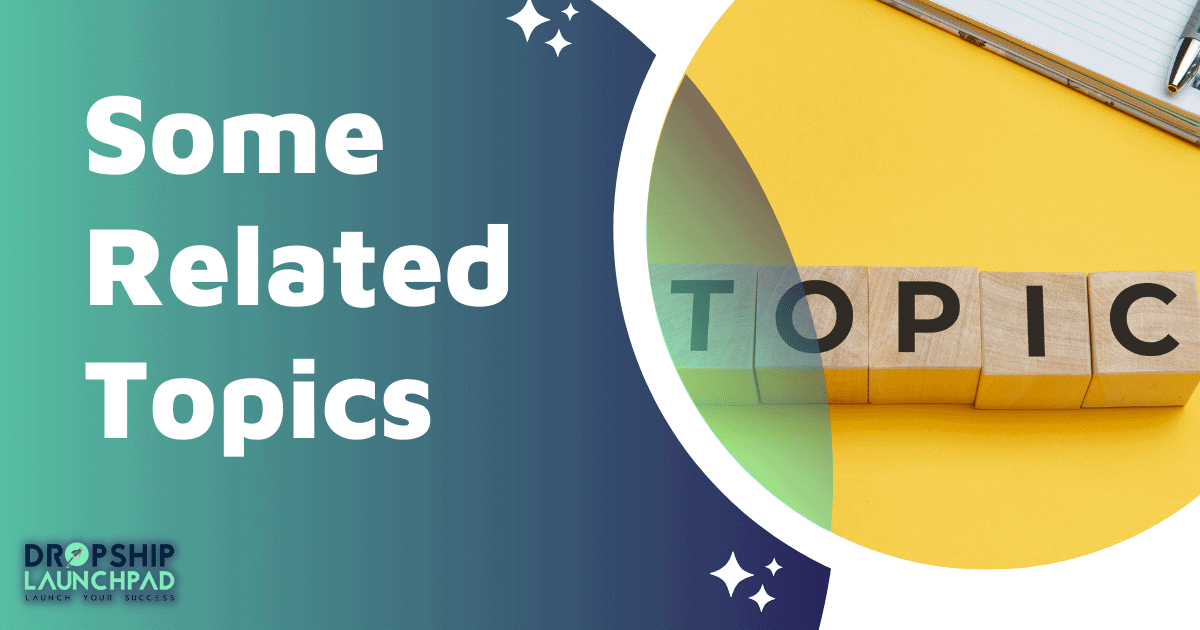
If you want to start dropshipping with Shopify, you can read Shopify Dropshipping Business Guide to start your Shopify dropshipping store.
Are you interested in AliExpress dropshipping? You can read about the definitive guidelines of AliExpress Dropshipping Center.
Read about Profitable Niches for Dropshipping in 2022.
If you’re looking for dropshipping suppliers, it may be helpful to read 10 Indicators to Spot the Best Dropshipping Suppliers.
Want to dropship with multiple suppliers then read How to Use Multiple Suppliers for Dropshipping in 2022?
If you’re confused about dropshipping apps, you can read Best Shopify Apps for Dropshipping in 2022.
Marketing is a must to reach potential customers. Read about the best marketing method for dropshipping?
If you’ve any questions about dropshipping on your mind but don’t get the answers. You can read Dropshipping FAQs: Top 15 Shopify Questions.
>> Free! Free! Signup for Shopify free trial here!
Conclusion
As you can see, different types of Chrome extensions will be helpful for dropshipping in 2022. Maintain up-to-date knowledge of technology and tools to have a successful career in this industry.
Make sure to try out some of these totally free extensions and see which ones work best for you and your business. Do you have a favorite Chrome extension for dropshipping? Let us know in the comments below!

 Top 10 Dropshipping Websites & Companies for Your Store
Top 10 Dropshipping Websites & Companies for Your Store  10 ways to boost free traffic to your dropshipping store in 20232
10 ways to boost free traffic to your dropshipping store in 20232  2023’s top 10 tips to find Winning Dropshipping Products on Facebook
2023’s top 10 tips to find Winning Dropshipping Products on Facebook  Dropshipping Store Competition: 23’s Top 8+ Tips to Be a Winner
Dropshipping Store Competition: 23’s Top 8+ Tips to Be a Winner