If you own a dropshipping business, but don’t know about CSV for dropshipping, then this article is for you.
Dropshipping business model have gained much traction in recent years. It allows entrepreneurs to start their businesses with very little up-front investment, and it’s been credited with helping many people achieve their entrepreneurial dreams. But what is CSV for dropshipping? And more importantly, is CSV for dropshipping worth it? In this blog post, we’ll answer those questions and more. So keep reading!
What is CSV for dropshipping?

CSV stands for “comma-separated values.” When applied to eCommerce, CSV refers to a file that contains a list of products and their associated product information saved in a table structured format. Online store owners use CSV files to send this data. Many stores use CSV files to manage inventory across various marketplaces, making it easy for them to publish listings in multiple places.
So what is CSV for dropshipping? It’s a list of customers’ orders and associated product information saved in CSV file format. Store owners transmit this information to their dropshipping suppliers to fulfill the orders on time.
What is CSV import and export for dropshipping?

Dropshippers use CSV for dropshipping to import and export product data from their drop shipping suppliers. Product information includes things like the product’s name, its price, description, manufacturer, etc.
Usually, a supplier will send a file containing all this information, but sometimes they only send a portion you need to upload yourself in your store.
You may use a CSV file to send your orders to your dropshipping supplier to fulfill, which they will comprehend and handle.
What is CSV for dropshipping benefits?

The CSV file format is relatively simple, making it easy to learn how to use. It’s also versatile and compatible with an extensive range of platforms. This means that it’s possible for store owners running these platforms to automate tasks like importing and exporting product information, which saves them time and money.
CSV for dropshipping is also useful for creating bulk listings across various marketplaces like Amazon, eBay, etc. This enables store owners to expand their presence without manually creating separate listings on each marketplace they sell on.
Ways to use CSV files in your dropshipping business
Here are a few ways to utilize CSV files in your dropshipping business.
- Upload your CSV file to your Shopify store to create or update your selling products.
- Share orders details with dropshipping suppliers using a CSV file.
- Bulk import products to AliExpress using CSV files.
- Create a Google Shopping product feed using a CSV file.
- Use a CSV file to export orders from Shopify into a spreadsheet for analysis or accounting purposes.
Why should you use a CSV file for your dropshipping business?

A CSV file is a great way to keep track of your products and inventory because it’s easy to edit and can be used by many different programs. For example, a CSV file can be easily opened in Microsoft Excel, making it a popular choice for many business owners.
CSV files are also beneficial for your dropshipping business for the following reasons:
- A CSV file is easy to use and can be edited in any text editor. This makes it a versatile format for importing and exporting data.
- In other words, CSV files are portable so that they can be moved between different software programs and devices easily.
- Many eCommerce platforms support the CSV format, which is an industry-standard. This allows products to be easily imported and exported between platforms.
- Additionally, using a CSV file can help you keep your inventory updated in real-time. This is especially important when you’re dropshipping products because you’ll need to make sure that the inventory levels on your store match the inventory levels of your supplier. It could result in missed sales opportunities and unhappy customers if there is a discrepancy.
- A CSV file can also help organize your product data. When creating a spreadsheet to compare prices between different online marketplaces, storing this data in a CSV file is a simple solution.
Advantages of using a CSV file instead of Excel spreadsheets
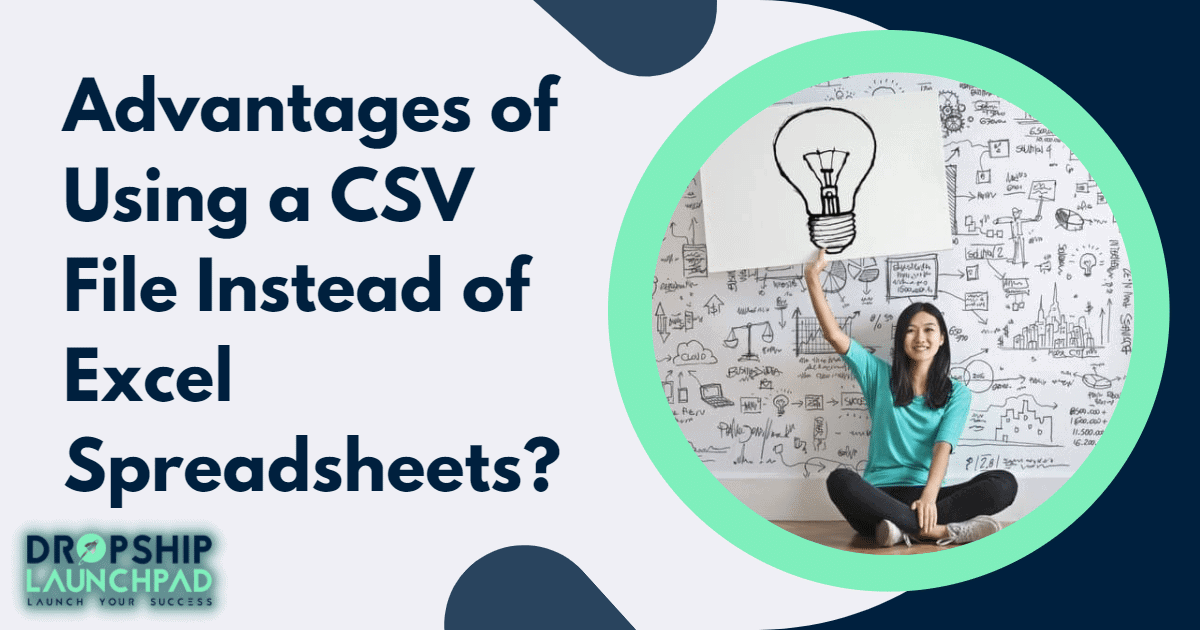
- The main advantage of using a CSV file is that it can be edited with any text editor and doesn’t require an expensive spreadsheet program.
- The secondary benefit to editing the CSV file in an editor like Notepad or TextEdit is that you’ll be able to see all of your data in one place, making it easier to spot mistakes.
- It also makes changes much more intuitive because each line represents a single record instead of spreadsheets with multiple sheets where each row is one record.
- Spreadsheets created in Microsoft Excel often contain errors due to the way cells are formatted with borders and shading, making them difficult for other people to see. The formatting also makes it hard for someone else who does not have this software installed on their computer.
- A CSV file doesn’t have these problems, so there are no hidden secrets within its contents when shared over email or through other means.
Disadvantages of using CSV files in your dropshipping business
- The primary disadvantage of using a CSV file is that it doesn’t allow you to create or edit records with formulas and calculations. You’ll need to use another software program like Microsoft Excel or an online spreadsheet program to do this.
- Another potential issue with a CSV file is that it may not work correctly when you try to open it in an incompatible text editor. For example, if your CSV file includes UTF-8 or other character sets, it might not be compatible with Notepad or TextEdit, which can cause errors when a CSV file is opened.
- A final drawback of using a CSV file for dropshipping products is that it’s only applicable if you use a marketplace that supports this format.
This is not as useful for those who don’t have experience editing spreadsheets but can be helpful if you’re interested in diving deeper into your sales data or crunching a lot of numbers in spreadsheets.
The future of CSVs in the world of online business
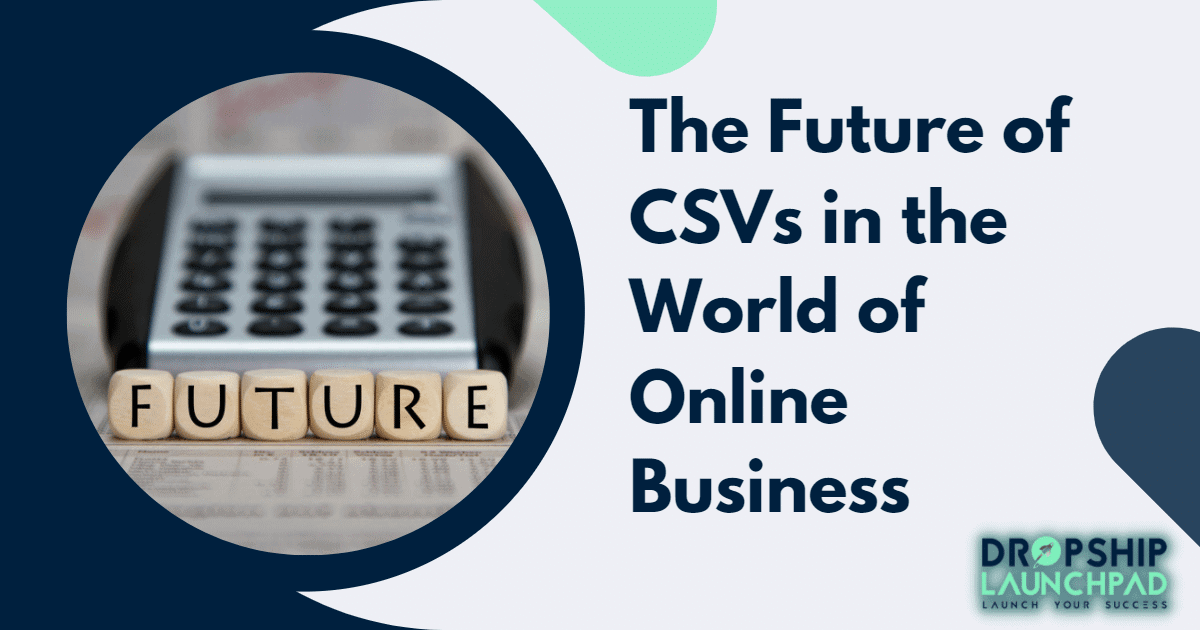
The future of CSV files looks bright because it’s one of the best ways to import and export data on different platforms. CSVs are likely to remain a popular format for importing products for eCommerce businesses.
However, some online marketplaces are beginning to include their own set of product update features that reduce the need for CSVs to keep your online store updated with the latest inventory.
The next few years could see more eCommerce platforms offering features like automatic reordering and product synchronization, which would make it even less necessary to use a CSV file when importing products.
For now, though, using CSVs is still an effective way to import products into many popular marketplaces.
Tips on creating a CSV file suitable for Shopify, Etsy, BigCommerce, and other e-commerce platforms.

In your CSV file, include as much information about your products as possible. In addition to things like product titles and descriptions, also include meta tags, images, SKU codes, and stock levels. This way, you’ll have an easier time importing products once you upload the CSV file to your online store.
Make sure every row has a unique ID value. Some platforms allow you to use the same product ID for multiple rows of data, but this can lead to more issues than it’s worth. Instead, give every row in the CSV file a unique identifier, so you don’t get confused when trying to import products into your online store later on. Keep all of your fields consistent across every row in the CSV file.
The currency format should be consistent (i.e., don’t mix USD symbols with GBP symbols). Every platform is likely to interpret currencies differently because of this inconsistency, which can make it a lot harder to import products later on.
Use a text editor like Notepad or TextEdit to generate a clean copy of your CSV file. If you use Excel, you can lose essential data in the formatting process, which will reduce the number of potential customers who can find and purchase your products if it looks strange in online dropshipping stores.
Don’t leave any empty fields unless you’re sure the importing platform can handle it. Some platforms will crash or generate errors when importing your CSV file if too many fields are left blank. Also, keep all of your numerical data in an appropriate format (i.e., no commas).
What’s the best way to upload a product to Shopify using CSV files?

To upload a CSV file to your Shopify dropshipping store, you need to follow specific steps-
#Step1: Select Products > All products from your Shopify admin.
#Step2: Then press Import.
#Step3: To import a CSV file, click add file and choose your CSV file.
#Step4: You can overwrite existing handle values by checking Overwrite products with the same handle.
#Step5: Continue by clicking Upload.
#Step6: Your file will start uploading after successful processing.
You can bulk upload products on Shopify by first creating a CSV spreadsheet and then importing it on your Shopify store. When creating a product, you need to enter its title, handle, price, quantity available for inventory, weight, and size.
Q&A about CSV for dropshipping:

#Q1. Is CSV the only way to import products into my Shopify store?
You can also use an Excel file instead of a CSV file when importing your products onto Shopify.
#Q2. Does bulk dropshipping work with CSV files?
Definitely, you can use a CSV file to bulk upload products onto your Shopify store.
You can easily sync products from Shopify and eBay by uploading product information such as title, handle, price, inventory number, weight, or dimensions using a CSV file.
#Q3. Does dropshipping remain profitable in 2022?
Yes, dropshipping model will be profitable in 2022. New entrepreneurs need to recognize the benefits of starting an eCommerce business with Shopify or Oberlo and then pare it back into a full-blown dropshipping store if necessary.
The shipping costs of a dropshipping business models can be significantly lower than those for traditional brick-and-mortar stores. The delivery time, on the other hand, may take longer–especially if you use international carriers.
To become successful in dropshipping business you should follow the tips-
- Good quality products
- Minimum shipping cost
- Provide good customer support
- Competitive pricing
#Q4. Is it better to use a CSV file than Excel?
Depending on the platform you are using. A lack of formatting can cause unnecessary issues; however, formatting can solve some of these problems.
#Q5. What format should be used for the product title in the CSV file?
The simplest way to get your title right is by following the predefined template suggested by your platform or simply using keywords that are most relevant to your product in the title.
#Q6. Which payment gateway is best for dropshipping?
The best way to accept payments is by using PayPal, if you are looking for a solution without any monthly fees. This is because there are no additional charges involved when you receive payments through PayPal. You can go to the PayPal website and sign up for an account or use their mobile app on your smartphone.
Starting dropshipping Shopify store in 2022

It is an excellent time to begin a lucrative business in 2022 if you want to start dropshipping company!
Please read it through to begin your new eCommerce store. Shopify Dropshipping Business Guide: The Ultimate Solution 2022
We suggest you read this article if you’re thinking of starting an internet business but aren’t sure what niche to choose—the top 10 Profitable Niches for Dropshipping in 2022.
If you want to set up your standard pages, read this article 13 Shopify standard Pages: How to Set Up.
Get high conversion and get dropshipping success by reading this article Top 30 Tips for getting high conversions on Shopify.
Confused about how to get product reviews? We have everything for you. Read this article and get your product reviews—Shopify Product Reviews: How to Get Them.
Learn to dropship with multiple suppliers here How to Use Multiple Suppliers for Dropshipping in 2022?
Read about Best Shopify Apps for Dropshipping in 2022 here.
Find some secret tips for using Google trends Dropshipping: 12 Secret Tips for Using Google Trends 2022.
Winning products are a must to become successful. Get an idea about winning products by reading Finding Winning Products: Dropshipping in 2021. Learn more about winning products research tools Top 15 Winning Dropshipping Product Research Tools here.
If you’re looking to do dropshipping businesses on Print on Demand(POD), then check out these articles The Ultimate Beginner’s Guide to Print on Demand (2022) and want to know more about dropshipping minimum quantity, then read Dropshipping’s Minimum Order Quantity: A Complete Guide.
Read this article to make your Shopify store faster 7 ways to Make Your Shopify Store Faster.
Want to boost free traffic to your online dropshipping business but don’t know-how. We have a solution for you 10 ways to boost free traffic to your dropshipping store in 2022
Final thoughts on whether or not to start using CSVs in your own dropshipping business?

CSV files are a great option for anyone looking to import products into their Shopify eCommerce business. You can combine them with other features like automatic reordering and product synchronization to keep your store up-to-date and error-free.
However, it does require some preparation, and you need to make sure that the CSV file is formatted correctly to ensure a smooth import. Using a CSV file can be a time-saving and effective option for anyone who wants to add many items to their Shopify store in a short amount of time, so it’s worth looking into if that applies to you.
So…is it worth it?
Yes, CSV for dropshipping is undoubtedly worth it. It can be beneficial for many aspects of your business, including stock control, logistics, and order management. The simple format makes them easy to use, and as long as you keep the information organized, they are reliable.
The one caveat is that if your dropshipping business ends up growing, you may find yourself overwhelmed with data – it’s always best to start simple!
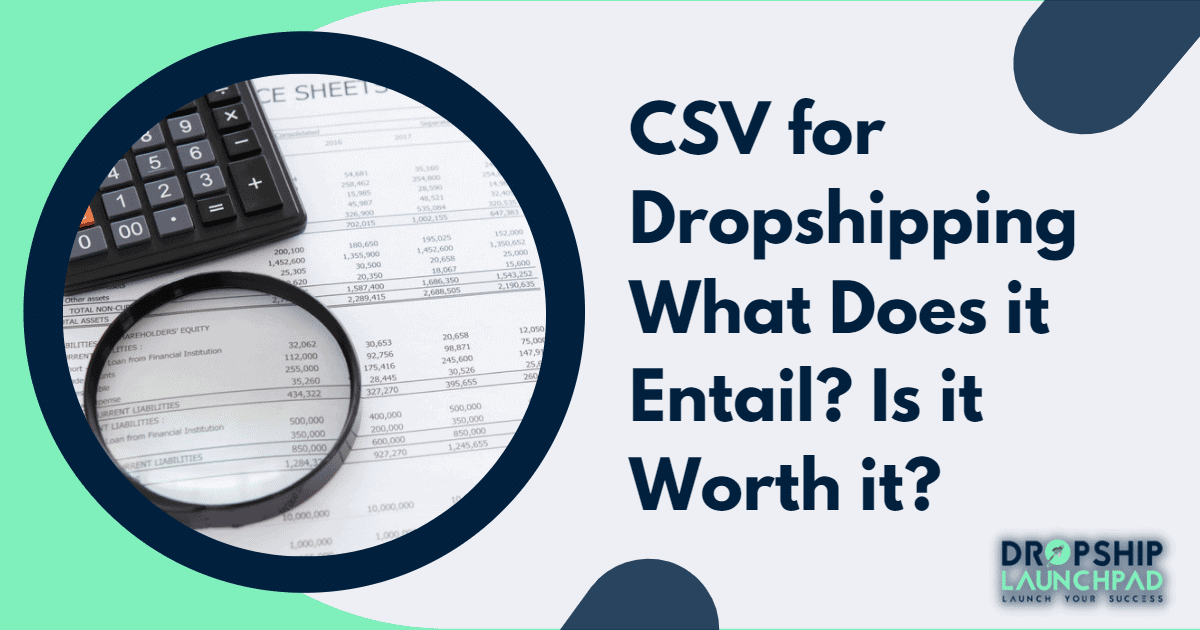

 Can I Really Make Money with Dropshipping?
Can I Really Make Money with Dropshipping?  10 pro tips to make your first dropshipping sale in 2023
10 pro tips to make your first dropshipping sale in 2023 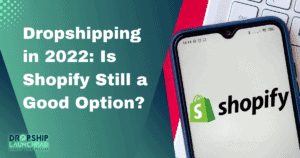 Dropshipping in 2023: Is Shopify still a good option? (Pros and Cons)
Dropshipping in 2023: Is Shopify still a good option? (Pros and Cons)  2023’s Top 10+ Great Dropshipping Store Branding Tips
2023’s Top 10+ Great Dropshipping Store Branding Tips