Are you considering opening a new Shopify store? The following is an exhaustive checklist for launching a Shopify store to ensure everything goes smoothly. With this checklist, learn how to plan, launch, market, and maintain your Shopify store.
Our goal for this post was to compile an ultimate checklist for starting your own Shopify store. From there, we’ve listed the most important things that you need to know and do before launching your shop.
The Shopify store launch checklist is a great way to start your store. However, there are so many things to consider before opening. This list helps you avoid mistakes that can cause you problems in the future.
Why is the Shopify store launch checklist important?
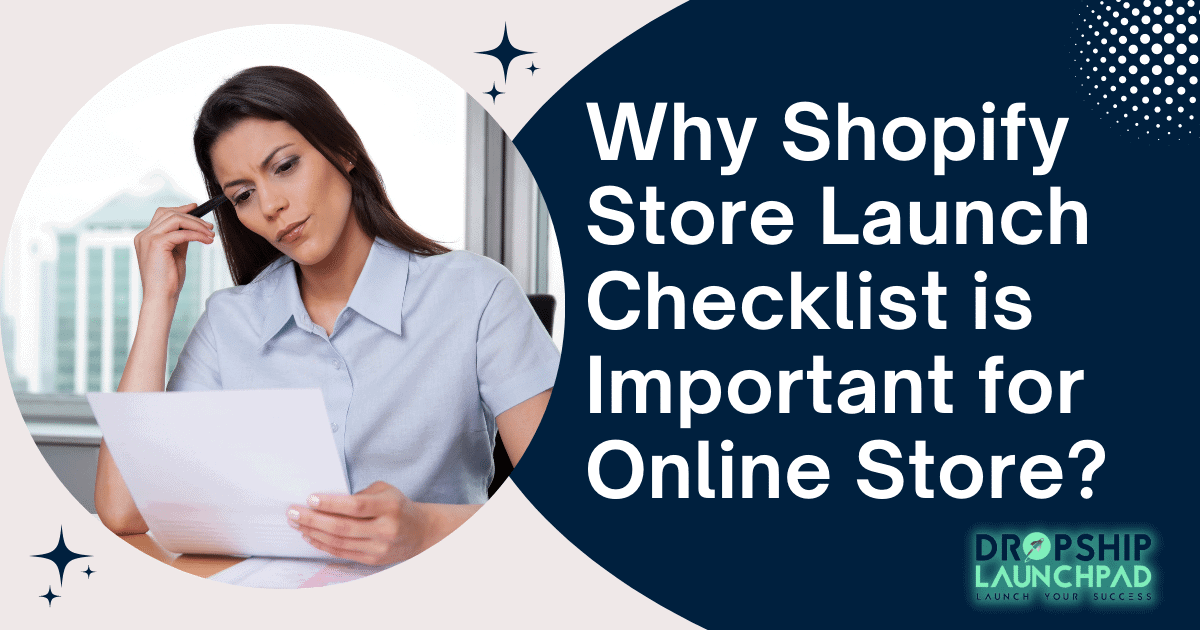
Having a Shopify store launch checklist is so important because you might overlook some critical steps on the way without one. Establishing a new eCommerce website involves many considerations, and that includes setting up your website and setting up your eCommerce online store.
Your priority should be to make sure your domain name is set up correctly. You want the URL to be your store name.com.
- The checklist can help you understand what needs to be done before you start your store and which items should be done when you’re ready to open it up for business.
- Checklists are a great way to break down the process into discrete chunks of work. With it, you will be able to remember what you need to do and it gives you more time to focus on things you enjoy doing rather than spending your time on a task you don’t like.
So, we understand why you may want a checklist of things you need to think about before you get started. But, after all, this is an excellent opportunity to have some fun with it! You don’t have to feel pressured by an exhaustive checklist—make sure that it’s a helpful one for you to check off as you progress through your planning process.
>> Free! Free! Signup for Shopify free trial here!
The Ultimate Checklist before launching a Shopify store:

Before you launch your online store, it is essential to ensure that you have everything set up correctly. That way, when you launch your store, you will be ready to make a sale. You should always keep an eye on your analytics so that you can keep track of where your traffic comes from and what is the best way to improve your performance.
Research a potential business idea
You’re probably already doing some market research in your everyday life, but when you get an idea for a new business, you should dig deeper into what’s happening in the marketplace. You don’t want to start a similar business to something else that’s already on the market.
Instead, try to identify what’s missing in the marketplace. For instance, if you run a bakery, and you’ve always wanted to add cupcakes to your menu, ask yourself what else would make people want to buy those particular cupcakes. The answer might be chocolate cupcakes or red velvet. You can’t be the only person who wants to buy them.
Consider how much traffic you can get before launch. The idea is to see if you can launch and be profitable before investing in your business.
Register the custom domain name- Hosting – SSL
Two things should be considered before registering for a new website. First, make sure that you register your custom domain name. That is the URL of your site, which will include www.yourwebsite.com.
The second thing is hosting. You’ll want to host your website with a service provider that offers free SSL certificates (or a very inexpensive one), as it’s an excellent way to protect your customers’ data. After all, it’s more than just a pretty face. A website’s appearance is a critical part of your conversion rates and customer experience.
The easiest way to get a Shopify site up and running is to use their starter website, which is free. You can also purchase a hosted domain name, such as mysite.com, and register the name on your Shopify store. You can even set up the shop to run on SSL (HTTPS) if you want to make sure your site is secure.
Set up your Shopify account

It is another important thing to think about before launching is your Shopify account. Your eCommerce store will be useless if you don’t set up a Shopify account first. This means getting your store’s URL, deciding on the theme and template you want to use, and then registering and installing it. All of these things need to be done before you start building out your storefront.
To set up your Shopify account, read Shopify Dropshipping Business Guide: The Ultimate Solution 2022. If you want to pick the suitable Shopify theme, How to pick the right Shopify theme in 2022: 10 pro tips.
Create an initial website design
Shopify has long been known for its online stores. However, it’s just as successful with its self-branded sites and apps. The company’s web development team uses a simple, one-pager-style site to show potential clients the look and feel of the finished app. Before any work begins, this ensures that clients are on board with the concept and well-planned project.
Your store’s first impression is everything. To begin, you should pay attention to the design of your site. A beautiful storefront is a crucial factor in determining whether customers will visit your business. So, before you get started building the features and functionality of your store, start by making sure your store looks like an actual store.
Add and set up your payment methods.
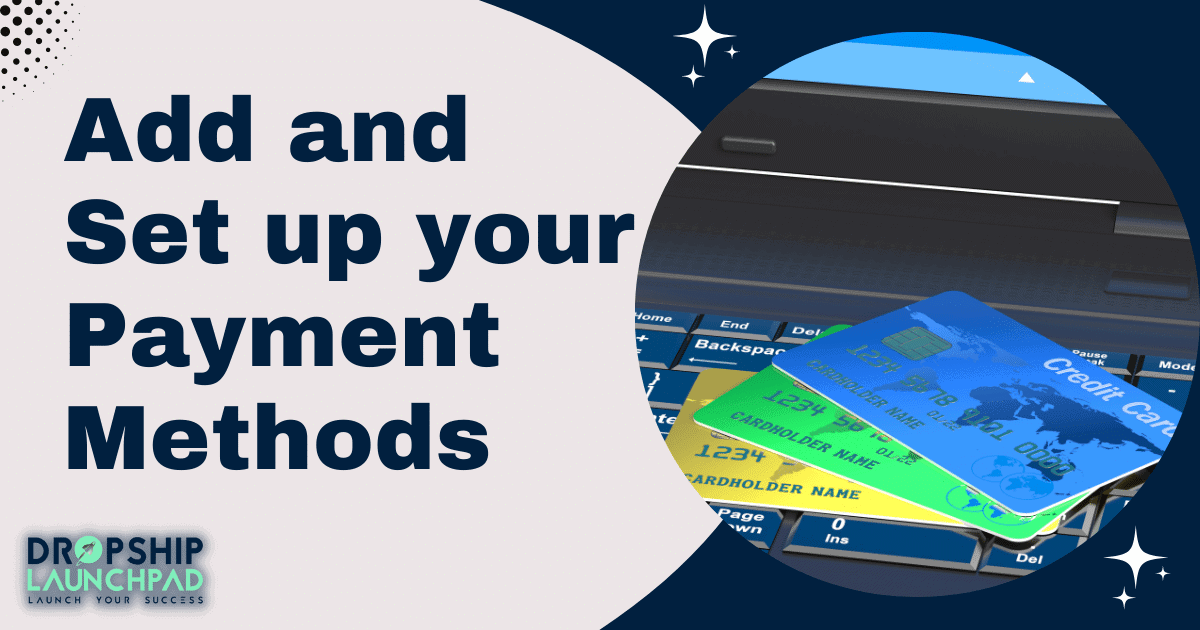
The biggest mistake new Shopify merchants make when opening their first store is not to have their payment systems set up correctly. A solid plan is crucial before launching your store. If you don’t have a good idea of what you want to sell, what prices you’ll be charging, or how much you want to charge, you won’t have a business to run. Before you can even consider selling anything online, you’ve got to figure out how you’re going to get paid.
So, set up your payment method(s) before you launch. Make sure all payment processors are available and working on launch day. Don’t wait until launch day to set up your payment method!
It can take some time to get all of your bank accounts, credit cards, and payment processors up and running. If you miss the launch day window, it can affect your ability to process your products or services orders.
Calculate your shipping costs

Shipping costs are typically one of the biggest surprises when starting a new business. If you launch your store without determining the cost to ship, you could end up losing money on the product before you even make a sale.
Shipping costs depend mainly on how many products you sell and where your customer is. The more you ship, the higher your costs will be. In order to check the costs associated with your orders, you can’t just go into your Shopify dashboard and check the costs associated with your orders. That’s why you should calculate all shipping costs before launching your store.
Include your taxes
As you begin to set up your Shopify store, calculating taxes is crucial part of the checklist. If you’re planning to sell goods worldwide, you will need to consult a tax lawyer.
Design the standard pages
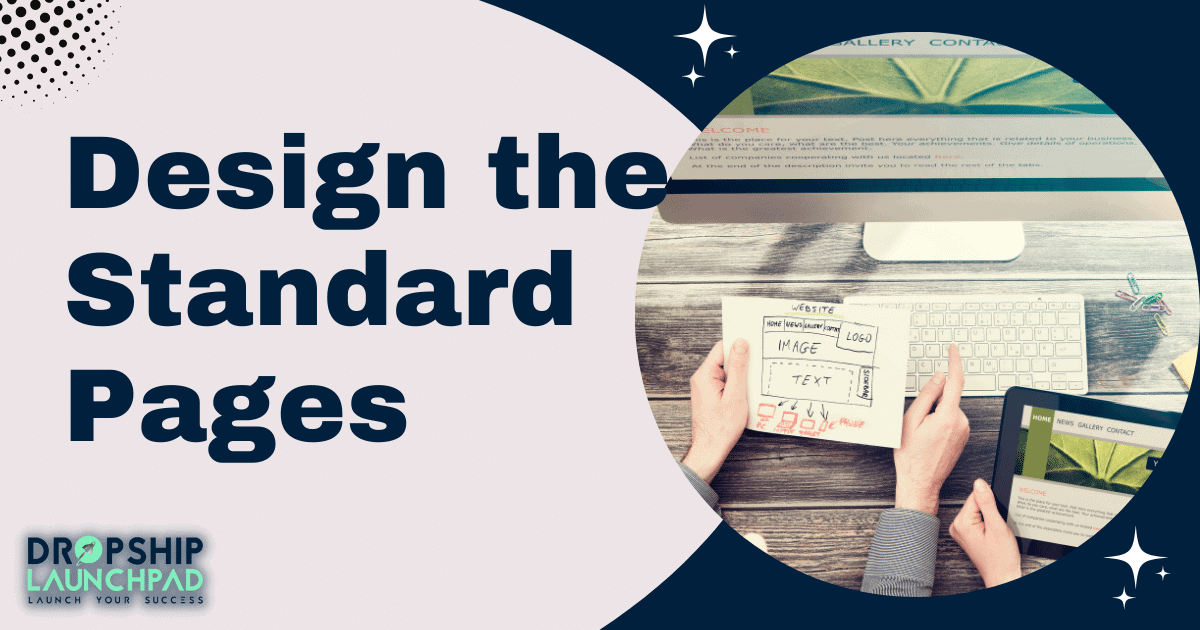
As a starting point, it’s wise to get familiar with Shopify’s default settings. Listed below are some pages that will give you a sense of what the site will look like once you’re live: Welcome, Product, Orders, Payments, etc. The default pages can be configured to a certain degree, but you can also create custom ones and display them when certain products or services are added to the store. This ensures that your brand’s aesthetic is consistent across your storefronts.
Business owners planning to start a Shopify store, this is one of the most essential things before launching. To build a successful Shopify store, you need to have a plan in place from the start. This means that you want to create a standard set of pages that your customers will visit first and that are similar across all of your products. This will make it easier for your customers to find the product they’re looking for, and you will be able to track and measure your success as you grow. You should also set up your refund & return page, legal policy page, etc. Read 13 Shopify standard Pages: How to Set Up.
Assess the checkout process
If you want your online store to function optimally, it is important to test its checkout experience. Many factors go into making this testing successful.
For example, you will want to look at whether your checkout form design is working well for customers and yourself. You will also want to ensure a clear call to action on the page and that it is easy to navigate through the checkout process. Shopify store owners can offer checkout discount codes to potential customers.
Analytics Tools need to be installed.
Like many other website builders, Shopify offers analytics tools for the store owner. They are installed before launching your store. You can use these to help analyze the traffic your store generates and determine what visitors are doing once they reach your store.
In your search for the best analytics tools for your Shopify store, you should always keep one goal in mind: accuracy. If you’re going to invest in your business, you want to ensure that the data you’re gathering is accurate and valuable. That’s why you’ll want to make sure you have the essential apps before you even begin. Shopify app store doesn’t offer much in analytics tools for free, but some of their more premium products provide excellent tracking and reporting. Make sure to add only the essential apps.
You should check out Google Analytics and CrazyEgg. Click the link Best Shopify Apps for Dropshipping in 2022 for more details.
Plan Your Pre-Launch Marketing

Launching a Shopify store is one of the most important steps in creating an online presence and making money from your business. Before you launch, you need to have a pre launch marketing plan:
- Spend some time planning out how to promote your new website.
- If you don’t have a marketing budget, make one.
- If you do, use it wisely to reach your target audience and increase traffic to your store.
Confirm the settings for your email notifications
After you’ve opened a Shopify store and set up your email notifications, there’s one more thing you should do before you go live. You want to make sure that your email notifications are configured correctly and that they’re sending you emails at the correct times. If you’re going to configure these settings yourself, you’ll need to log into your Shopify account. You’ll find your settings under Settings > General Settings > Email Notifications.
If you want to test a notification or choose how to be notified, you can do so easily. To do this, you need to open Settings > Notifications and locate the bottom of the page.
The Ultimate Checklist after launching a Shopify store:

It’s also important to think about the after launching checklist if you want to promote your new business successfully. You need to think about the type of content you’ll share with your audience, how you’ll boost your Shopify store on social media, and how you’ll communicate with your customers. So, here are something that you should consider after launching your Shopify store.
Promote your store on social media platforms
If you have a Shopify store that’s been up for a while, but you haven’t actively promoted it, it may be time to start. The key to successfully promoting your store on social media is to get started as soon as you’re ready to take advantage of it. It’s also important to use social media strategically. This means using it to promote yourself as an expert but also as a way to share valuable content with your audience.
The use of social media is undeniably essential to the success of any online business, but how can you determine whether it is working or not? There’s no actual magic formula for social media success—it takes time and consistency, both of which require patience.
Optimize your SEO
After launching your new Shopify store, you need to make sure that you have done your search engine optimization properly. If you’re not making sure that they know about them, how can you expect them to want to use your products or services if you’re not making sure that they know about them?
In terms of SEO, there are many things that you need to do once your store is launched. First, you need to create a sitemap for each product you’ve added to your store. This will help Google crawl your store in an organized manner and index your pages well. If you don’t create a sitemap, Google won’t index all of the content on your website, and your site might look like it has some content but isn’t properly indexed.
The next step in optimizing your Shopify store for search engines is to build a good title and meta description. Consider the keywords that are most relevant for your business and the products you sell.
Include a link back to your home page so that Google knows where your site can be found. Be sure to submit your URL to Shopify’s webmaster tools.
Finally, add relevant images to your pages. Ensure that keywords are included in the alt tags of your images so that your image search results are populated with relevant content.
Start creating content (blog posts)
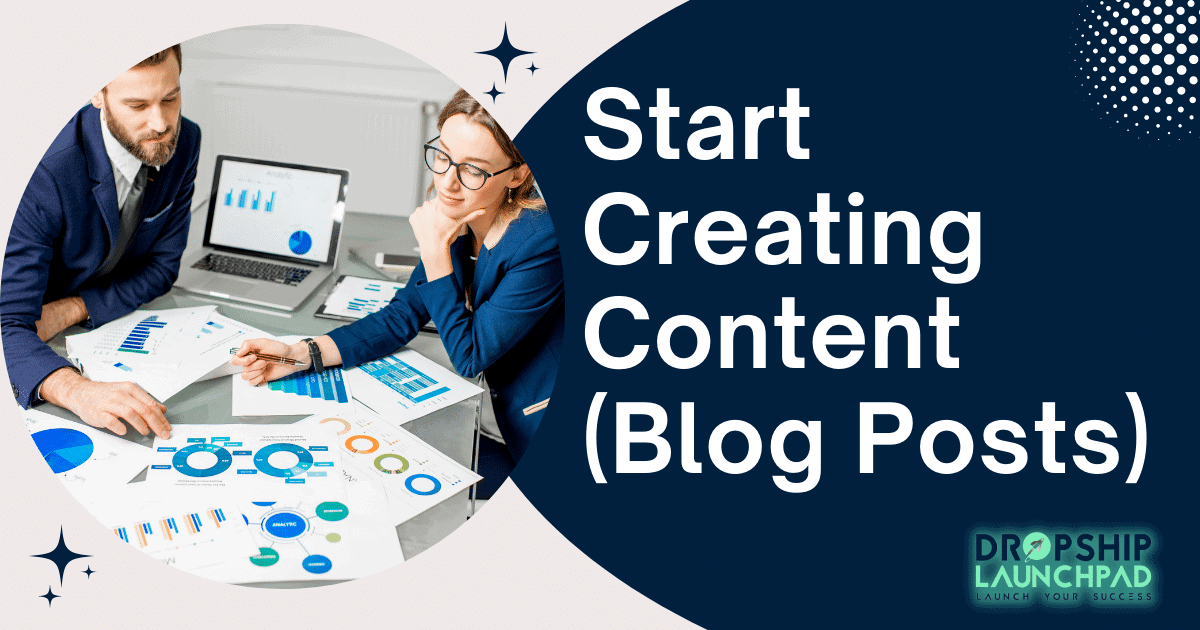
The word needs to spread about your new products or services as soon as possible. The sooner you can build brand recognition and positive buzz, the better. The best way to launch is by creating a blog post and sharing it with your audience.
A blog can be an effective way to tell your story and showcase your products, but it’s not a replacement for your homepage or any other page on your site. It can also be helpful in building an audience after you launch your store and start selling.
You should set up shop on Facebook and Twitter and start sharing your blog posts to get the ball rolling. By doing so, you will reach a larger audience, increase your store’s visibility, and ultimately build your reputation and credibility.
Run a successful promotion campaign
Once you’ve launched your Shopify store, you want to start promoting it. This can be accomplished by creating a promotion campaign that offers discounts or free products to people who purchase specific products or services from your company. Before running a promotional campaign it’s essential to identify your sales channels
A promotion campaign is beneficial when you’re just getting started with Shopify. You can start with one or two products and a few small discounts through your identified sales channels.
Your promotional efforts will be most effective if you run a few campaigns that follow a specific process. You should:
*Step1: Pick the right products to promote
*Step2: Promote those products with the right messages
*Step3: Measure the success of your promotion campaign
*Step4: Adjust and improve your promotion strategy
*Step5: Don’t forget to collect customer feedback
Do Email marketing

Once you’ve launched your store and you’re happy with the performance and design, it’s time to start getting some engagement from your site visitors. Email marketing is one of the best ways to do this.
This method of communication is effective because it provides a personal touch, and people love receiving messages from brands. You can add automated email marketing apps from shopify’s app store.
Optimize every image on your website
If you’re like most online retailers, you probably have a lot of images on your homepage and product pages—and it’s easy to lose track of which ones are important and which aren’t. A recent study from Google found that just one in 10 users will pay attention to an image after just two seconds, so a cluttered or poorly designed website can easily lead to lost sales. Even if your budget does not allow you to hire a web designer, you must optimize every image on your website after launching a Shopify store.
Optimize the content
When you launched your Shopify store, you were busy adding content. However, another vital step to take when you launch your online store is to optimize the content to increase organic reach.
Add a social media share button.
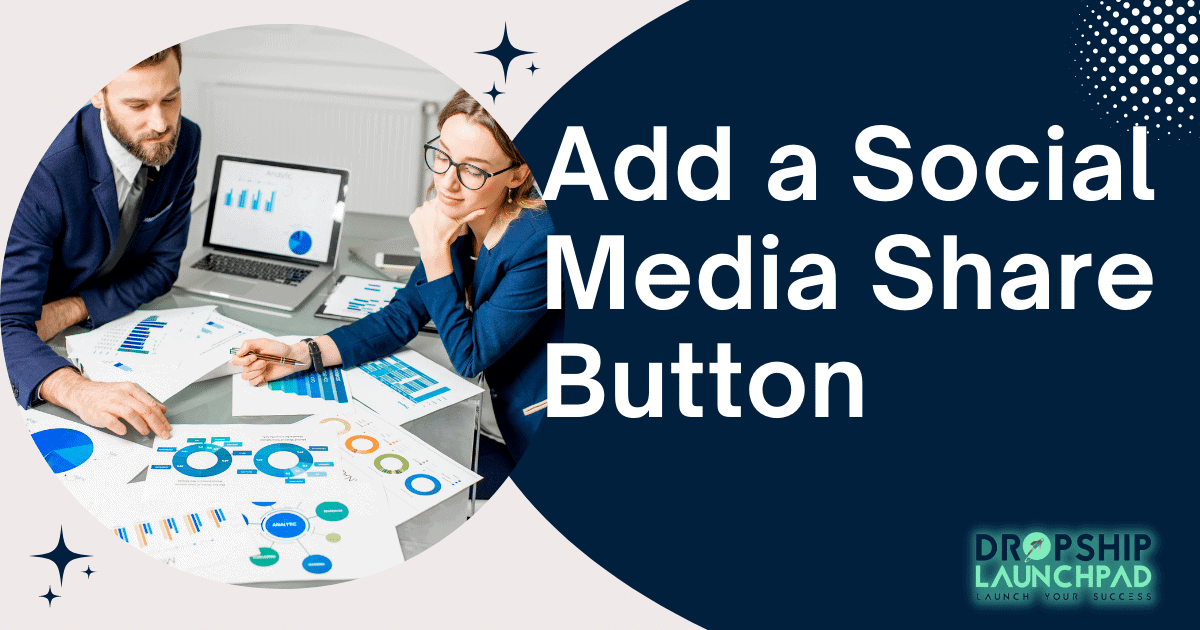
You probably don’t have a vast marketing budget if you’re running a small business, but that’s no excuse not to utilize online marketing. As you launch your new store, add a social media share button on your website after launching your store. People will share your store if they find it helpful and if it helps them get what they want. This little social media share button may seem like a lot of work upfront, but it’s worth it in the long run.
Sharing content on social media is an easy way to drive traffic to your site and increase sales, especially when you have a great product. A social share button can give you all the social proof you need to get your audience to start sharing your brand’s content. It also offers visitors a quick and easy way to share your content on their favorite platform. It’s a win-win.
Q&A about the Ultimate Checklist for launching a Shopify store
Q1: What are the biggest obstacles to a successful store launch?
There are three significant obstacles to a successful store launch:
#1: Content
#2: Conversion
#3: Marketing
Q2: Is it better to focus on one specific niche or try to sell everything?
Your business should be focused on a niche. It’s not a constraint on how many products you can sell in a short amount of time, but it’s important to sell the right product in the right niche. If you try to sell every possible product, you might make some money, but you probably won’t get anywhere.
This is why it’s important to focus on one niche and be excellent at it. You’ll find that if you’re not an expert in a particular niche, other people are, and you can sell to them. Read about Top 10 Profitable Niches for Dropshipping in 2022.
Q3: How can you build a following for your store?
Growing your business requires you to build your reputation and brand. Get your social media and SEO marketing in order. Then, you’ll have a solid foundation to build your copywriting and marketing campaigns.
Q4: What is the most effective strategy to get more sales?
First, you must write the best marketing copy you can. After that, make sure you’re promoting your copy with social media influencers.
We recommend running multiple campaigns to boost your conversions and sales, each with a different pricing plan and a unique call-to-action. This will allow you to test your audience and which offer will work best for them. Read Top 30 Tips for getting high conversions on Shopify.
To Conclude
If you consider starting an online business, please be aware that there are so many things to consider. We hope that the advice in this article of shopify store checklist will help you avoid mistakes that can quickly sink your new venture.
There are many eCommerce platforms available today, but Shopify is among the most successful. It’s no wonder Shopify is a great platform. You can start selling online through the Shopify platform in just a few minutes, and it has a bunch of features, including a robust and scalable storefront, built-in analytics, and a simple user interface.
>> Start your Shopify store here!

 7 ways to Make Your Shopify Store Faster
7 ways to Make Your Shopify Store Faster 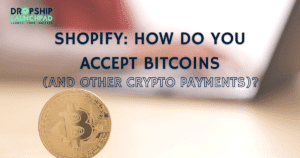 Shopify: How do you accept Bitcoins (and other crypto payments)?
Shopify: How do you accept Bitcoins (and other crypto payments)?  How to pick the right Shopify theme in 2022: 10 pro tips
How to pick the right Shopify theme in 2022: 10 pro tips  2023’s top 10+ Shopify dropshipping themes to boost sales
2023’s top 10+ Shopify dropshipping themes to boost sales