Are you a Shopify store owner?
We know that running a dropshipping business can be challenging. That’s why we created this list of the top 15 Shopify questions to help you out. The following FAQs will provide you with all the information you need, from getting started with your first product to adding trust badges to your Shopify dropshipping store!
You cannot waste time trying to figure things out yourself. Let us do it for you! We’ve compiled this list of our favorite Shopify Dropshipping FAQs so that when something comes up, there is an answer right at your fingertips. With hours spent researching and writing this article, we hope it helps make life easier for everyone who reads it! Enjoy!
>> Start your dropshipping business with Shopify here!
Q1. What is Shopify Dropshipping? How Does Shopify Dropshipping Work?
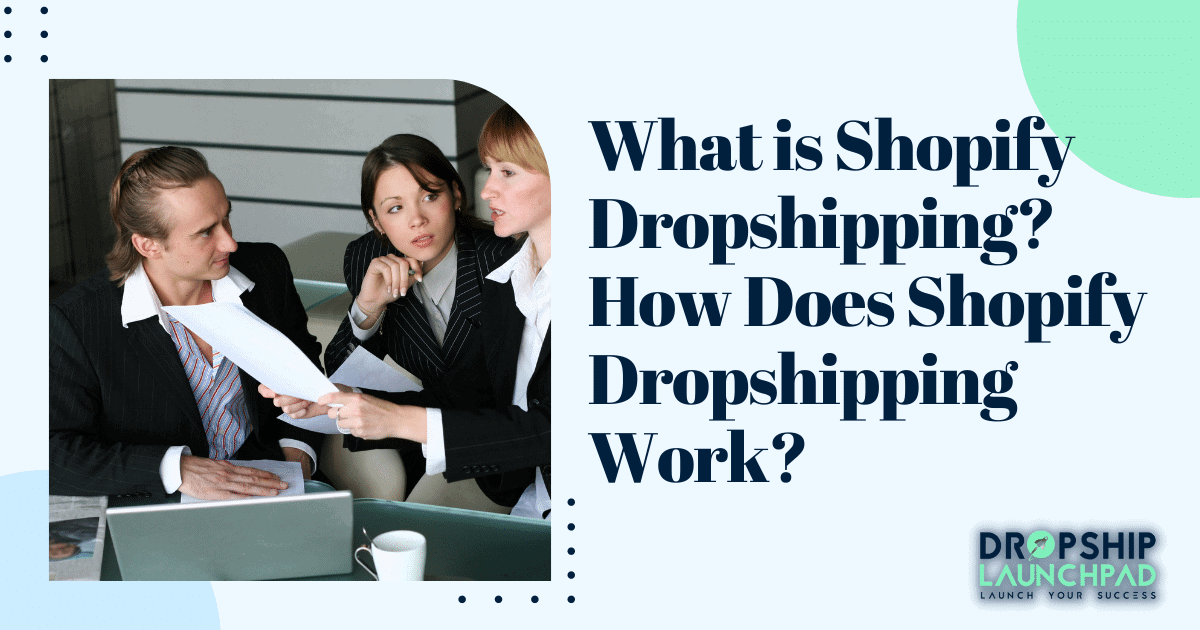
The Shopify platform allows you to set up your own online store without having to worry about the overhead costs of managing inventory and shipping.
Dropshipping business model allows you to sell products online without ever touching the product. You find dropshipping suppliers, let them know what product you want to sell and how much you want to sell it for. Your customer will receive the product directly from your dropshipping supplier, and you never pay a single cent until the order is made!
In short, Shopify dropshipping allows you to create a store in minutes, offer products for free, so there are no minimums or maximums to what you can sell, and utilize templates. All the work is done for you, and you can easily reach millions of customers worldwide through their apps. Shopify has a free 14-day trial. By using this free 14-day trial you can start dropshipping and sell stuff without any upfront investments.
The idea behind this service is simple: Shopify will take care of everything so you can focus on what matters most, growing your business with minimal hassle and cost. From sourcing inventory from factories worldwide, managing payments & shipping logistics – all while getting instant notifications about every change made in your shop! Read more information about Shopify Dropshipping Business Guide: The Ultimate Solution 2022. Motivate yourself by reading about The Most Successful Dropshipping Stores on Shopify.
Q2. Why should I start an online store on Shopify?
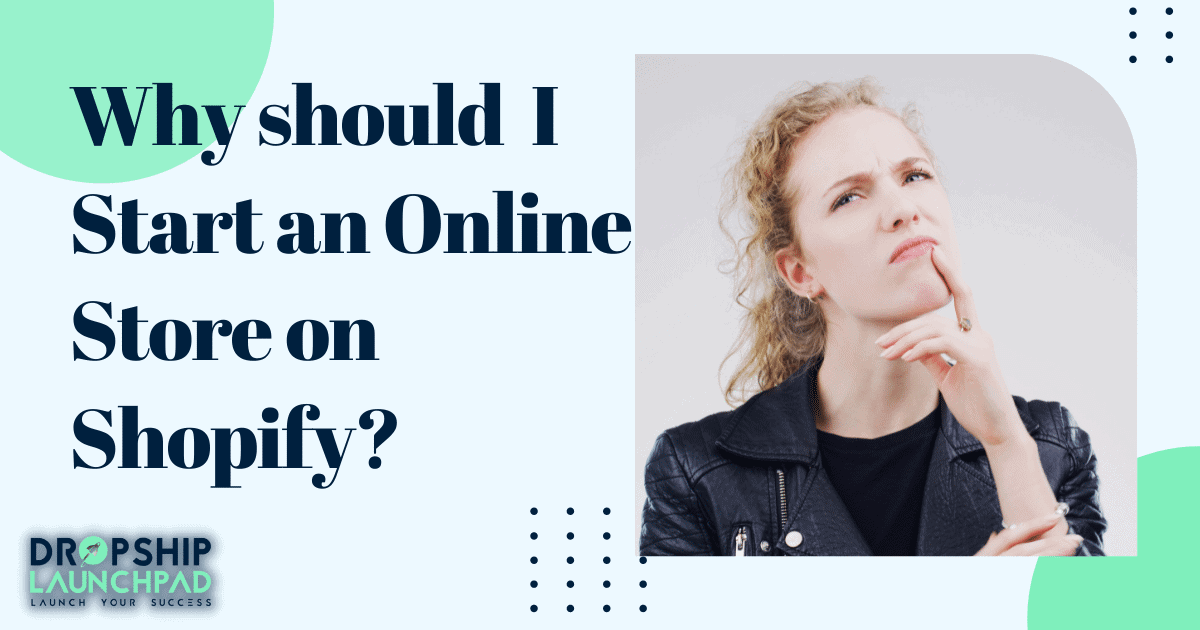
It’s a question I often get. The answer to this is simple; you should start an online business on Shopify because it will enable your customers to purchase products from the comfort of their home without needing to leave their living room or office!
Shopify makes it easy for anyone with an internet connection and some small business skills (like design or marketing) to set up their own online store. And by choosing the suitable options for your setup, you can even make money while you sleep! Having an online store means you won’t need to wake up early to open up your physical store – which might not be able to survive these days anyways – and no need for employees either if sales are slow at night when everyone else has gone off work already. Your potential customers are all there already, and by using Shopify, you add a professional touch to your business idea.
So, the main reasons to set up an online store on Shopify are as follows.
It’s easy to set up and use.
Even if you have never worked with eCommerce before, you’ll be able to have your store running in less than an hour.
The platform is secure-
There are no fears about security because Shopify uses SSL encryption for all data exchanged between your browser and the server. Therefore, even if someone gets access to their servers, they won’t access any personally identifiable information or financial data stored there.
There are incredible tools & apps available-
By connecting your Shopify store to apps and tools like Oberlo, you can manage & run your business from wherever you want, and the best part is that these tools also work seamlessly with other eCommerce platforms. And speaking of different platforms- Shopify has a great app store, where new features are added every week!
If you’re not still satisfied and make your decisions whether you should open a Shopify store or not, then read. Why should you start a shop on Shopify?.
Q3. Is Shopify’s dropshipping business still a good option in 2022?

Shopify is an excellent option in 2022 because the company has already gained traction and momentum, which are essential assets to have as a growing business.
Furthermore, there are many opportunities for them to expand their selling products or services from multiple suppliers to attract more customers- especially with how quickly technology is changing.
In short, Shopify’s strong foundation should enable them to continue thriving and expanding into new markets over the next two decades while maintaining their current customer base of small dropshipping stores looking for eCommerce solutions. Read more Dropshipping in 2022: Is Shopify still a good option? (Pros and Cons).
Q4. What Shopify apps are good for dropshipping?

There are a ton of Shopify apps that are good for dropshipping online stores. Some of our favorites include Oberlo, AliExpress, and Dropified.
Each app has its unique benefits and features, so it’s important to do your research before deciding which one is right for you. For example, if you’re looking for an app to help you find products to sell, Oberlo would be a good option. However, if you want an app that can automate the ordering process for you, then Dropified would be a better choice. There are several more good apps; you can read them here Best Shopify Apps for Dropshipping in 2022.
Q5. What should I look for Shopify themes in 2022?

There are various things to look for in a Shopify theme, and some factors will be more important than others depending on what kind of business you’re running. But generally speaking, it’s essential to make sure your store is easy to use, fast-loading, mobile-friendly and free of bugs.
If you’re looking for a good, clean design that will make your store look professional and modern, then you’ll want to choose one of the better-constructed themes out there. This means paying attention to theme structure, responsiveness, speed load time, etc.
For example, if you go with a free theme that’s poorly written and not optimized, you’re likely to experience various problems down the road. And if your store is slow or unresponsive, people will be less likely to return- so finding a quality theme can help guarantee that your business keeps growing. Read How to pick the right Shopify theme in 2022: 10 pro tips for more information.
Q6. How can I speed up my Shopify store?

There are a few things you can do to make your Shopify store faster:
Optimize your images for fast loading times.
You can do this by decreasing your images’ file size and resolution.
Increase page speed for faster loading times. To do this, you need to improve code quality and website structure.
Reduce your overall store’s weight, so there is less data to load each time a customer visits your site. This can be achieved by removing unnecessary plugins and installing a caching plugin.
Minimize the use of animations and JavaScript on your pages.
The loading time is slowed when animations and JavaScript are used. Minimizing their use will help you keep the website running smoothly for all users-even with slower connections or devices!
Use a caching plugin to store static versions of your pages.
If you want to speed up your website and make it more efficient, use a caching plugin. These plugins store static versions of pages on the server so they don’t have to constantly request them from scratch when someone visits an old version or new one for the first time – saving bandwidth in both situations!
Many people won’t know what a great way this is, especially since most web hosting providers come with some automated system already built into their control panel (like page life cycle). All these do, though, is cache whatever gets served up by WordPress automatically during specific periods- which means any changes made will never be apparent unless manually refreshed or reverted.
With a caching plugin, you can preload your pages to the server so that they’re ready when customers visit them. This way, all requests for cached pages are served up instantly by the plugin – reducing load time and latency!
Content delivery networks (CDNs) deliver your assets to your users.
A content delivery network (CDN) allows you to serve assets like images and JavaScript to increase page speed. A CDN automatically caches the static files on multiple servers worldwide, which means that it will deliver those assets faster to visitors no matter where they’re located.
There are some other ways for you here 7 ways to Make Your Shopify Store Faster.
Q7: How can I get high conversions on Shopify?

The key to converting visitors into customers (and making sales) is to make your site as user-friendly and convenient as possible. With Shopify, you can gain insight into what works and what doesn’t by analyzing the data from your website. Some tools will help you do this.
Google Analytics:
This is a popular tool for understanding how users interact with your website. You can learn about things like which pages on your site are losing visitors, where they’re coming from, what products they’ve viewed- and more!
Crazy Egg:
This is an advanced heat map tool that helps you analyze people’s behavior visiting your eCommerce store. You’ll be able to see how visitors are navigating your site, where they’re clicking, and how far down the page they’re scrolling.
ClickTale:
This is another heat map tool that allows you to learn more about user behavior on your eCommerce store. You’ll be able to understand things like which products users are viewing, how long they spend on each page, and where they’re coming from.
1) The first thing you need to do is set up Google Analytics on your store. It will provide invaluable insight into what users are doing on your site- which products they’re looking at, how long they stay on a page, etc.
2) After that, create a customer persona. Then, build a persona of the ideal customer who is most likely to buy from you!
3) Research what people in your target market are searching for online. For example, if you’re selling women’s clothing, search Google Trends and look at how many searches have been done for “women’s fashion” over the past year. This will help you get ideas of what keywords to start targeting.
4) Use an SEO checklist to optimize your store for search engines! This is an excellent resource on this topic and lists all the important things that need to be done before you can start ranking on Google.
5) Don’t ignore social media marketing- especially Pinterest! So many Shopify store owners can gain massive success from Pinterest. You can also use Twitter, Facebook, and more to drive traffic back to your website.
6) Ask customers for product reviews when they receive their orders! An unbiased analysis will give you great insight into how you can improve your store’s conversion rates in the future. In addition, be sure to ask for customer feedback- people will often go out of their way to share their thoughts on a product or store.
Visit the link to read the top 30 tips Top 30 Tips for getting high conversions on Shopify.
Q8: What are some common Shopify store mistakes?

Some common Shopify store mistakes are-
1) Many Shopify store owners don’t optimize their stores for mobile devices. This means shoppers may abandon their cart or fail to convert into sales on a cell phone or tablet.
2) It’s crucial to list accurate information and detailed product descriptions, as this can impact conversions and SEO.
3) Shopify store owners make the mistake of being too general with their product descriptions. It’s important to go into detail about what makes each item unique- whether it’s different colors, materials used, or anything else.
4) Some store owners don’t do any product research to find winning products, just add whatever they want. It’s a great mistake for any dropshipping store owner. They can lose money at the long run. try to work with trustworthy drop shipper.
5) Good customer support is a must to run a successful dropshipping store. Most of the store owners don’t pay attention to customer support.
If you’d like to read more about the top 30 Shopify mistakes, visit this article: 2022’s tips & tricks to avoid 30 common Shopify store mistakes
Q9: How can I get product reviews on my Shopify store?
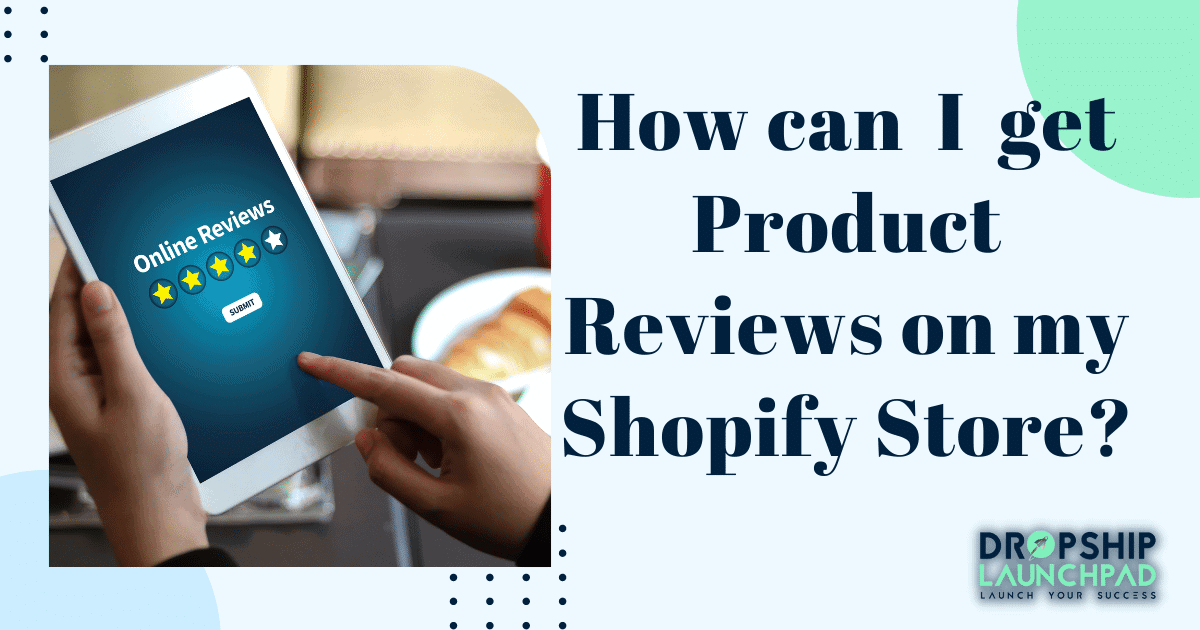
Getting product reviews is as easy as asking for them directly. It’s simple- after someone receives their order, ask if they got what they were expecting, and then request that they leave a review about the products on your Shopify store.
Remember to make it easy for customers to leave reviews- you can do this by adding links to your product pages, sending customers an email with a link to the review page once they receive their order, and more.
You can read our article Shopify Product Reviews: How to Get Them.
Q10: How can I set up Shopify standard pages?

There are three significant pages that every Shopify store has:
1) About Us
2) Contact
3) Shipping & Returns
Go to your Shopify admin and click on the “Pages” tab to set these pages up. Then, click on each section and enter content for each page about yourself, your contact information, and what you expect from your customers!
To learn more about Shopify pages, check out our article: 13 Shopify standard Pages: How to Set Up.
Q11: How to fix Traffic but no sales with Shopify dropshipping?
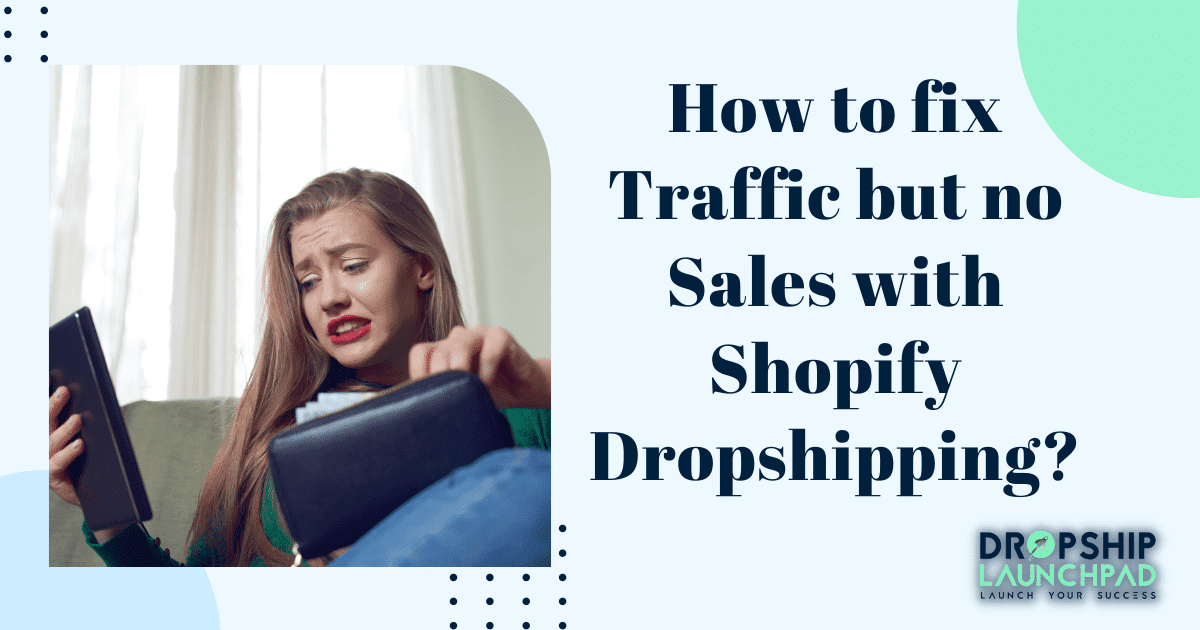
Traffic without sales means that you’re not targeting the right audience or that you’re not convincing them enough to buy. The following tips can help you increase your conversion rate:
1. Make sure your products are of good quality and accurately represented in your shop.
2. Write persuasive product descriptions that explain the benefits of buying from you.
3. Use high-quality images to showcase your products in the best light possible.
4. Price your products attractively without undercutting yourself too much.
5. Create an attractive and user-friendly checkout process.
6. Offer discounts or free shipping on orders over a certain amount.
7. Provide excellent customer service and respond promptly to inquiries
Visit the link for more tips: 10 Pro Tips to Fix Traffic but no Sales with Shopify Dropshipping.
Q12: Can I add and import products from Aliexpress to Shopify?

Yes! There are three ways to add products from AliExpress to your Shopify store- the first is by importing all of your items by using third-party apps like Oberlo into Shopify. With Oberlo you can connect to all your AliExpress suppliers and products, and they all have their own costs, but Oberlo itself, which makes everything possible, is free to use, so it’s all good there.
The second is CSV files for mass importing preferably, and the third will be manually.
To read more about adding and importing products from Aliexpress, check out this article: Adding & Importing Products from Aliexpress to Shopify (2022).
Q13: Can I add free plus shipping to my Shopify dropshipping store?

Shipping for free is a great way to boost conversions. It helps create an incentive for customers who might not be willing to spend very much on your products and can increase sales significantly!
Make sure that you’re adding free plus shipping to the right products. If you’re selling something high end like luxury watches, then adding free plus shipping probably won’t make a difference, but if you’re selling something more affordable like phone cases or clothing, free plus shipping can help!
For complete guidelines, check out our article 2022’s complete guide to setting up Shopify free plus shipping.
Q14: Is it possible to add crypto payments to my Shopify store?

Yes! Shopify has different established payment gateways.
It has recently added an integration with Coinbase (a crypto exchange) to allow merchants to accept cryptocurrency payments on their Shopify store.
The best way you can implement this is by first signing up for a Coinbase account and verifying your identity, then connecting your Shopify store with your Coinbase account so you can start accepting cryptocurrencies, including Bitcoin, Ethereum, and Litecoin.
Check out our article Shopify: How do you accept Bitcoins (and other crypto payments)?
Q15: How can I add trust badges to my Shopify store?

Adding trust badges to your Shopify store can be a great way to boost conversions and some good exposure as some of the biggest companies currently use these trust badges, including Amazon and eBay.
Here is how you can add trust badges to your Shopify store:
Verify your website with Google & Bing:
Adding both of these verification badges to your Shopify store will ensure that they know it is safe and trustworthy when people visit your website.
Get verified on Google Shopping:
This badge is one of the most important ones you need to add to your Shopify store! It shows people that Google verifies you and that any product images you have up are safe and cannot be taken down by Google.
Google Trusted Stores:
This badge shows that you’re a trusted store and is vital for making sales!
BBB (Better Business Bureau):
This adds trust when customers are looking at your Shopify store. If they see this badge, they know not only that you’ve been verified by the Better Business Bureau but also that you do not have any complaints filed against you.
Trustpilot:
This is a crucial badge to add because people want to know that they can trust your Shopify store, and what better way to show that than with a badge from a third-party company?
Read more 2022’s Best Ways to Add Trust Badges to Shopify Store.
Dropshipping FAQs: Conclusion
Before you can make money on Shopify with dropshipping, you first need to develop a profitable store. If your store is not profitable, no matter how much time, energy, and money you put into marketing it, the truth is that eventually, it will become too costly. To build a profitable store, you need to develop a stellar brand that provides high-value products and reliable service.
Shopify dropshipping is a process. And this process will not be completed overnight. It might take weeks, even months, for your business to run on autopilot and finally generate a sizable income. You can start free trial by using Shopify’s free plan and then if everything goes well can opt for the paid plan which starts at $29/month.
So, if you’re looking to start a Shopify dropshipping business that generates income on its own, I hope this article helps you. If you enjoyed it, please leave us your feedback below.
>> Free! Free! Signup for Shopify free trial here!

 Can I Really Make Money with Dropshipping?
Can I Really Make Money with Dropshipping?  10 pro tips to make your first dropshipping sale in 2023
10 pro tips to make your first dropshipping sale in 2023  2023’s Top 5 Dropshipping Ecommerce Platforms
2023’s Top 5 Dropshipping Ecommerce Platforms  2023’s Top 10+ Great Dropshipping Store Branding Tips
2023’s Top 10+ Great Dropshipping Store Branding Tips