Are you curious about Shopify free plus shipping? It is a great way to test the waters without spending much money. This article will show you how it works and how to make the most of Shopify free plus shipping. Let’s get started!
What is Shopify Free Plus Shipping, and how does it work?

The concept of free plus shipping involves selling items for $0.00 but only charging customers for shipping. As strange as it sounds, it’s an effective way to gain customers and start selling! Shopify free plus shipping is perfect for new stores that want to test their products without investing too much.
Here’s how it works:
All you have to do is list a product for $0.00 and charge a specific amount of money for shipping. You can adjust the price based on the kind of profit margin you want to make on the item. Of course, this doesn’t mean free items won’t tempt people! They’ll rush to buy your items with no intention, just to get their hands on your product for free.
For example, suppose your total cost is $6, you charge $10 for shipping. Your minimum profit will be $10-$6= $4.
Once you start getting some good feedback, you can switch the Shopify free plus shipping method off and sell each item at its actual price. This way, your store can have a sustainable business model where customers aren’t tricked into buying too cheap items!
The free plus shipping option is a great way to test your store, choose a winning product and start bringing in sales.
>> Free! Free! Signup for Shopify free trial here!
Difference between free shipping and free plus shipping
The main difference is that free shipping usually means that customers pay for the product and nothing else. This means that they don’t have to pay any shipping costs. With Shopify free plus shipping, customers don’t pay for the item’s price (0), but they’ll pay for shipping.
So the strategy is in the free shipping method; the shipping cost is included in the item’s price, and the shipping cost shows free.
For example, suppose the price of a product is $4, the shipping cost is $2 and profit is $4.
- Selling price= Product price $10+ free shipping.
In the free plus shipping method, the product’s price is $0, and you will add the actual product price + shipping cost in the shipping section.
For example- suppose the price of a product is $4, the shipping cost is $2 and profit is $4.
- Selling price = Product price $0+ Shipping $10.
Why Dropshipping with Shopify Free Plus Shipping is a great idea?

If you are looking to launch an eCommerce store, the free plus shipping method is a drop-dead simple way to get started. Here are some reasons why Shopify free plus shipping is worth it:
- Free plus shipping is an excellent marketing strategy that can help you attract more customers to your store. Getting customers to purchase from you is easy when you offer free products. And since customers typically prefer free products, you’re more likely to convert more of them into buyers.
- It’s easy to get started.
- You can test unlimited products without investing a lot of money upfront.
- It’s easy to test it out and measure results.
- It’s low risk – you only pay if you make a sale.
Free method for setting up Shopify Free Plus Shipping

If you aren’t ready to have a paid plan, then the Shopify free plus shipping model might be what you’re looking for. It’s also so easy setting up Shopify free plus shipping if you have access to your product inventory online.
You can now choose your free theme for the store and add products by following these steps:
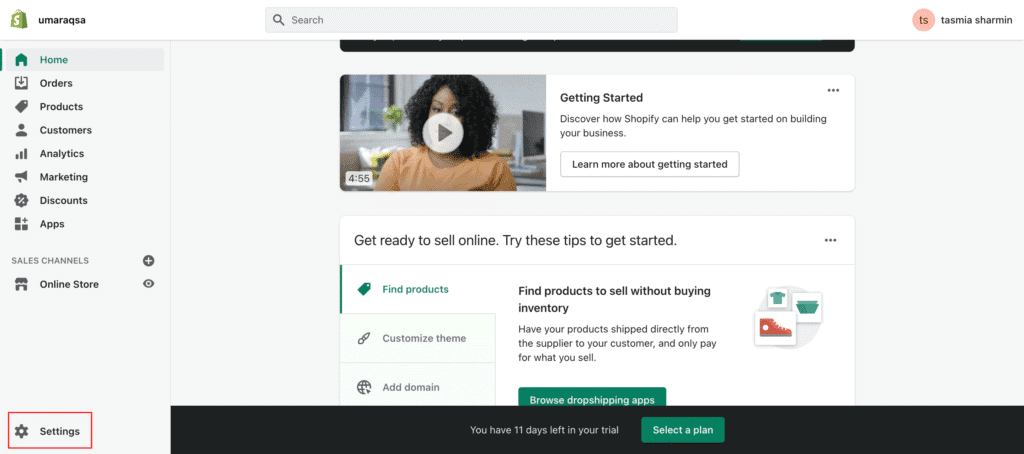
#Step1: Shopify admin dashboard > Settings > Shipping and delivery
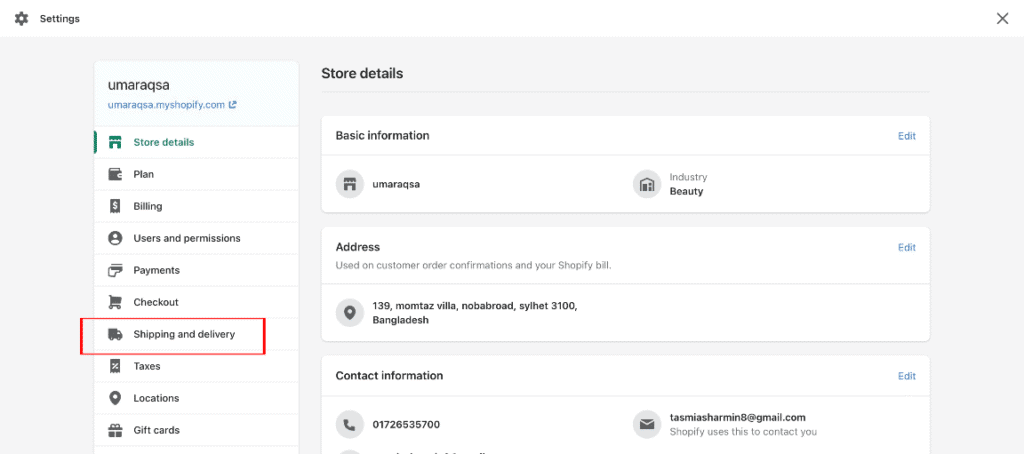
#Step2: Now press manage rates.
#Step3: There will be two domestic and the rest of the world sections. Press the button “Manage rate.”
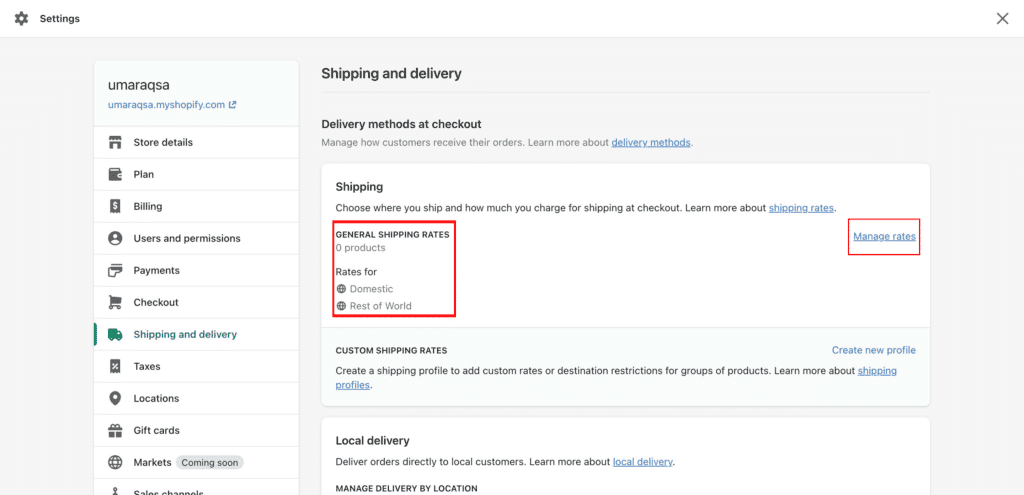
#Step4: You can set up your desired rate here. Also, there is another button called “Add Conditions.”
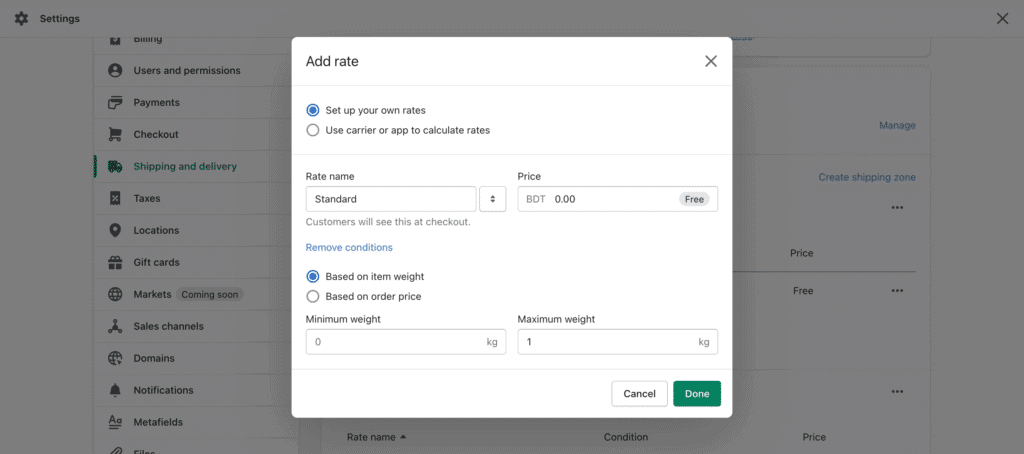
#Step5: Add minimum weight-maximum weight and your shipping costs. Now press Done and Save.
Paid method for setting up Shopify Free Plus Shipping
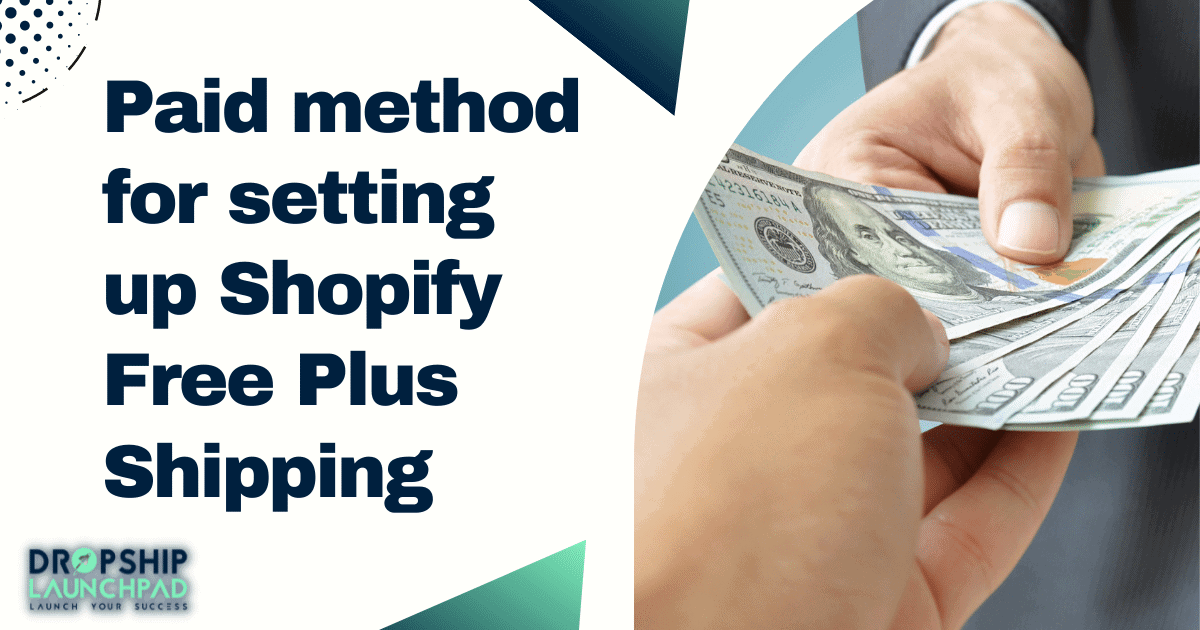
When creating a Shopify store that offers free plus shipping, start by choosing a third-party app for free plus shipping.
Name of free plus shipping apps-
- Advanced Shipping Rules
- Better Shipping
Sing these third-party apps; it will reduce your efforts. Also, you can add any number of shipping rules for better results.
You can easily set up custom prices for your products by using free plus shipping apps. You must, however, pay additional fees for the apps you want to use.
How to measure the success of Shopify free plus shipping?
A key factor affecting your Shopify free plus shipping business is how much you charge for the shipping costs. Couple of metrics can be used to gauge the success of Shopify’s free plus shipping offer.
One way is to look at the number of signups that Shopify has gained due to this promotion.
Another way is to look at how much traffic Shopify has been able to generate due to this offer.
Finally, you could also look at how much money Shopify has been able to make due to this offer.
What are the best Shopify Free Plus Shipping products to sell?

The best products to sell with the free plus shipping model are physical goods that are small and lightweight, which makes it much easier for you to send them, which means your customer will get their purchase quicker.
It might not convince your customers if you give them a free product, like a coffee machine, but then charge them $100 in shipping.
So, when deciding which products to stock in your free plus shipping store, we suggest sticking to products ranging from $2 to $10.
You’ll still need to find a supplier who will agree to drop-ship their product. You can find suppliers on Alibaba.com or AliExpress.
Alternatively, you can find suppliers on Shopify’s app store, a quick way for entrepreneurs to get started without wasting their time looking for products and suppliers.
Are there any start-up costs associated with using Shopify free plus shipping?
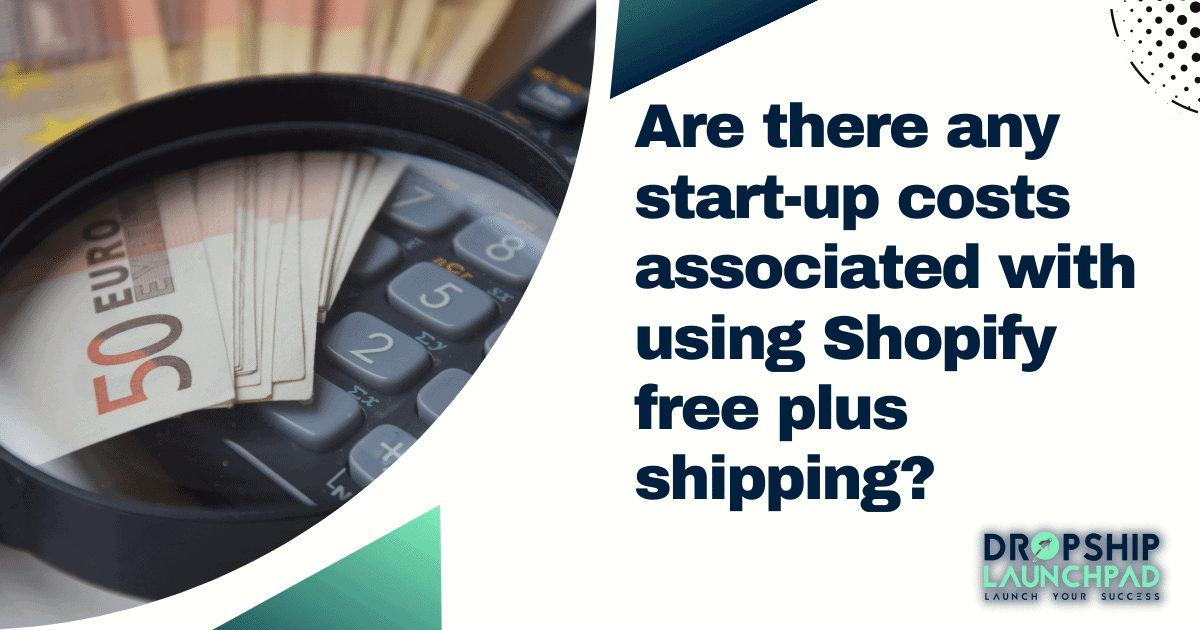
Suppose you decide to use the freeway to set up your free plus shipping; then there aren’t any start-up costs associated with Shopify free plus shipping because it’s completely free. However, you need to consider the price of your product. You do have to pay for products or materials to make a sale on your online store.
If you want to use any paid apps to set up your free plus shipping, you have to pay a monthly charge according to your apps.
You also have to factor in Shopify fees, credit card/payment processing fees, and customer care costs.
What are some other Shopify Shipping methods?
To get started, you’ll need a starter kit. The only requirement is to include at least one drop shippable product. In other words, it needs to be able to ship out of your store.
Once you’ve chosen a product, add it to your store and configure the shipping settings. This is where the fun begins! You can choose between a few options:
Option #1: Offer Free Shipping
It’s excellent generating some early sales with low-priced items.
Option #2: Offer Free Shipping + other shipping options
This is also an excellent option, especially if the product is more expensive. You’ll be able to see how customers react to different shipping costs.
Option #3: Add a Shopify Fulfillment Network product
Adding a Shopify Fulfillment network is a good option if other companies have manufactured or created products. It adds another channel for your customers to order fulfillment products online. You can also print shipping labels from Shopify’s backend, making it easier for your business to allow order fulfillment.
Option #4: Offer Local Pickup
Instead of traditional local delivery options, “Offer Local Pickup” is great for eCommerce store owners who want to offer convenience and save shipping costs at the same time. For this to work, you will need suppliers from the same country where you drop ship your products.
Why should you use Shopify free plus shipping?
It’s a great way to test the market, especially if your product is new or seasonal. You’ll also have complete control over your store without paying too much in commissions.
You can also use Shopify free plus shipping to offer convenience to your customers, which might help you sell more products. It’s effortless to set up, and there’s little risk of getting penalized by Google Shopping.
If offering free plus shipping doesn’t work or isn’t helping your store sell more products, you can always change your strategy whenever you want.
Shopify Free Plus Shipping Tips & Tricks

Shopify Free Plus Shipping Tips & Tricks that you can follow for your business to be successful easily.
– Choose a product that sells well. The item’s popularity will help determine whether or not it’s worth selling items to customers.
– Use social media to boost sales, such as Facebook and Instagram,
– Encourage sharing on social media. Enable customers to tag friends in comments or reviews.
– Upsell products to make money after the initial purchase is complete.
– This is a great way to test the market for new or seasonal products. So, seasonal trending products can be great choice if you want to use free plus shipping.
-Make it easier for customers to buy by bundling items together.
-Offer exclusive membership deals for loyal customers. Provide financing options, like 0% interest on certain days of the year or have online coupons and discount code giveaways that can’t be found elsewhere.
Pros and cons of using a Shopify Free Plus Shipping App

You need to consider both pros and cons before using Shopify free plus shipping with an app.
Pros of using a Shopify Free Plus Shipping App

- Shopify supports apps.
- Can attract new customers by offering free products
- Collects shipping rates automatically from carriers.
- It supports all Shopify themes and can be activated for free
Cons of using a Shopify Free Plus Shipping Apps

- Some apps might charge monthly or transaction fees.
- Your brand and messaging might be affected by settings you can’t control.
Learn the basics of Shopify and how to set up your free account
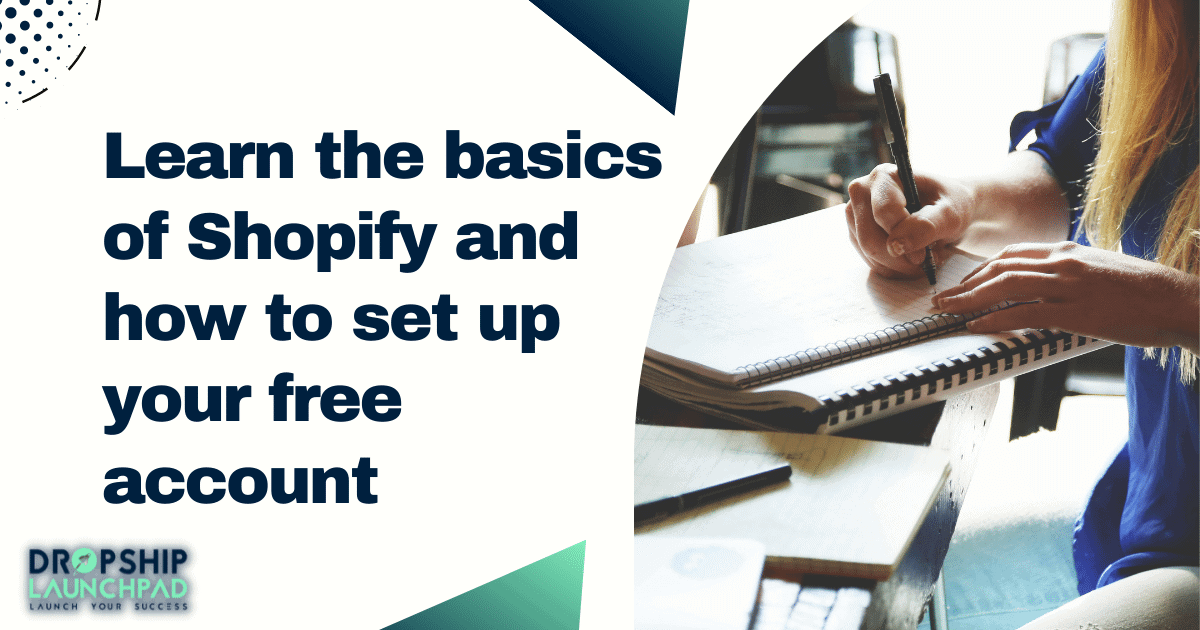
Step#1: Sign up for an account with Shopify for free
Create a free account at Shopify’s website and start your 14-day trial. You’ll be given access to the basic features of their eCommerce platform, which lets you add products and set up payment gateways. However, there are limits on how much traffic you can receive before being forced to upgrade to a paid plan, so make sure that your store is fully operational first before signing up for a free account.
Once you have signed up for your free Shopify account, you can start building your professional eCommerce website right away. Add products, create shipping rates, and add payment processing when the software prompts. You can also upload images of your items or use Shopify’s stock photos to make them look.
Step#2: Install the Shopify app on your phone or tablet
You can manage your store from anywhere using Shopify’s mobile app, as it syncs directly with the software on your computer. Ensure that your device is compatible with Shopify before proceeding to the next step.
By installing the Shopify app on your phone, you can manage your website anytime and anywhere. You don’t have to return to your home PC every time you update products or change prices. You will also be able to monitor sales reports, see how many people are visiting your store, and track orders through the mobile app.
Step#3: Create an online store with a custom domain name and products you want to sell
The Shopify app will help you build a successful online store to attract customers to your brand. However, if you want to take the dropshipping business seriously, I suggest getting a custom domain name for your website. This guarantees that people can remember your brand easier and makes them more likely to revisit the site.
Creating an online store with a custom domain name and products you want to sell will easily let other people know about your brand and its products.
Step#4: Find trustworthy suppliers
Once your custom eCommerce website is live, the next step is finding trustworthy suppliers that can provide you with wholesale products at low prices. I suggest checking out Aliexpress for this purpose because they have millions of suppliers, most professional and reliable.
It is always better to order items from AliExpress because they usually offer wholesale deals to buy items at a lower price. You can also ask for samples first and see the items in person before committing to a direct order.
Step#5: Add products to your store by uploading photos of them and writing descriptions
Once you have successfully placed an order for your desired products, just take high-quality photos of them and add descriptions to complete the listings. Ensure that the photos are large enough to show customers what they’re buying.
Without products, you will have a tough time managing your Shopify store since all sales will cease. Make sure that you order your supplies in advance because it may take weeks before the shipment arrives, depending on where it’s coming from.
Step#6: Now it’s time to set up your free plus shipping and start selling
Now in the last step, it’s time to get started with your free plus shipping. start selling today!
Frequently Asked Questions
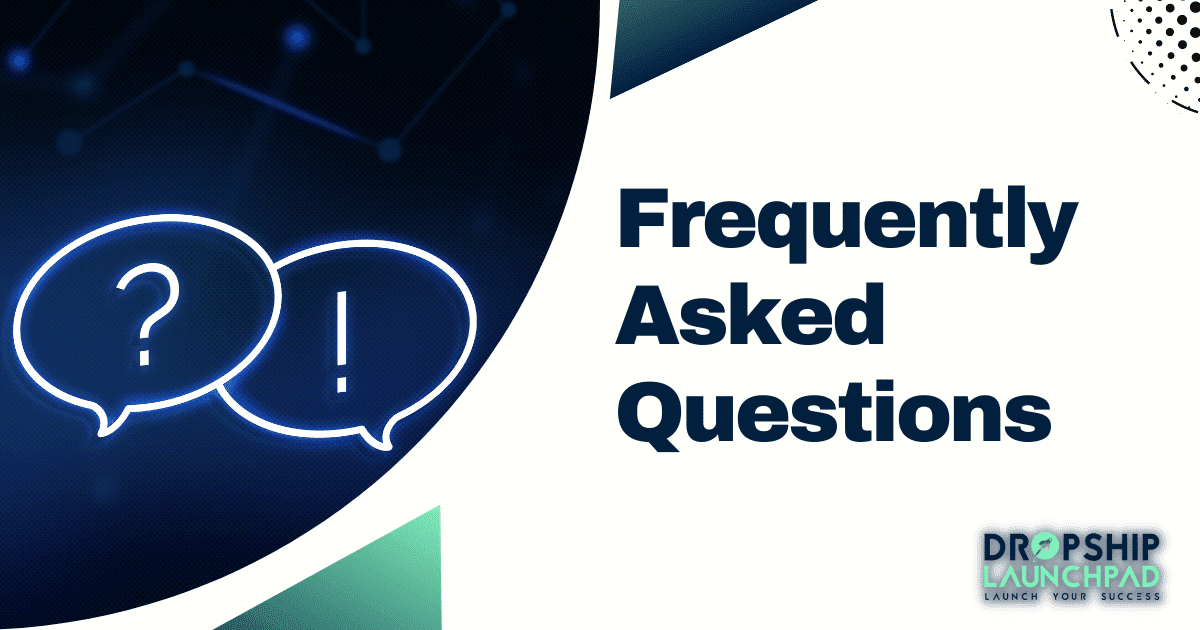
What are the benefits of dropshipping over other methods of online retailing?
Dropshipping has a lower barrier of entry because you don’t need to invest in expensive equipment or hire employees. It’s also more flexible since you can automate the process entirely without having to run reports on your Shopify app all day long.
What is an excellent product to start with as a beginner drop-shipper?
As a beginner drop shipper, it’s important to start with a product that you have some kind of connection with or interest in, so if you love fishing, for example, find a good supplier who works within your niche and dropship fishing gear.
Another reason why it’s essential to choose a product that interests you is that it’s more fun – it’s a lot less boring to drop ship fishing gear than clothing.
What factors should I consider when choosing a product to sell?
For a product to do well on dropshipping, it needs to fulfill two purposes:
- It must generate enough profit margin that you can make money by reselling it and
- It has to be very common. If your products are not in stock all the time, you’ll be scrambling to find another supplier, and this is no good.
What steps should I take to make my first dropshipping sale?
Follow the following steps:
- Set up a storefront – this is usually done by using Shopify.
- Find a supplier – Use a resource like Alidropship, AliExpress to find an excellent product to dropship.
- Get the word out – A website does not make money unless it is popular and has customers coming through the door. Guest blogging, writing articles, social bookmarking, and other forms of marketing need to be done to generate traffic. If you don’t go through the effort of marketing your site, nobody will come to it anyway.
- Make sales – Once you have found ways of generating traffic, you should start making sales. The best method to make more sales is to optimize your conversions.
What do I need to boost my online store sales?
You need to have a marketing funnel to boost your online store sales. This marketing funnel should increase conversions and make more money from each customer.
Several tools can help you build out your marketing funnel. We recommend using the following:
- Optimizely – Optimizely’s A/B testing is great for increasing conversions on your site. You can also use it to split test your entire website to determine what converts well and what doesn’t.
- Unbounce – Unbounce is an effective tool for increasing conversions by creating high converting landing pages.
- Google Analytics – Google Analytics is used to monitor the performance of your website and marketing efforts, so you can measure what works and what doesn’t.
- Mailchimp – A tool for sending out email newsletters to your customers regularly to keep them engaged with your brand
What is the average product price range for a drop shipper?
Products’ prices usually range from a few dollars to a few hundred dollars, depending on the niche and product type.
How to add products and customize your store?
When updating products, make sure that you choose them carefully because it will be hard to remove them once they go live. If you ever want to change the pictures or descriptions for any product, just go into that listing and update it accordingly.
How to have a custom domain name for my Shopify store?
You can easily create a professional eCommerce website with a custom domain name using Shopify.
Follow these 3 steps while creating a custom domain name:
1. Go to the Shopify website and sign up for an account (it’s free).
2. Next, add your desired domain
3. After you’ve completed it, go to your Shopify Admin page and enter the domain name you want to use.
What type of payment methods do I have on my online store?
You can easily accept credit card payments or PayPal through the Shopify app, so customers don’t have to worry about figuring out other complicated payment systems.
What is the difference between a retail and dropship store?
A retail website sells its products, as opposed to dropshipping. Drop shippers don’t stock any inventory; they simply forward customers directly to wholesalers who ship the goods directly to consumers. Wholesale websites are great for entrepreneurs testing out a new market because it makes it easy to enter and exit a specific market.
What is the best way to get traffic for my Shopify store?
SEO and social media marketing are the best way to get traffic for Shopify store owners. You must devise a strategy that will increase your online exposure and get more people to visit your website if you want to succeed.
How to use the shipping calculator for accurate cost estimates?
You can use the Shopify Shipping Calculator, which will allow you to enter your products’ weight, and it’ll tell you exactly how much shipping will cost. You can then edit the price accordingly so that your customers think they are getting a good deal when they purchase your products.
Should I offer Flat rate shipping on my Shopify dropshipping store?
Flat rate shipping is a great way to make it easier for your customers to purchase from you. You can set up free or discounted shipping rates on all of your products, and your customers will be more inclined to buy on your website because they won’t have to worry about high shipping costs.
Conclusion
That’s it! You’re now ready to sell on your own online store with Shopify free plus shipping. All you need to do now is find your first product to sell, and then just follow the steps in this article. You can always return later and edit any listings or fix errors if something goes wrong.
As you can see, Shopify free plus shipping is not all that complicated. If you’re still not sure how this all works or need help getting started, don’t hesitate to reach out!
Whenever you need help, our experts are here to assist you. Just comment below.
>> Signup for Shopify free trial here!

 7 ways to Make Your Shopify Store Faster
7 ways to Make Your Shopify Store Faster  2023’s tips & tricks to avoid 30 common Shopify store mistakes
2023’s tips & tricks to avoid 30 common Shopify store mistakes  2023’s Ultimate Checklist for launching a Shopify store
2023’s Ultimate Checklist for launching a Shopify store  2023’s Best way to Create a Unique Shopify Review Page
2023’s Best way to Create a Unique Shopify Review Page