Are you searching for an easy way to create a unique Shopify review page? If so, you should check out 2022’s best way to create a unique Shopify review page.
As each year passes, more companies are moving to Shopify as their eCommerce platform. This can be seen in the ever-growing number of unique shop pages on the Shopify eCommerce site.
There are countless different ways Shopify can be set up for a unique eCommerce experience. One of the most important features is the product review page. This review page will affect whether consumers purchase your products or not, so it’s essential to create a unique and engaging one.
>> Signup for Shopify free trial here!
Shopify Review Page: what is it?
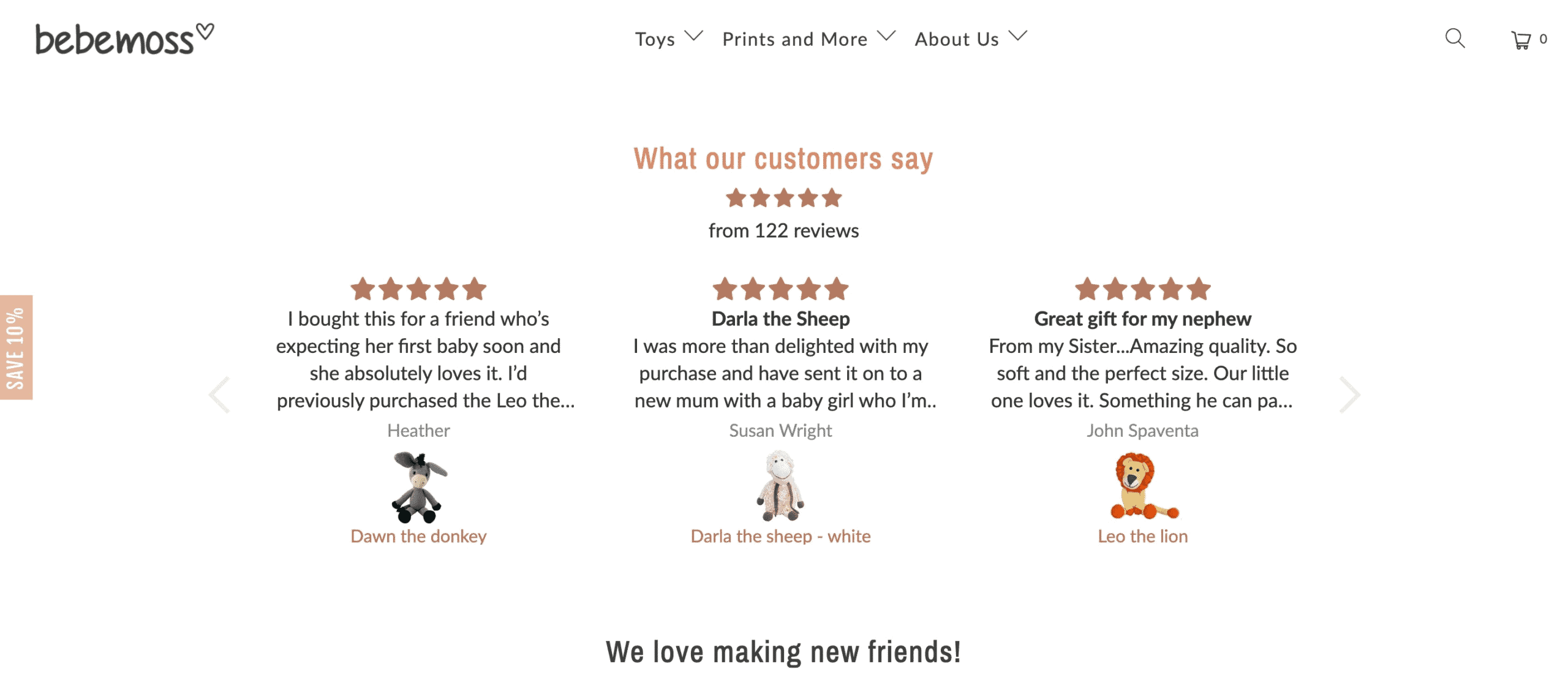
The Shopify review page allows the consumer to leave a rating and review for your product. They are free to express themselves without any restrictions. This makes it one of Shopify’s most important pages, so as store owners all of you must have a review page on your eCommerce business.
Shopify provides the tools, templates, and support for entrepreneurs to build their first stores. They offer everything from eCommerce sites for selling physical products, digital goods such as software applications or ebooks, or even services like consulting work or membership sites. The good news for Shopify users is that it’s free to get started with Shopify!
Why it’s important to create a Shopify review page?
- It would not be possible to have a great shopping experience without reviews. Collecting reviews can help customers identify and choose products that meet their needs and may even influence other purchases in a customer’s life.
- The main purpose of the Shopify review page is to provide honest testimonials for your product. You are an island in the sea of online competition without honest feedback.
- Consumers are smart so that they will gravitate towards brands with existing products or services. Reviews allow you to connect with consumers on a more personal level.
- Reviews can also be great for SEO purposes, allowing search engines results pages (SERPs) to list authentic customer feedback instead of just your own website or advertising copy. This means brand recognition and an increased chance of gaining awareness online!
- People always look for good reviews when they’re shopping online. Good reviews increase your sales through several sales channels.
2022’s top Shopify review apps to Create a Unique Shopify Review Page
It’s essential to create a unique review page because it can drastically affect whether consumers choose to purchase from you or a retail store. The more unique and creative the experience is, the easier it will be for consumers to share positive feedback about your product.
Countless apps will allow you to build review pages. Some of the best apps from Shopify theme store are-
Stamped Product Reviews & UGC
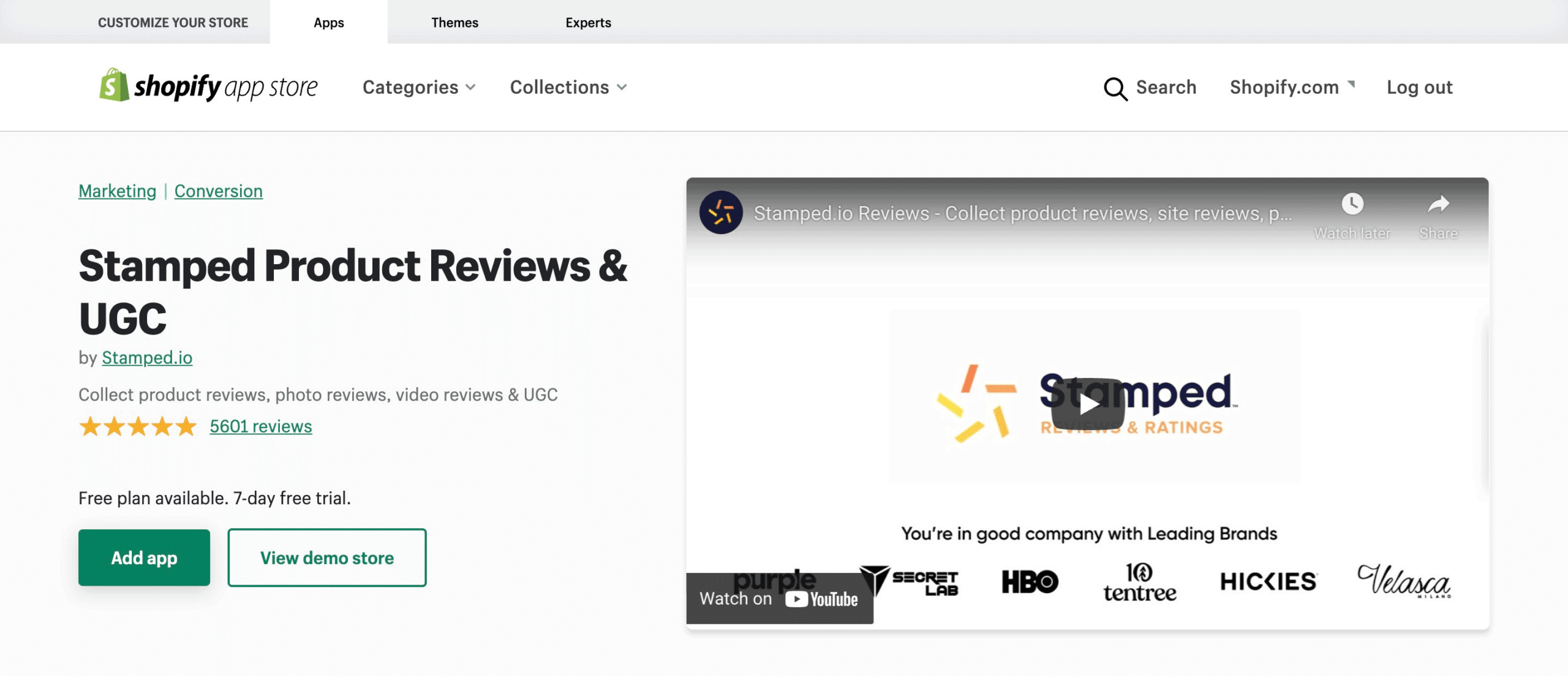
A great app for product review is Stamped. In addition to the ability to create a unique Shopify review page, you can also create a place for your customers to upload user-generated content (UGC). This is a free way to increase engagement and build a community around your brand.
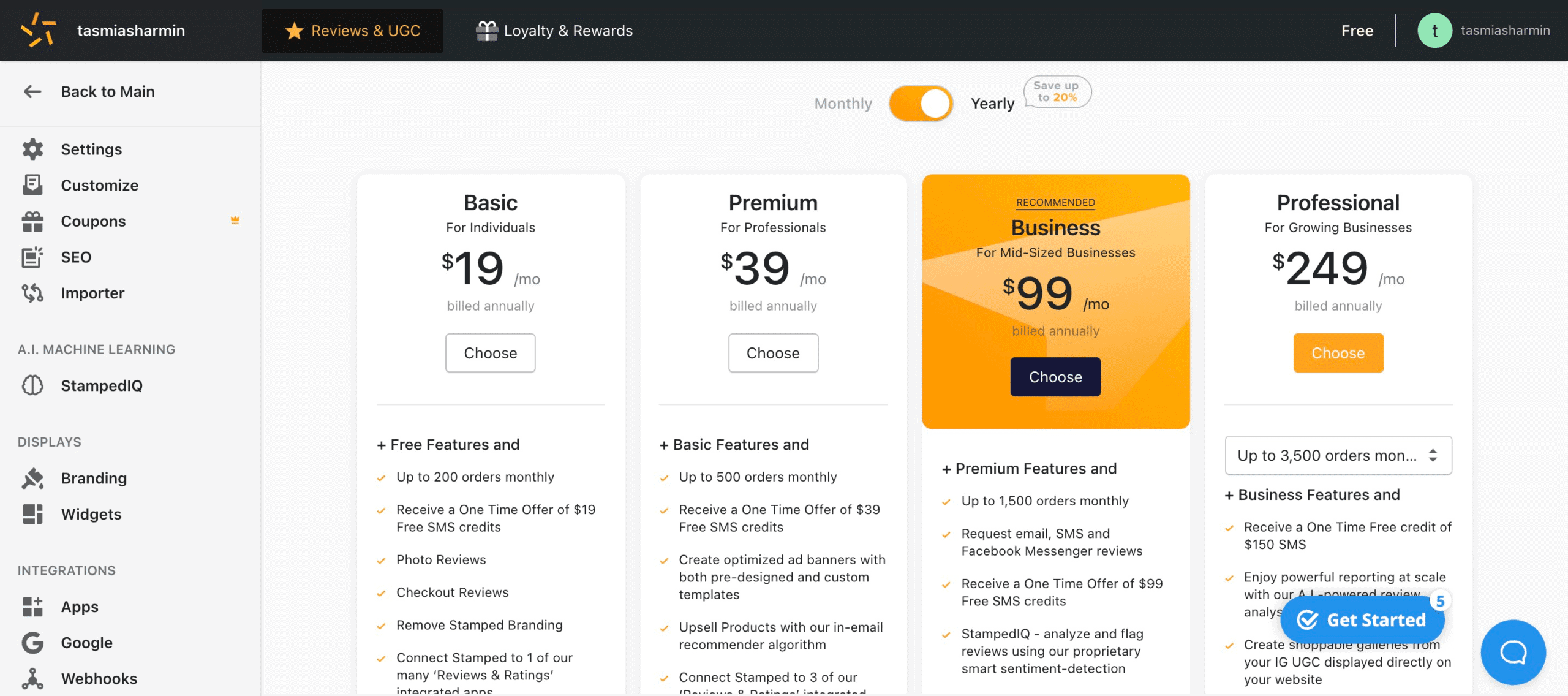
The features we like most about this app include:
– Ability to collect customer reviews & photos – Great for online stores that sell physical products
– Ability to create a free community of enthusiasts for your brand, increasing brand awareness and loyalty.
– The app is fully customizable, so you can easily match your store’s branding.
Loox Product Reviews & Photos
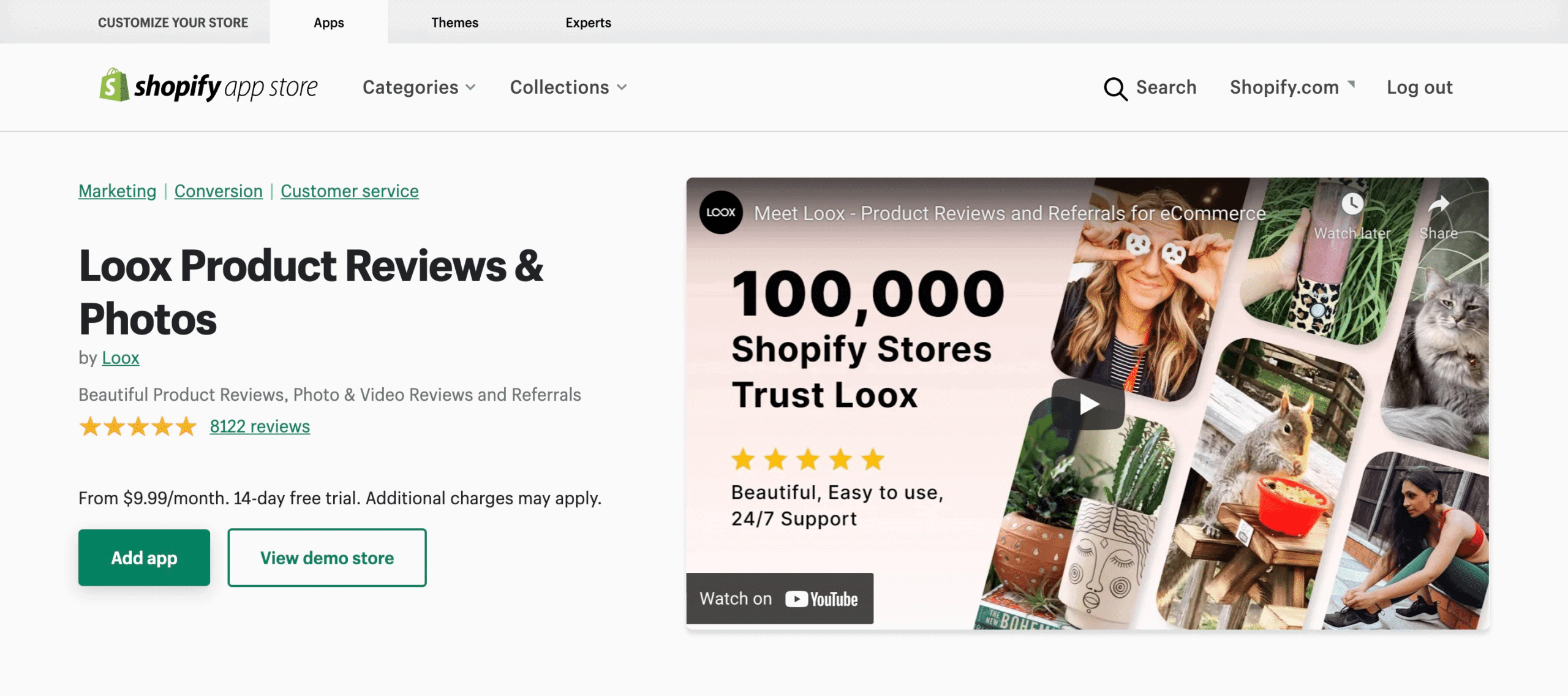
The second Shopify product review app we recommend is Loox. This simple-to-use app allows you to build a unique review page for your product. It takes less than 10 minutes!
You can browse through other Shopify stores and see what reviews they have left for their products. Once you find the style that matches your brand, you can easily make the same review page for your own Shopify store.

Some of our favorite features of this app include:
– Ability to leave photos and videos with your reviews, making it more personable.
– Ability to show all types of digital goods such as music, ebooks, or software – Free!
You can use Loox for free 14 days free trial or upgrade to their other plans.
All Reviews, Email, Sales Pop
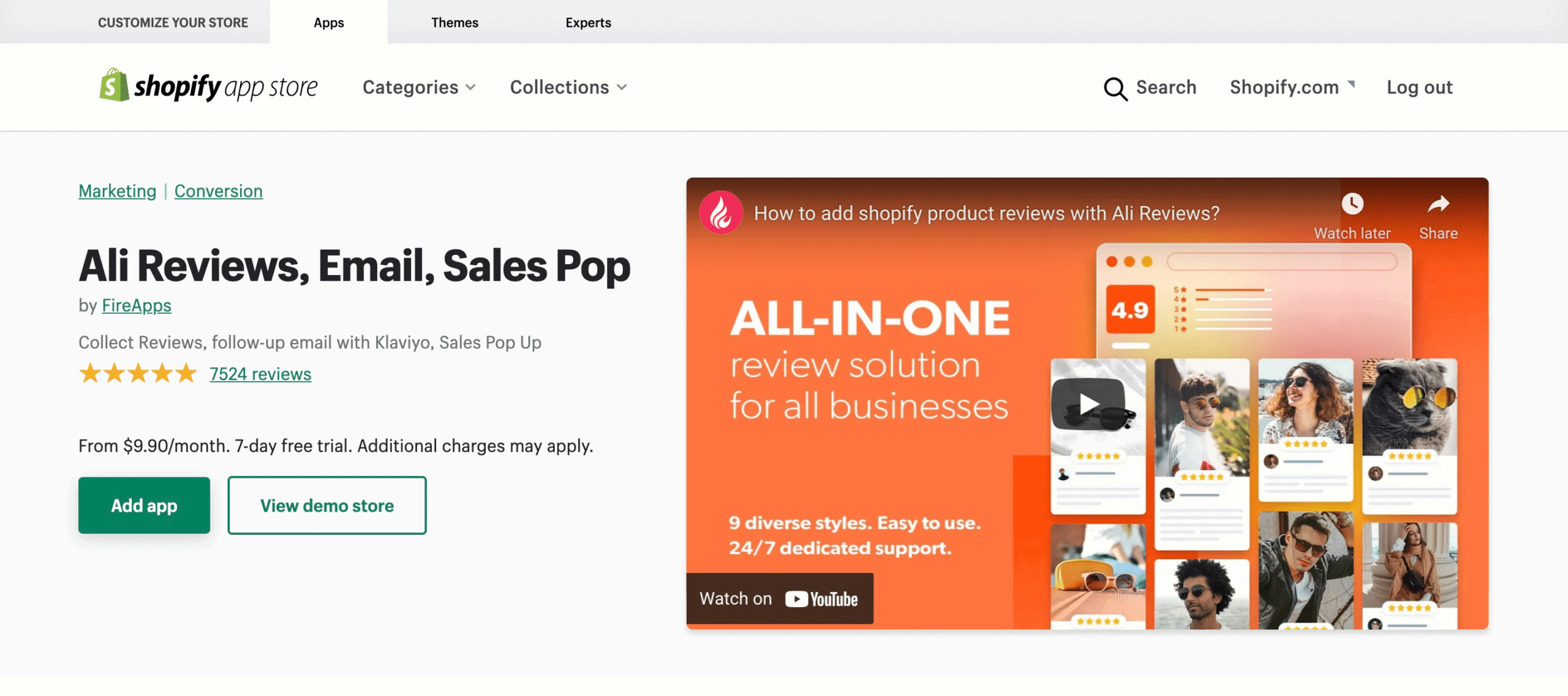
Another app we recommend is Ali Reviews. With this app, you can collect reviews and photos from customers directly through your Shopify store. This makes it easier than ever to give consumers a place to voice their opinions on your products.
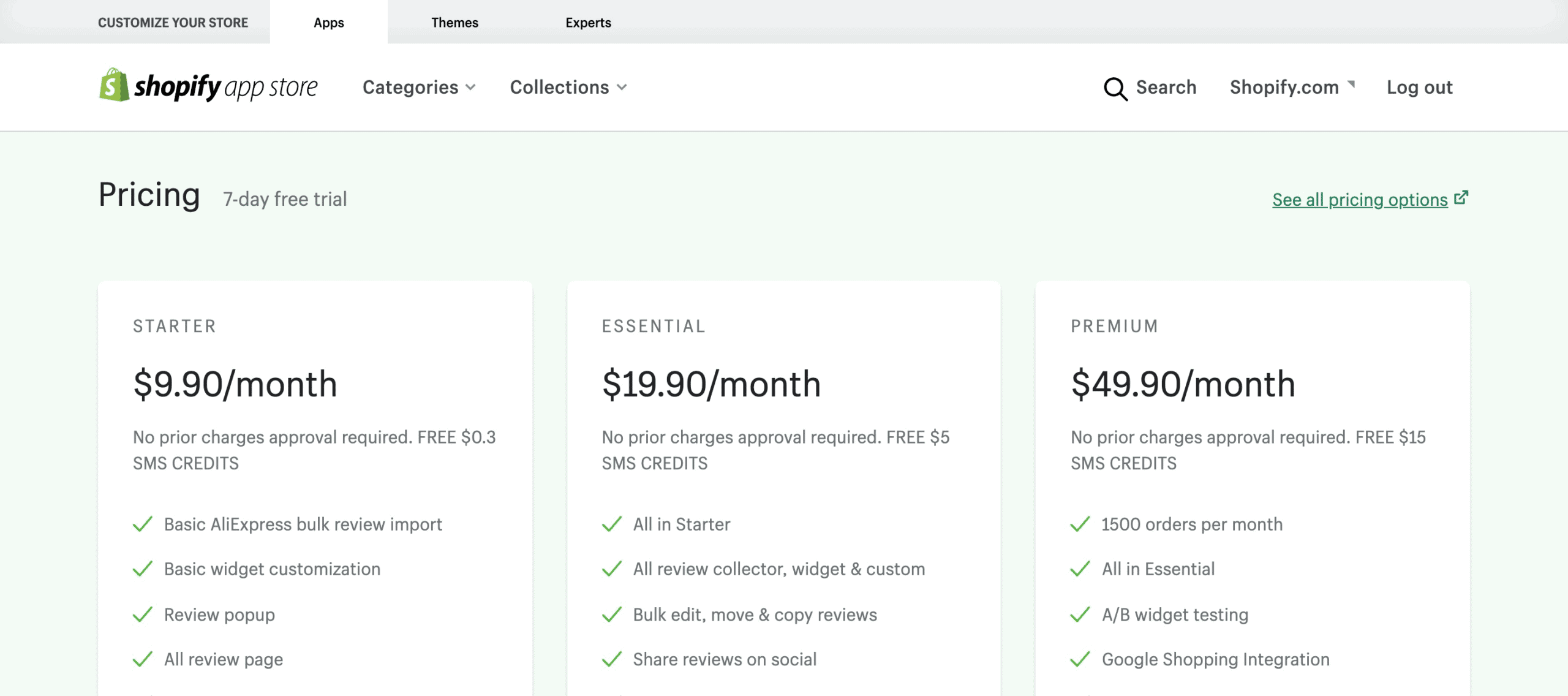
This app is great for the following reasons:
– Ability to embed review forms directly onto your Shopify store
– You can send email to customers a shop-specific link for them to leave a review
– Ability to build an email list using customer emails
– Maximize sales through automated follow-up sequences
Judge.me Product Reviews
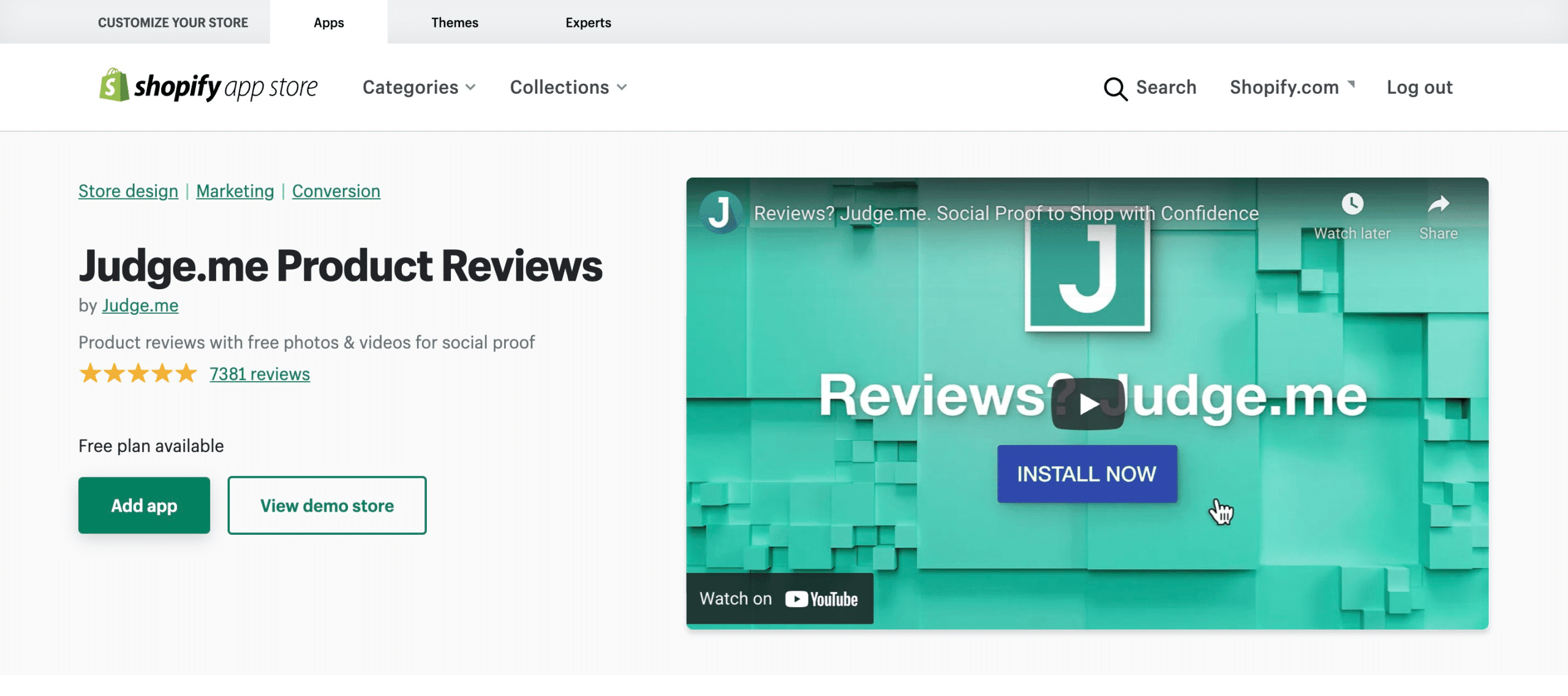
Last but not least, we recommend Judge.me. This is another fantastic app that allows you to create custom Shopify review pages and provides a platform for consumers to write reviews on your products. It has several SEO features which can help you to increase search engine ranking.
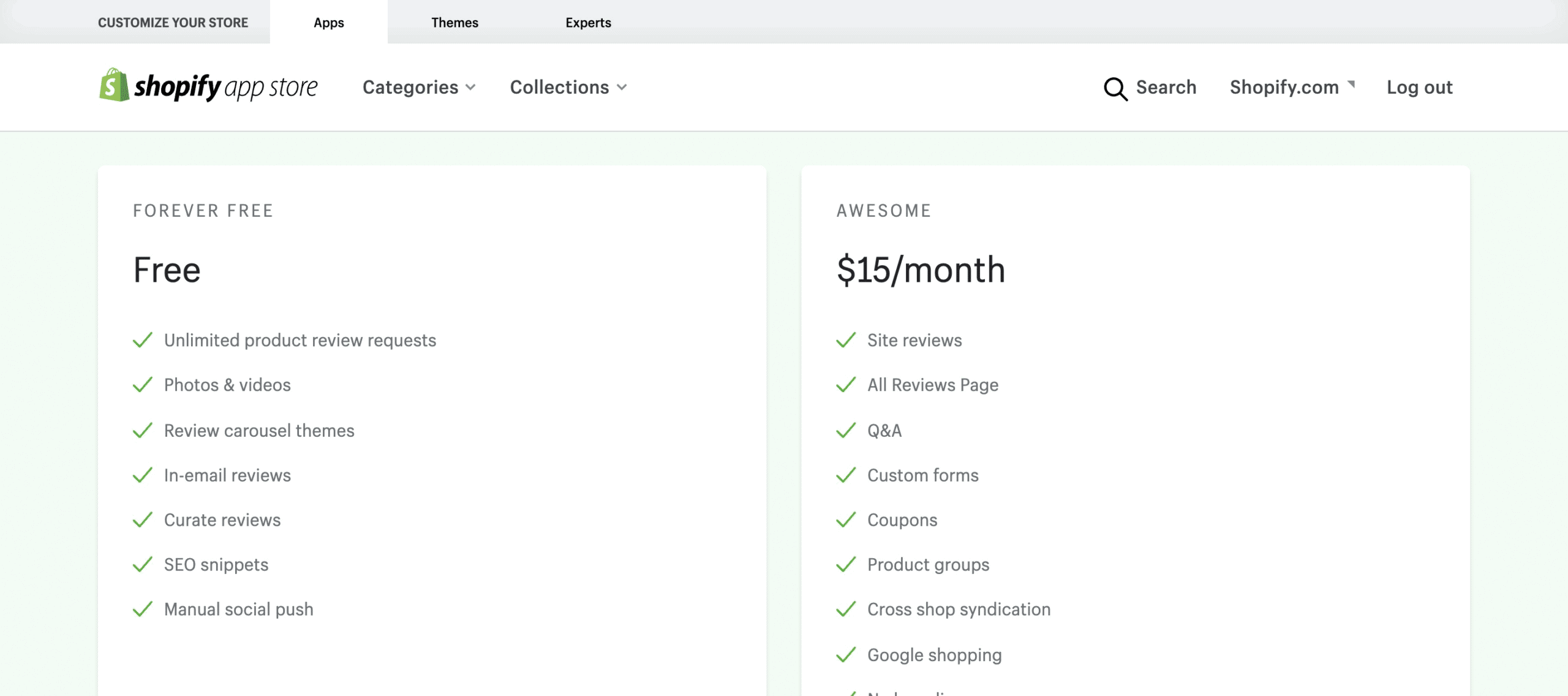
A few of our favorite things about this app include:
– Ability to seamlessly integrate with social media
– Collect reviews across all of your social media channels
– Ability to allow customers to leave photos and videos with their reviews
You can start using this app for free and upgrade your plan if you need additional features.
Step by step guide to Create a Unique Shopify Review Page
Just follow the steps to set up review page for your own online store-
#Step1: Go to the app store on your Shopify dashboard
#Step2: Search for “Loox” or “Stamped” – these are the Apps we recommend
#Step3: Install and activate the app you would like to use
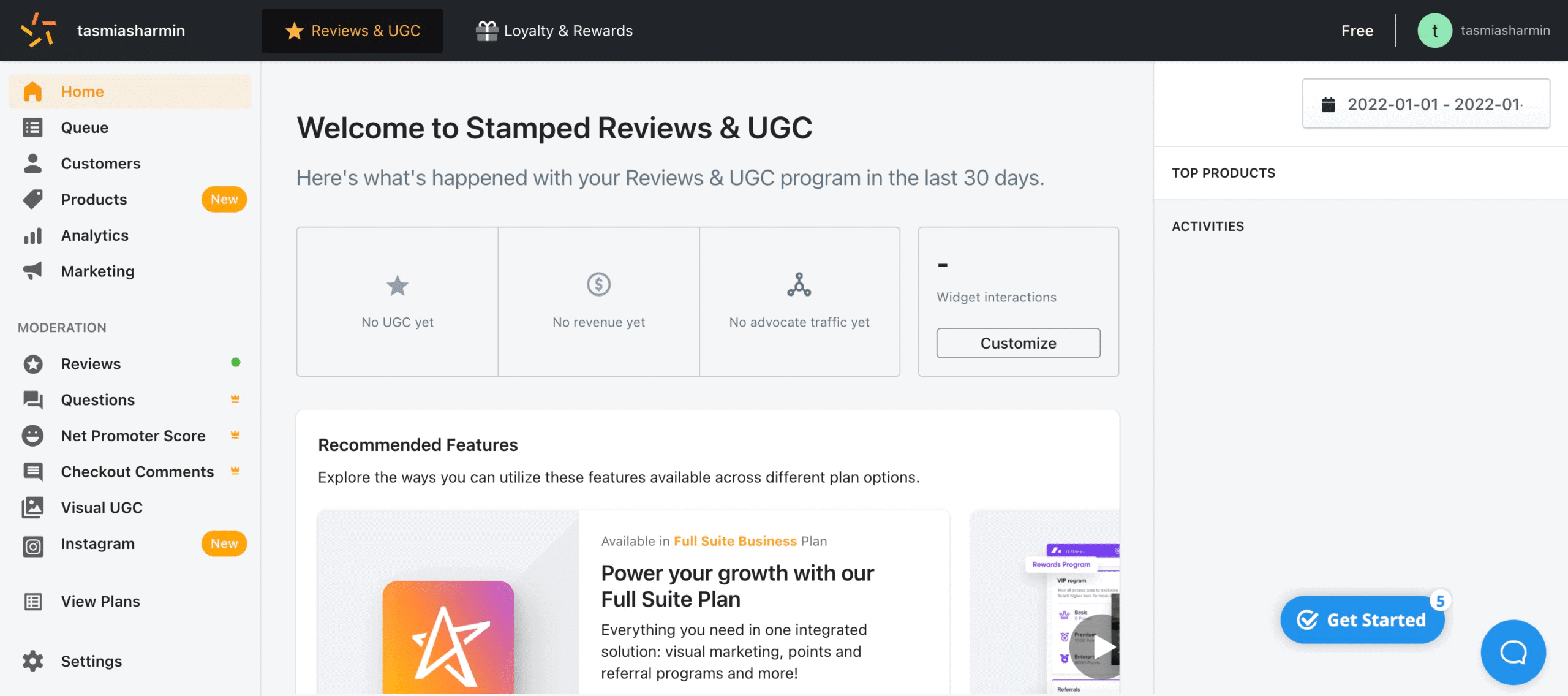
#Step4: Create a title and description for your review page (take inspiration from other store’s pages to get ideas)
#Step5: Create a unique review URL – this is the link that your customers will use to submit reviews for your store
#Step6: Reach out to happy customers and ask them to leave a review! You can also collect reviews from social media.
That’s it! In most cases, this process is going to take less than an hour, depending on how much content you want to include.
The steps to adding a review page on Shopify
You can easily add a review page to your existing Shopify store with your chosen Shopify templates. Here’s how:
#Step1: Go to your app that you just installed and activated (we’ve chosen “Stamped“). From here, click on “Settings” and then copy and paste your “Review URLs.”
#Step2: Next, go to your Shopify Admin and click on Online Store. From here, scroll down until you see “Pages” and then click it.
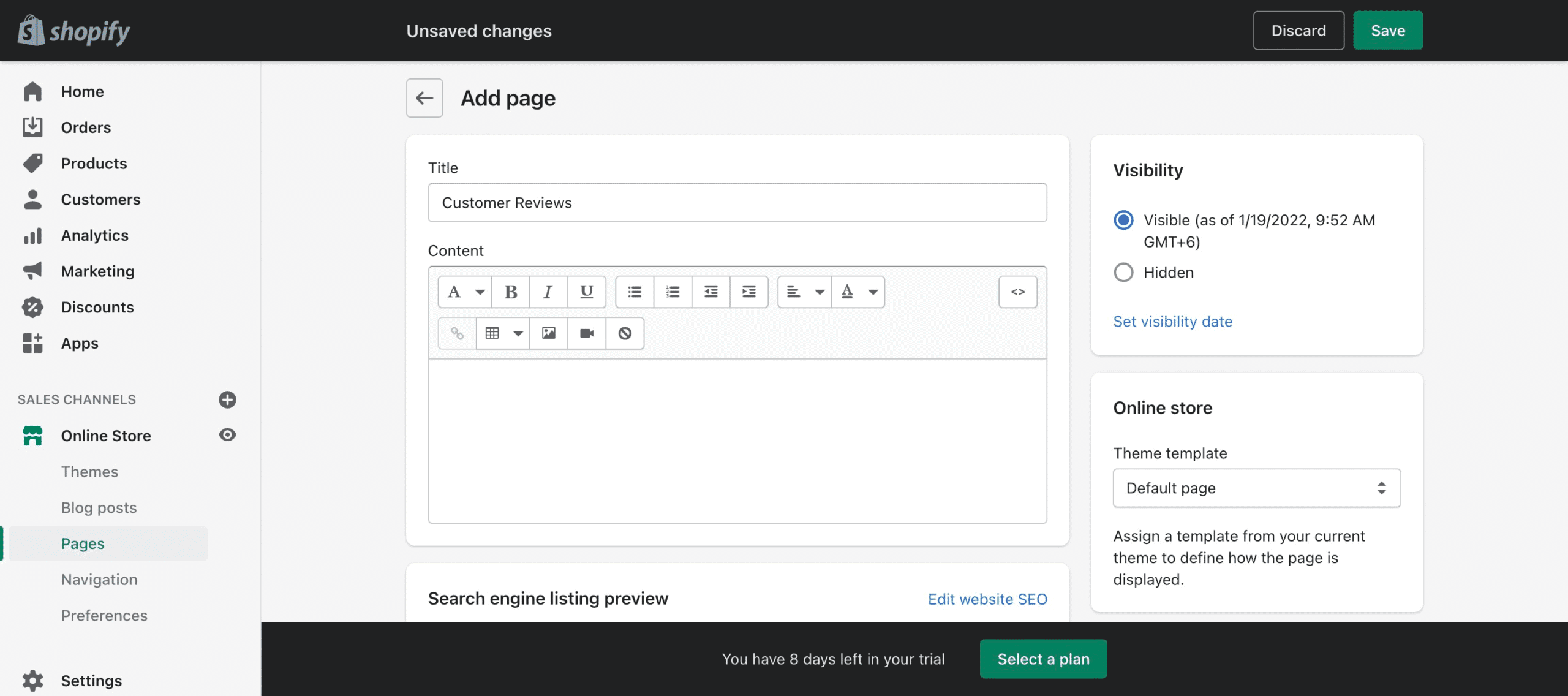
#Step3: Once in your store’s “Pages” section, select the page you want to edit. If you don’t have a review page yet, create a new one by clicking “Add New Page.”
#Step4: Scroll down until you see the text input box. Write in your unique review URL that you copied earlier. This is where your customers will leave reviews for your store.
#Step5: Save the page and then visit it on your online store! You’ve successfully created a unique Shopify review page!
Creating a unique Shopify review page is a great way to generate more reviews, increase your traffic and social proof. Furthermore, it’s an excellent way to connect with customers. Show off the positive things you’ve heard from satisfied customers, and give them a place to voice them.
>> Get your Shopify store here!
The functionality of importing reviews
Importing reviews to your Shopify store can be a great way to increase traffic and boost your online sales. By importing customer reviews, you can show potential buyers you have a history of satisfied customers and improve your trust rating. Additionally, importing reviews can help to increase the visibility of your products in search engine results pages (SERPs), as review snippets are often displayed in the SERPs.
To import reviews to your Shopify store, you’ll first need to find a review aggregator or import tool that supports Shopify stores.
Some reviews importer apps-
- AliExpress Review Importer
- Opinew Product Reviews App UGC
- Product Reviews Autoketing
Once you’ve found a suitable tool, simply follow the instructions to connect your Shopify account and begin importing customer reviews.
Usually, this involves
- Creating an account with the app,
- Authorizing the app to access your shop’s data,
- And then follow the instructions for importing reviews.
Best ways to get more reviews on Shopify’s online store

There are several ways to get more reviews on your Shopify online store.
- Make reviewing your product easy for customers. Include a link to your store’s review page prominently on your homepage, and make it easy for customers to find it.
- Ask customers to leave reviews after they’ve completed a purchase. A great way to do this is to include a review request email after each purchase.
- Offer free gift, discount codes or free Shopify shipping for customers who leave reviews. Offering discounts on their next purchase may be worthwhile for customers who leave a review. This way you can also repeat customers towards your Shopify store.
- One way is to offer customers discounts in exchange for leaving a review. Customer reviews can also be requested when they check out or after they’ve received their order.
- You can also increase the visibility of your reviews by adding review badges and stars throughout your website.
- And lastly, you can encourage customers to leave reviews by responding to their feedback publicly. Thanking customers for their feedback and engaging with them helps show that you care about your products and customers.
Read Shopify Product Reviews: How to Get Them if you want to learn more details.
How do good or bad reviews impact your Shopify store’s SEO ranking?

With an eCommerce store, you aim to sell more products. And the only way you’ll achieve this is through Shopify SEO.
Great reviews on third-party sites can significantly boost your store’s ranking on search engines like Google and Bing. But how does this happen?
Here’s what happens: When a customer leaves a review for your product, it’s indexed by the third-party site where they left it. This boosts your store’s ranking if you have more positive reviews than negative ones.
So, good reviews help with SEO because they indicate to Google that a shop provides a good user experience and that people are happy with the products they’re buying. This positive signal may help boost the shop’s ranking in search results.
Similarly, bad reviews can hurt a shop’s SEO ranking. This is because Google perceives bad reviews as an indication that the shop isn’t providing a good user experience, and as such, may rank them lower in search results.
Pro Tips to get good reviews on Shopify store

Here we give a few ideas to get good reviews on eCommerce stores-
Treat customers well –
Whatever the size of your company is, obtaining good reviews from customers is important. This will help build your reputation and attract more clients who can be potential buyers of products/services in the future! So how do we make sure our customer service is up-to-par?
The answer lies with one word: pleasantness…and there are some other terms as well that might enter into this equation, such as “friendly.” What does YOUR company stand for–something specific explicitly related to your company you can use to describe what your company means when it speaks about “pleasantness”?
Find out why people are dissatisfied –
Keep track of all complaints, questions, or suggestions that come through to you by email, phone, and online review sites; these interactions will give you invaluable insight into how you can improve your business.
Provide a high-quality service –
Giving your customers a good experience using your products and services is the best way to get them to provide you with excellent feedback on their experiences.
Offer special deals for leaving reviews –
Ensure that people know about the incentives available in exchange for leaving a review, such as getting an extra product free or receiving a discount code on their next purchase.
Add review badges and stars to your homepage –
In addition to inviting customers to leave reviews on your website, you can add a Shopify review badge to your homepage and product pages to encourage them to leave feedback every time they buy from you.
Shopify Related topics
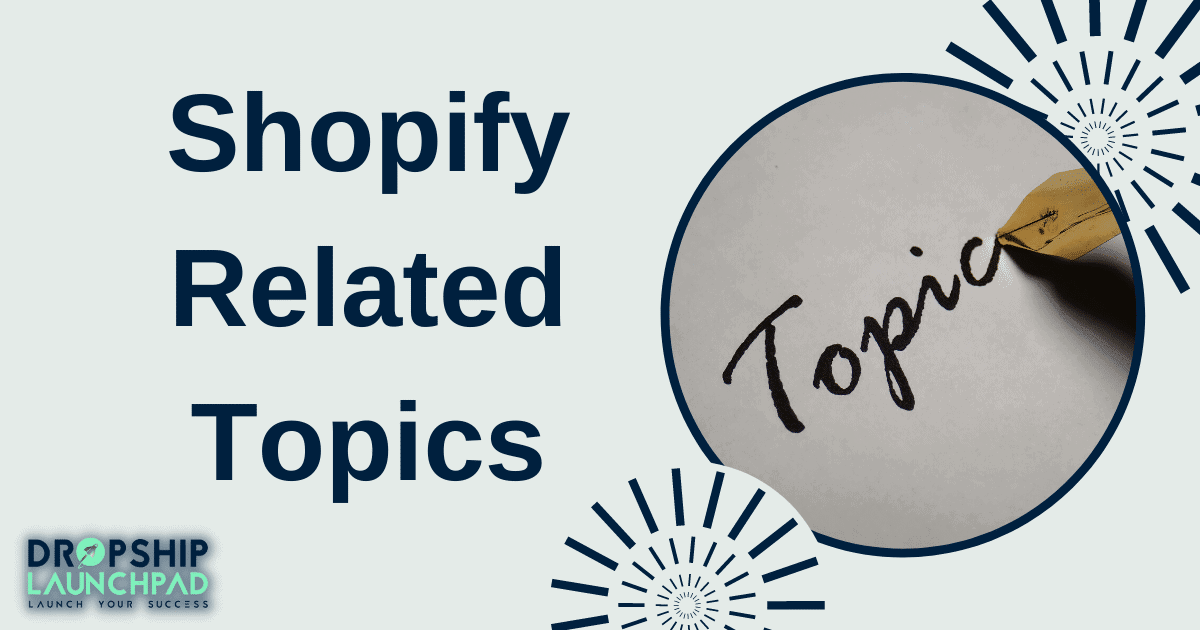
Interested in creating your Shopify store? Read Shopify Dropshipping Business Guide: The Ultimate Solution 2022 . Initially, you can try Shopify lite; then, you can upgrade to other Shopify plans if you like it. Thousands of Shopify apps are available in the Shopify app store. If you want to find out the best Shopify apps, read Best Shopify Apps for Dropshipping in 2022.
To get a high conversion, read Top 30 Tips for getting high conversions on Shopify. Don’t know how to set up standard pages? Then read 13 Shopify standard Pages: How to Set Up. For companies interested in accepting crypto payments read Shopify: How do you accept Bitcoins (and other crypto payments)?
Get your Shopify store running faster by reading 7 Ways to Make Your Shopify Store Faster. Pick the best theme from the Shopify theme store for your Shopify store. The 10 best tips for picking a Shopify theme in 2022.
FAQs – Frequently Asked Questions
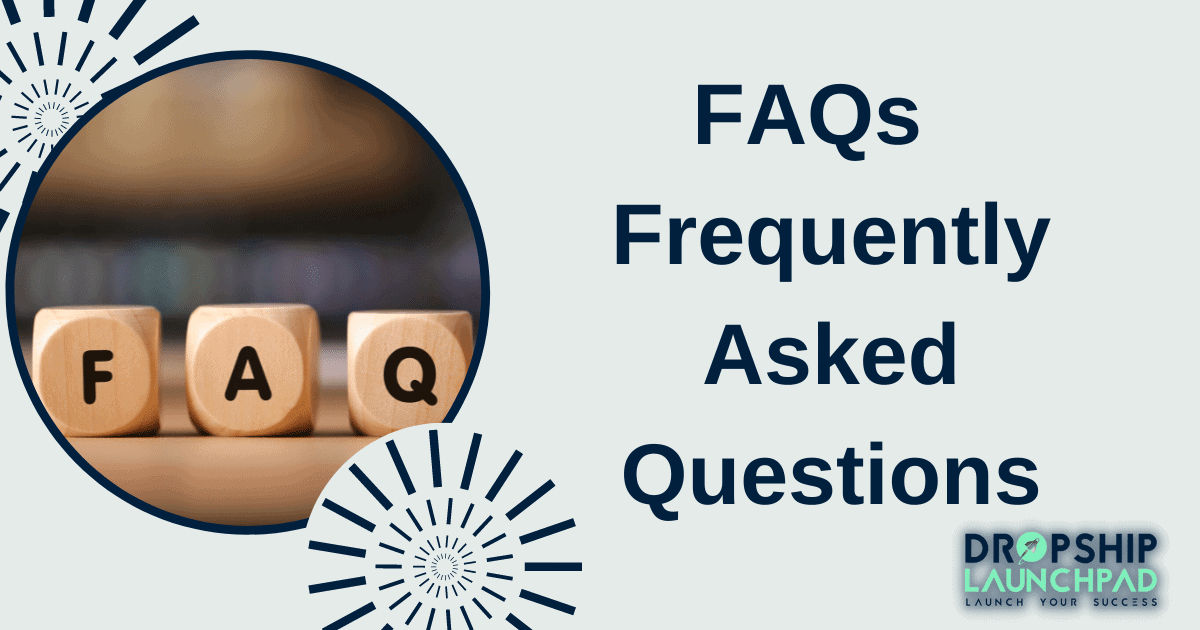
#Q: Do I have a limit on how many reviews I can collect?
Yes, many apps have a daily or monthly limit on the number of reviews that can be collected. For example, Stamped has a limit of 200 per month for each product.
#Q: Why can’t I install an app?
You might not have enough privileges to install an app on your Shopify store. You’ll need Editor privileges so that you can install apps and edit the theme of your store. Find out how to upgrade your Shopify plan here.
#Q: How do I add a review app to my Shopify store?
You’ll need to add the app from the Shopify App Store. Once installed, you can add it to your store by logging in and selecting “Apps” in the top menu. Then select “Add another app” and search for your chosen app.
#Q: How do I get more reviews for my Shopify store?
One way to get more reviews is by promoting them on your website: add a review badge and some rating stars to your homepage and product pages, and encourage customers to leave feedback every time they buy from you.
#Q: How do I determine whether my Shopify store has reviews?
You can find out which products on your Shopify store have been reviewed and how many by checking each product’s “Reviews” tab. You’ll also be able to see details like star ratings and the text of recent customer feedback for each product. Go to “Catalog” then “Manage Products.”
#Q: How do I respond to reviews on my Shopify store?
You can use the review reply feature found under Settings to thank customers for their feedback or ask them follow-up questions. You can even incentivize them with an offer of a discount coupon, extra product, or another incentive by offering a promo code.
#Q: How do I see who’s written my Shopify store reviews?
You can also use the Reviews tab to view customer feedback by buyers. Just choose which customers you want to see their reviews on your Shopify store. You can select just one buyer or multiple buyers by holding CTRL on your keyboard and clicking each additional customer.
#Q: How do I edit my Shopify store reviews?
You might need to update a review if the content was incorrect, offensive, or violates Shopify’s Community Guidelines.
#Q: Can I delete my Shopify store reviews?
No, you can’t delete your Shopify store reviews. To get rid of a review that violates the Community Guidelines, you’ll need to report it by selecting the three-dot menu under the review and then “Report this content.”
#Q: How do I add reviews to my Shopify product pages?
Adding reviews using a reviews app is simple: select which product you want to display reviews for. The reviews app will automatically generate a review section on your page.
Conclusion
When you’re looking for a new online store to buy from, what do you do? You probably go to your favorite search engine and look up some reviews. If you’re like most people, you want to find an honest review of the product or service before purchasing. This post explains how to create a unique Shopify review page which will increase your sales.
Nowadays, it’s imperative to get positive online reviews. Not only are they great for SEO purposes, but they can also help increase your conversion rates.
To get started, you’ll need to create a Shopify review page on your website and let us know if you have any questions. We would love to hear from you. Thanks for reading, and remember: your best sales page isn’t your product; it’s your service.
>> Free! Free! Signup for Shopify free trial here!
Some other topics:

 7 ways to Make Your Shopify Store Faster
7 ways to Make Your Shopify Store Faster 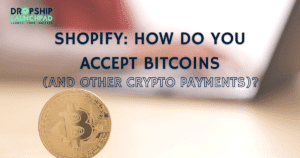 Shopify: How do you accept Bitcoins (and other crypto payments)?
Shopify: How do you accept Bitcoins (and other crypto payments)?  2023’s tips & tricks to avoid 30 common Shopify store mistakes
2023’s tips & tricks to avoid 30 common Shopify store mistakes  2023’s Ultimate Checklist for launching a Shopify store
2023’s Ultimate Checklist for launching a Shopify store