Explore the ins and outs of Shopify Payout and discover how to make the most of your earnings and profits as an online seller on the platform.
Shopify is a top e-commerce platform because it makes opening and managing an online store simple, which is necessary for many startups and established companies. Shopify’s simple design and robust tools have made it an increasingly popular choice for online merchants.
As a Shopify merchant, you can access several features and functions designed to increase your sales and, thus, your earnings. One such feature is Shopify Payout, a payment system designed specifically for Shopify merchants. This article will explain what Shopify Payout is and how you can use it immediately to increase your business’s revenue and profits.
What is Shopify Payout?

To put it simply, Shopify Payout is the method by which your customer’s payments are sent from Shopify to your bank account. It is an all-in-one solution that handles everything related to payments, including processing transactions, managing refunds and chargebacks, and depositing funds into your account.
Shopify Payout is available for merchants in various countries and supports multiple currencies. This means that no matter where you are located or which currency you use, Shopify Payout has got you covered. It also offers competitive exchange rates for international sellers, making it easier to do business globally.
But what sets Shopify Payout apart from other payment systems is its seamless integration with your Shopify store. This allows for a smooth and efficient checkout process for your customers, resulting in higher conversion rates and more sales for you.
How do Shopify payouts work?
Shopify Payout processes your customers’ payments through different payment methods and deposits the funds into your bank account. Here’s how it works:
- Your customer orders from your Shopify store and selects their preferred payment method.
- Shopify Payout processes the payment, deducts any transaction fees, and holds the funds for a set period (usually five business days).
- Once the holding period ends, Shopify Payout transfers the funds to your bank account.
- You can then withdraw the funds from your bank account whenever you want.
- If your customer requests a refund, Shopify Payout will handle the process and deposit the refunded amount into their account.
It’s worth noting that Shopify Payout also offers automatic deposits, which means you can deposit your funds into your bank account daily, weekly, or monthly. You can access your earnings more frequently and effectively manage your cash flow.

Key Features of Shopify Payment
As mentioned, Shopify Payout is an all-in-one solution for processing payments on your Shopify store. Here are some key features that make it stand out:
- Secure and reliable: With Shopify Payout, you can rest assured that your customer’s payment information is safe and secure. To keep private information safe, it employs cutting-edge encryption methods and keeps a watchful eye out for suspicious behavior.
- Faster checkout: By integrating directly with your Shopify store, Shopify Payout offers a seamless and fast checkout process. This can increase conversion rates and boost sales for your company.
- Multiple payment methods: Shopify Payout enables you to receive money from customers using several different methods, such as direct bank transfers, debit and credit cards, and PayPal. By doing so, you can meet the needs of a wide range of customers.
- Automated refunds: If a customer requests a refund, Shopify Payout automatically handles the process and deposits the refunded amount into their account. This saves you time and effort in managing refunds manually.
Shopify Payout Methods
Shopify Payment offers various payment methods for merchants, depending on their business needs and location. Let’s look at each payment method and how it works.
Shopify Payments
On number one, we have Shopify Payments, the default payment method for all merchants on Shopify. It is a great choice for international vendors because it caters to sellers in over 20 countries and works with numerous currencies. With Shopify Payments, you can also accept payments via credit and debit cards from major providers such as Visa, Mastercard, and American Express. It is a cheap choice because it has low transaction fees and does not charge extra for dealing in multiple currencies, which makes it suitable for businesses of all sizes.
Apple Pay
Next up, we have Apple Pay, an increasingly popular payment method for mobile users. With this option, your customers can use their Apple devices to make payments without having to enter their card details manually. It offers a quick and secure checkout process, making it a preferred choice for many shoppers. However, please note that this option is only available for merchants in the US, UK, Canada, and Australia.
Google Pay
Similar to Apple Pay, Google Pay is a payout system that enables users to make purchases using their Google accounts. It provides a safe and quick way to pay that eliminates the need for users to input their credit card information by hand. However, at this time, only US and UK retailers may use it.
PayPal
Next up, we have PayPal, one of the most popular payment methods in the world. It is available in over 200 countries and supports multiple currencies, making it a versatile option for international sellers. With its widespread usage and high level of trust among consumers, PayPal can help increase your store’s credibility and attract more customers. Plus, with its buyer protection and fast checkout process, it can lead to higher conversion rates for your store.
Manual Payouts
Last but not least, we have manual payouts, which allow you to accept payments outside of Shopify’s integrated payment options. This can include cash on delivery, bank transfers, or any other offline method. Manual payouts give you more flexibility in accepting payments and catering to different customer preferences. However, it’s worth noting that manual payouts may not be as secure and reliable as Shopify Payments and PayPal, so make sure to do your research and take necessary precautions.
Shop Pay Installments
An exciting addition to Shopify Payouts is the option for customers to pay in installments using Shop Pay. This feature allows customers to split their total purchase into four equal payments, with the first installment due at the time of purchase and subsequent payments scheduled every two weeks. With this option, you can increase your average order value by offering a convenient and flexible payment solution for customers. Please be aware that Shop Pay Installments is only supported for US-based businesses at this time and may incur extra costs.
Amazon Pay
Lastly, we have Amazon Pay, an alternative payout system that allows customers to use their Amazon accounts to make purchases. With this option, customers don’t need to enter their card details manually and can benefit from a secure and fast checkout process. It also offers the added convenience of using the same payment method they are familiar with on Amazon.

How Long Does It Take To Receive Shopify Payouts?

Now that we’ve covered the different payment methods available on Shopify Payout, you may wonder how long it takes to receive your earnings. The timing of payouts can vary depending on several factors, including your location and chosen payment method. Generally, payouts from Shopify Payments are processed within 24-72 hours, while PayPal may take up to 7 days. Manual payouts can take longer, depending on the chosen method and your bank’s processing time. To ensure a smooth and timely payout process, verify your account and set up your payment settings correctly. You can also check the status of your payouts through your Shopify dashboard or contact their customer support team for any assistance.
Does Shopify Charge a Payout Fee?
The good news is that Shopify does not charge transaction fees using their default payment method, Shopify Payments. This means you can receive your earnings without additional charges or deductions. However, fees may be associated with each transaction for other payment methods, such as PayPal and manual payouts. Check the specific fees for each method and factor them into your pricing and profit calculations. Consider the transaction fees associated with using a third-party payment gateway before making a final decision.
What are the reasons for failed payouts on Shopify?

While receiving payouts from Shopify is generally a smooth process, there may be instances where the payout fails. The following are some of the possible causes of this:
- Insufficient funds in your connected bank account
- Incorrect or incomplete payment information
- Suspicious activity on your account
- Technical issues with the payment provider
If you encounter a failed payout, check your bank account balance and verify that the payment details are correct. You can also contact Shopify’s customer support to resolve any issues. If you want your payments to go through without a hitch, ensure your account and payment information are always up to date and correct. This will help prevent delays in receiving your earnings and maintain good standing with your customers.
How Does Shopify Handle Failed Payouts?
Payouts may sometimes fail due to incorrect bank account information or insufficient funds. When this happens, Shopify will automatically attempt to retry the payout within five business days. If the issue persists, you will receive a notification and can contact Shopify’s support team for further assistance. Ensuring your payment settings are accurate and up-to-date is crucial to avoiding failed payouts. Additionally, monitor your bank account and reconcile discrepancies in your payout records with Shopify.
Tips for Maximizing Your Shopify Payouts

To maximize your earnings and profits on Shopify, here are some tips to keep in mind:
- Make it easy for customers to pay by providing several alternative options.
- Research and compare fees for different payment options before making a decision
- Keep your account and payment details updated to avoid any issues with payouts.
- Monitor your payout records and reconcile any discrepancies with your bank account statements.
- Utilize Shopify’s available resources and customer support for assistance in optimizing your payout process. With the right strategy and understanding, you can expeditiously receive your earnings via Shopify Payouts.
FAQs about Shopify Payout

How do I get my payout from Shopify?
To receive your earnings from Shopify, you can set up your payment settings and choose a preferred payment method. Once the payout is processed, it will be deposited into your connected bank account within a few business days.
How long does it take for Shopify to pay you?
The timing of payouts can vary depending on several factors, such as your location and chosen payment method. Generally, payouts from Shopify Payments are processed within 24-72 hours, while other methods may take longer.
Are there any fees for receiving payouts on Shopify?
Shopify does not charge transaction fees for using their default payment method, Shopify Payments. However, fees may be associated with other payment options, so research and comparison is essential before deciding.
What should I do if my payout fails on Shopify?
If your payout fails, check your bank account balance and verify that the payment details are correct. You can also contact Shopify’s support team for assistance in resolving any issues. Ensure your account and payment details are accurate and up-to-date to avoid failed payouts.
Does Shopify pay you daily?
No, Shopify does not offer daily payouts. Your store’s payout schedule, set in the payment settings, determines when you get paid.
Payouts from Shopify, can I use more than one?
Shopify lets you set up multiple payment methods to choose which one to use for each payout. This can be useful if you want to offer different options for your customers or utilize third-party payment gateways with their transaction fees. Remember, the more payment methods you offer, the more convenient it is for customers, potentially increasing your sales. So don’t limit yourself to just one method; explore and utilize multiple options to maximize your earnings on Shopify!
Ready To Start Your Business At Shopify? Look No Further Than Exclusive Prebuilt Stores At Dropship Launchpad
Finally, if you’re considering starting an online store on Shopify, look no further than Dropship Launchpad’s exclusive prebuilt stores. You will be ready to make an impact immediately with the in-demand products and proven marketing methods in these turnkey online shops. Easy installation and maintenance mean you can focus on growing your company rather than managing the underlying technology. So don’t wait any longer. Start your Shopify journey with Dropship Launchpad today!
Conclusion
In conclusion, Shopify Payout offers a convenient and flexible way for merchants to receive their earnings from their online store. You can select the mode of payment that is most convenient for you from the several offered. It’s crucial to keep your account and payment details updated to avoid payout issues and maximize your profits by researching and choosing the most suitable payment options. If you encounter any payout problems, Shopify’s customer support is always available to assist you. So get started on your journey as a successful online entrepreneur and reap the benefits of Shopify payouts! Endlessly fun and endlessly flexible, Shopify makes it easy to grow your business with secure payments, powerful integrations, and much more. Happy selling!

 Shopify Dropshipping: 2024’s Ultimate Key Insights
Shopify Dropshipping: 2024’s Ultimate Key Insights  What is Shopify Dropshipping: E-Commerce Solution in 2024
What is Shopify Dropshipping: E-Commerce Solution in 2024 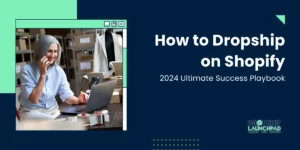 How to Dropship on Shopify: 2024 Ultimate Success Playbook
How to Dropship on Shopify: 2024 Ultimate Success Playbook  Top Shopify Dropshipping Suppliers: 12 Best Partners in 2024
Top Shopify Dropshipping Suppliers: 12 Best Partners in 2024