The importance of a trustworthy dropshipping partner cannot be overstated for an online retailer. CJ Dropshipping has been gaining popularity as one of the best dropshipping platforms for Shopify users.
Here we’ll provide you with a comprehensive guide on how to use CJ Dropshipping with Shopify step-by-step. We will cover everything from installing and payment methods to custom packaging and branding, print on demand, sourcing products for beginners, finding your niche, and common mistakes to avoid when using CJ Dropshipping.
By the end, you’ll be well-equipped to maximize the benefits of CJ Dropshipping and expand your company.
What is CJ Dropshipping, and how it integrates with Shopify

CJ Dropshipping is an online platform that allows store owners to outsource their product fulfilment process, making the process of dropshipping a seamless experience. If you’re a Shopify user struggling to manage your store’s inventory, CJ Dropshipping is the perfect solution. Integrating CJ Dropshipping with Shopify is easy, and once connected, you can automatically list products from the platform to your store.
Steps to get started:
- Register on the CJ Dropshipping website by filling out the questionnaire and verifying your email address.
- Access the My CJ section and authorize Shopify on CJ Dropshipping.
- Install the CJ Dropshipping application on your Shopify store.
- Search for products on CJ Dropshipping and add them to your store.
- Sign in to your CJ Dropshipping account and connect it with your Shopify account.
- Check for unfulfilled orders and fulfill them with just a few clicks.
Advantages of using CJ Dropshipping on Shopify

Some key benefits of using this platform:
- Faster Shipping: Compared to other dropshipping platforms like Aliexpress, CJ Dropshipping offers faster shipping methods.
- Wide Range of Products: CJ Dropshipping has a vast inventory of products that can be easily imported into your Shopify store.
- Automated Order Fulfillment: With CJ Dropshipping, orders can be automatically synchronized with your Shopify store, saving you time and effort on order fulfillment. This automated process ensures that orders are processed and shipped promptly without any delay.
- Product Customization: With CJ Dropshipping, you can customize your products’ packaging by choosing from a range of packaging materials and bulk buying them at a reduced cost.
- Cost-effective: CJ Dropshipping offers competitive pricing on its products, allowing businesses to offer competitive prices to their customers. Additionally, with no upfront inventory costs, businesses can start their dropshipping operations with minimal investment.
Creating a CJ Dropshipping account

Registering on the CJ Dropshipping website
Getting started with dropshipping from CJ’s extensive catalog is as simple as creating an account on their website.
Steps you need to follow:
- Go to CJ Dropshipping’s website and click on the “Register” button.
- Choose the platform you are running your store on (in this case, Shopify) and select the number of orders you need to process per day.
- Select the category of products you mainly market. This helps CJ Dropshipping provide you with better product suggestions.
- Fill out the questionnaire, which includes information about your business and your shipping requirements. You can skip some of the questions.
- Click the verification link given to your email to confirm your email address.
After taking these measures, you’ll have access to CJ Dropshipping’s catalog and can start stocking your shop with goods. You should know that CJ Dropshipping may ask for further information or proof of identity before allowing you to begin dropshipping.
Filling out the questionnaire
The next step after signing up for CJ Dropshipping is to complete the questionnaire.
This step is crucial because it helps CJ Dropshipping better understand your business and tailor their services accordingly.
- Choose the platform you’re running your store on (in this case, Shopify) and select the number of orders you need to process daily. This will help CJ Dropshipping understand the volume of orders you expect to have.
- Select the category of products you mainly market (e.g. women’s clothing and men’s clothing). This information will help CJ Dropshipping provide you with products that match your niche.
- Complete the form with your name, mailing address, and other personal details. This will ensure that CJ Dropshipping can contact you if necessary.
Once you’ve completed the questionnaire, you’re one step closer to using CJ Dropshipping on Shopify successfully. The information you provide will help CJ Dropshipping tailor their services and products to your business needs.
Verification of email
After registering on the CJ Dropshipping website, it is important to complete the email verification process to ensure the security of your account.
- Simply click the “Activate Email” option after receiving the verification email delivered to the address you entered.
- Alternatively, you can choose to enter a 6-digit verification code. Once done, you can proceed to authorize your Shopify store on CJ Dropshipping and install the application on Shopify.
- Email verification is crucial because it allows you to gain trust with the platform and its users.
- Completing this process will enable you to access the CJ Dropshipping product sourcing, warehousing, order processing, and shipping services, enabling you to scale your online business with
- ease.
Additionally, when placing orders on CJ Dropshipping, you can earn points proportional to your sales amount. When visiting China, you may redeem these points for a variety of goods and services. If you encounter any problems or have suggestions, CJ Dropshipping offers various ways to contact them, such as submitting a ticket or entering the chat room to speak with an agent.
Connecting your store to CJ Dropshipping

Once you have registered on the CJ Dropshipping website and completed the questionnaire, the next step is to access the My CJ section on the website.
Here’s how to access the My CJ section:
- Log in to your CJ Dropshipping account.
- From the homepage, click on the “My CJ”.
- Here, you’ll be able to see your account details, such as your balance, VIP level, and payment history, along with other useful information.
- The “Products” page is where you’ll handle all product management tasks. In this section, you can control your goods by adding, editing, or removing them.
- Additionally, you can manage your orders from the “Orders” tab. This will show you all your orders, including the status, tracking information, and shipping details.
By accessing the My CJ section, you’ll have all the tools necessary to manage your CJ Dropshipping account. From managing your products to tracking your orders, this section is an essential tool for any dropshipper looking to succeed with CJ Dropshipping.
Authorizing Shopify on CJ Dropshipping

Once you have registered on the CJ Dropshipping website and filled out the questionnaire, it’s time to connect your Shopify store to CJ Dropshipping.
- Access the My CJ section on CJ Dropshipping’s website.
- Click on Store Authorization and select Shopify.
- Enter your store address (domain) and click on Authorize.
- Install the CJ Dropshipping application on your Shopify store.
After connecting your Shopify store to CJ Dropshipping, you are authorized to obtain the names, addresses, purchased products of your customers, and the order numbers generated in your store for handling your Shopify orders on CJ.
Once you finish the connection, you can review the status of your authorized store, which includes information regarding the existing items in your Shopify store. You can then start importing products from CJ Dropshipping to your store automatically.
Once the order is processed, tracking numbers will be automatically synchronized to your store. This process makes it simple to manage your orders and streamline your dropshipping business.
Installing the CJ Dropshipping application on Shopify

Installing the CJ Dropshipping application on Shopify is a simple and easy process.
Steps to follow when installing the CJ Dropshipping application on Shopify:
- Log in to your Shopify account
- Go to the Apps section.
- Search for CJ Dropshipping in the search bar and select it.
- Click on Add app and wait for it to install.
- Once the installation is complete, authorize CJ Dropshipping on your Shopify store.
- You’ll then be able to access the app from your Shopify dashboard.
The integration enables you to even fulfil orders automatically, and it also means that you can view all order details directly from the CJ Dropshipping website. Enjoy the benefits of this integration and streamline your dropshipping business!
Importing products to your store

Searching for products on CJ Dropshipping
One of the advantages of using CJ Dropshipping on Shopify is the extensive selection of products you can choose from to add to your store. Searching for products on CJ Dropshipping is simple and straightforward, making it easy to find products that fit your niche.
- Start by logging in to your CJ Dropshipping account and navigating to the product search page.
- Use keywords related to your niche to search for products. You can also browse products by category.
- Use the filters to narrow your search results by price, supplier location, shipping method, and more.
- Take advantage of the “hot selling” and “new arrivals” sections to find popular products and stay up-to-date with the latest trends.
- Check the product details carefully, including the product description, images, and specifications, to ensure it meets your requirements.
Adding products to your store
Adding your Shopify store products to CJ Dropshipping is the next step after finding the products you plan to sell.
The process is relatively simple and straightforward:
- Choose the product you want to add and click on the “Add to import list” button.
- Go to the “Import list” section and review the products you have selected.
- Edit the product information as necessary, such as the title, description, and images. Both the pricing and delivery choices are flexible.
- Click on the “Push to store” button, and the selected products will be added to your Shopify store.
Fulfilling orders on CJ Dropshipping

Signing in to your CJ Dropshipping account
To start using CJ Dropshipping on Shopify, first, you need to sign in to your CJ Dropshipping account. This can be done by visiting the CJ Dropshipping website and clicking on the “Login/Register” button at the page’s top-right corner. Access your account email address and password after clicking this button.
Connecting your Shopify account to CJ Dropshipping is a vital step in the process. To do this, click on “My CJ” in the top menu and select “Authorization” from the dropdown menu. From there, authorize Shopify on CJ Dropshipping by entering your Shopify store domain and clicking on “Authorize”.
After connecting both accounts, it’s important to check regularly for unfulfilled orders. Clicking on the “Orders” tab in your CJ Dropshipping account, you can easily fulfil any unfulfilled orders by selecting the order and clicking on “Fulfill Order” to start the shipping process. With CJ Dropshipping’s easy-to-use platform and integration with Shopify, selling products online has never been easier!
Checking for unfulfilled orders
Verifying that all orders have been processed is essential for maintaining customer satisfaction and keeping operations operating smoothly.
- Sign in to your CJ Dropshipping account to check for unfulfilled orders. Select the “My CJ” option on the CJ Dropshipping website.
- Connect your Shopify account to CJ Dropshipping for easy access.
- Once you’ve found any unfulfilled orders, make sure to fulfil them as early as possible to prevent delays and angry customers.
- You can fulfil orders by going to the “Imported Orders” tab on CJ Dropshipping’s website, uploading the tracking number and marking the order in your Shopify store as fulfilled.
Remember, it’s essential to stay on top of unfulfilled orders to maintain a positive customer experience. By regularly checking for unfulfilled orders and fulfilling them promptly, you’ll be able to avoid delays and ensure that your customers are satisfied.
Fulfilling orders
Fulfilling orders is the final step in the dropshipping process and the most crucial one. With CJ Dropshipping, fulfilling orders is made simple. Here’s how you can fulfil orders on CJ Dropshipping:
- Sign in to your CJ Dropshipping account and connect it to your Shopify store.
- Add the products from CJ Dropshipping to your Shopify store and wait for someone to place an order.
- Once an order has been placed, go to your Shopify orders section and find the order.
- Next, go to your CJ Dropshipping account and locate the order.
- Click on the order and review the details before submitting it.
- Choose a payment method and complete the transaction. The item will then be despatched to the provided address.
Top Features of CJ Dropshipping

C Dropshipping offers a wide array of features for eCommerce sellers that can help streamline their dropshipping business.
- Reliable shipping time and reasonable cost: CJ Dropshipping offers a reliable shipping time for its products at a reasonable cost.
- Global warehouses: With warehouses located in China, the US, Thailand, Germany, and Indonesia, CJ Dropshipping provides global coverage and can reach customers across the world.
- Custom packaging/branding/white label: CJ Dropshipping also offers custom packaging, branding, and white labeling services to improve the seller’s brand visibility.
- Print on Demand (POD) service for sellers and buyers: With POD services, both the vendor and the customer benefit from greater autonomy in product development and iteration.
- Product sourcing and order processing: CJ Dropshipping offers a one-stop service platform that includes product sourcing, order processing, and shipping services.
- 24/7 customer support: CJ Dropshipping’s customer-oriented team provides round-the-clock support to answer any questions and resolve issues that arise during the dropshipping process.
- Integration with various eCommerce platforms: With CJ Dropshipping, managing your online business and orders is a breeze whether you’re using eBay, Shopify, or WooCommerce.
Different Payment Methods for CJ Dropshipping

CJ Dropshipping offers a range of user-friendly payment methods for its customers.
- You can use CJ Wallet for convenient and secure payments or choose from popular options like PayPal and Credit Cards.
- Wire Transfer and Payoneer are also available for larger transactions.
Custom Packaging and Branding with CJ Dropshipping

- Differentiate your products from competitors with CJ Dropshipping’s custom packaging and branding options.
- Boost brand recognition and credibility by adding your brand logo on the packaging.
- Furthermore, their private label services allow you to create branded products easily. Templates are also available for quick customization.
Print on Demand with CJ Dropshipping

Easily integrate Print on Demand with CJ Dropshipping into your Shopify store and create custom designs with a wide range of products. Benefit from fast and reliable shipping services provided by CJ Dropshipping. Ideal for eCommerce businesses looking to increase their profit margins without worrying about sourcing or order fulfilment.
How to Find Your Niche with CJ Dropshipping

Research popular niches and products using CJ Dropshipping’s product research tools. Analyze market trends to find profitable niches with less competition. Select unique or niche products that align with the target audience’s preferences. Utilize CJ Dropshipping’s customer support for advice on finding the right niche.
Common Mistakes to Avoid When Using CJ Dropshipping

Avoid making common mistakes when using CJ Dropshipping for your Shopify store.
- Don’t rush product selection or choose unreliable suppliers.
- Ensure excellent customer service and try various marketing strategies like social media advertising or email campaigns.
Frequently Asked Questions

What are the benefits of using CJ Dropshipping for my e-commerce business?
CJ Dropshipping provides competitive prices and handles inventory, packaging, and shipping for your eCommerce business. Their user-friendly platform integrates with Shopify and offers 24/7 customer support to save you time and resources while resolving any issues that may arise.
Why Should You Use CJ Dropshipping with Shopify?
Using CJ Dropshipping with Shopify can streamline your business operations, increase profitability, and save time. Benefit from a vast product range at competitive prices, automated order fulfilment, and excellent customer service and support.
Conclusion
Using CJ Dropshipping with Shopify can help streamline your e-commerce operations. By choosing a reliable dropshipping partner, such as CJ Dropshipping, you can focus on growing your business while they handle the logistics of order fulfilment and shipping.
Whether you’re looking to customize packaging or explore print-on-demand options, CJ Dropshipping has got you covered.
Some other topics-
- What is Shopify: Unlocking the Mystery
- Prebuilt Shopify Store in 2022: Where to Buy [Without Money]
- How to Promote Shopify Store for Free in 2023 [Secret tips]
- Why Should You Buy Shopify Store for Dropshipping in 2023?
- 2023’s Ultimate Checklist for launching a Shopify store
- 2023’s Best Ways to Add Trust Badges to Shopify Store
- 2023’s tips & tricks to avoid 30 common Shopify store mistakes

 Dropshipping: will it be saturated in 2024? (Is it worth starting now?)
Dropshipping: will it be saturated in 2024? (Is it worth starting now?) 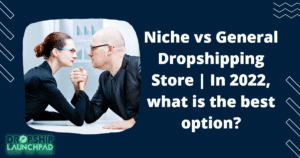 Niche vs General Dropshipping Store | In 2023, what is the best option?
Niche vs General Dropshipping Store | In 2023, what is the best option?  Dropshipping Store Competition: 23’s Top 8+ Tips to Be a Winner
Dropshipping Store Competition: 23’s Top 8+ Tips to Be a Winner  Top 12+ best countries to dropship to in 2022
Top 12+ best countries to dropship to in 2022