The Shopify Apps Store stands as a comprehensive marketplace, offering an extensive array of applications crafted to enhance the functionality and performance of your Shopify store. Boasting a catalog of over 8,500 apps, this marketplace presents a diverse range of solutions for a highly customized online store.
Whether you seek to refine your store’s design, streamline operational processes, amplify sales and marketing endeavors, or seamlessly integrate external tools and services, the Shopify Apps Store is a one-stop destination. The available apps address multifaceted aspects of managing an e-commerce venture, including but not limited to inventory management, order fulfillment, customer support, and marketing automation.

Harnessing the capabilities of these apps enables you to utilize them to the full potential of your Shopify store and enhance your digital presence. The flexibility to choose from a varied selection of both essential and specialized apps empowers you to tailor your store’s functionality precisely to meet the distinctive demands of your business. In essence, the Shopify Apps Store serves as a catalyst, enabling merchants to optimize their operations and curate a smooth and immersive shopping experience for their customers.

What is the Shopify Apps Store and its significance?

The Shopify Apps Store stands as a virtual marketplace, housing a diverse array of applications meticulously crafted to augment and extend the functionalities of Shopify stores. Positioned as a central hub, it facilitates entrepreneurs and businesses in the exploration, installation, and management of various apps, thereby providing them with tools essential for growth and success in the dynamic realm of e-commerce.
The significance of the Shopify Apps Store is underscored by its capacity to empower merchants with tools and features that transcend the fundamental capabilities of the Shopify platform. These apps serve as catalysts, allowing store owners to customize their online establishments to meet specific requirements, automate tasks, streamline operations, and, ultimately, elevate both sales figures and customer satisfaction.
What sets the Shopify Apps Store apart is its role in furnishing businesses with the flexibility and scalability requisite in today’s fiercely competitive e-commerce landscape. Whether the goal is to optimize marketing endeavors, enhance store design, integrate pivotal services, or cater to niche-specific demands, the Shopify Apps Store offers an expansive array of apps, catering to the unique needs of every store.

How do you connect with the shopify apps store?

Connecting with the Shopify Apps Store is a straightforward process that involves accessing the Shopify platform and navigating to the Apps section. Here’s a step-by-step guide on how to connect with the Shopify Apps Store:
- Access Your Shopify Admin:
Log in to your Shopify store by visiting https://www.shopify.com/ and entering your login credentials. - Navigate to the Shopify Apps Store:
Once logged in, you will find the “Apps” tab on the left-hand sidebar of your Shopify admin dashboard. Click on “Apps” to access the Shopify Apps Store. - Explore the App Categories:
In the Shopify Apps Store, you’ll find various categories and sections. You can explore different app categories such as Marketing, Sales, Social Media, Shipping, and more. - Search for Specific Apps:
At the top of the Apps page to find it quickly. Enter the app’s name or keywords related to its functionality. - Browse Featured and Popular Apps:
The Shopify Apps Store often features popular and recommended apps on the main page. Take the time to explore these apps to discover tools that might enhance your store. - Select an App:
Click on the app you are interested in to view more details, including its features, pricing, and user reviews. - Install the App:
while proceeding you will find an “Add app” or “Install app” button on the app’s page. Click on this button to initialize the installation process. - Configure Settings:
After installation, you may need to configure the app’s settings based on your preferences and business needs. Some apps may require additional setup steps. - Launch the App:
Once the app is installed and configured, user can access it through the “Apps” section in your Shopify admin dashboard. Some apps may also add menu items or sections to your dashboard for easy access. - Manage Apps:
To manage your apps, go to the “Apps” section in your Shopify admin. Here, you can view a list of all installed apps, deactivate or uninstall apps, and access app settings.
Shopify ecosystem statistics
As of July 2023, the Shopify ecosystem continues to demonstrate significant growth and influence in the global e-commerce landscape:
- Shopify Plus Stores:
There are currently 32,990 Shopify Plus stores globally, catering to high-volume merchants and enterprises across 175 countries. - Shopify Revenue:
In the annual ending March 31, 2023, Shopify’s revenue reached an impressive $5.90 billion, reflecting a robust year-over-year growth rate of 22.31%. - Shopify Apps:
The official Shopify App Store boasts a diverse selection of over 8,500 apps, offering a wide range of functionalities and solutions to merchants looking to enhance their stores. - User Reviews:
Over the years, the Shopify App Store has accumulated a substantial number of user reviews, with more than 800,000 published. - Shopify Partners:
A collaborative ecosystem is evident, with over 5,600 Shopify partners actively contributing to the platform. These partners have collectively developed and published at least one app on the Shopify App Store. - Mobile Traffic:
The dominance of mobile commerce is evident, with 81% of Shopify’s traffic originating from mobile devices. This underscores the importance of mobile-friendly experiences in the success of Shopify stores. - Geographical Distribution:
While the platform’s reach is global, the majority of Shopify stores are concentrated in the United States and the United Kingdom. This concentration highlights the platform’s popularity and adoption in these critical markets.

These statistics showcase the thriving ecosystem of Shopify, emphasizing its appeal to businesses of all sizes and its global impact on the e-commerce landscape. The platform’s continuous innovation, expansive app ecosystem, and emphasis on user experience contribute to its sustained growth and popularity among merchants worldwide.
Unleashing the Potential Benefits of Shopify Apps Store

1. Diverse Functionality Expansion:
- Beyond Defaults: Shopify Apps Store introduces a multitude of apps, extending your store’s capabilities beyond the native features of Shopify.
- Tailored Enhancements: From inventory management to customer reviews and social media integration, apps offer tailored enhancements to meet specific business needs.
2. Seamless Customer Journeys:
- Enhanced Navigation: Integrating apps ensures a seamless shopping experience for customers navigating your online store.
- Personalized Engagement: Apps facilitate personalized product recommendations and live chat support, fostering meaningful interactions with your audience.
3. Operational Streamlining Through Automation:
- Task Automation: Shopify Apps automate repetitive tasks, reducing manual efforts and minimizing errors.
- Efficient Processes: From order fulfillment to email marketing campaigns, apps streamline operations, boosting efficiency and productivity.
4. Strategic Sales Boost:
- Marketing Precision: Selecting the right apps allows for precise marketing optimization, increasing traffic and conversions.
- Revenue Enhancement: Explore tools from SEO optimization to abandoned cart recovery in the Shopify Apps Store to elevate your sales and revenue.

Shopify Apps Store as the Catalyst
Harness the potential of the Shopify Apps Store to not only expand the functionalities of your Shopify store but also to strategically elevate your online business. Tailor your approach with a curated selection of apps to navigate the dynamic landscape of e-commerce successfully.
What is the Strategic Approach for Your Shopify Store?

1. Define Your Needs and Goals:
- Customized Evaluation: Begin by pinpointing the specific needs and goals of your Shopify store.
- Strategic Focus: Determine whether your focus is on sales enhancement, improved customer experience, or streamlined operational efficiency, such as inventory management and order fulfillment.
2. Thorough Research and Evaluation:
- Explore Options: Delve into the Shopify Apps Store to explore the plethora of options available.
- Proven Track Record: Opt for apps with a documented track record of success, aligning with the unique requirements of your store.
3. Alignment with Store Characteristics:
- Niche Relevance: Consider the specific niche and size of your store when choosing apps.
- Tailored Solutions: Look for apps that align with the particular goals and characteristics of your store.
4. Consultation and Professional Insight:
- Community Engagement: Connect with other Shopify store owners to gain insights and recommendations.
- Professional Advice: Consider seeking professional advice to ensure that your chosen apps align with the broader strategic vision of your business.
5. Invest Time for Informed Decisions:
- Strategic Importance: Recognize the impact of app selection on your store’s success.
- Informed Choices: Understand that investing time and effort in the selection process is crucial for making informed decisions that positively influence your Shopify store.
A. Identifying Your Store’s Needs and Goals from shopify APP STORE:
By strategically identifying your store’s needs and goals, and conducting thorough research, you lay the groundwork for an informed app integration that aligns with your business objectives, contributing to the success of your Shopify store.

- Understanding Unique Business Requirements:
- Tailored Assessment: Recognize the uniqueness of your business and conduct a thorough assessment of what you need from an app.
- Operational Analysis: Evaluate current operations to pinpoint areas that could benefit from app integration, such as inventory management or order fulfillment.
- Aligning with Specific Objectives:
- Strategic Focus: Prioritize needs based on your business objectives, whether it’s enhancing customer engagement, improving user experience, or addressing operational challenges.
- Long-Term Vision: Consider long-term goals, such as expanding online presence, reaching a broader audience, or boosting sales, to guide your app selection process.
- Budgetary Considerations:
- Financial Planning: Factor in budget constraints when identifying needs, as different apps may have varied pricing structures.
- Utilizing Trials: Optimize free trials or demo versions to test functionality and suitability, ensuring compatibility before committing to a purchase.
- Setting the Foundation for Integration:
- Informed Decision-Making: By identifying specific needs and goals, you establish the groundwork for a successful app integration that enhances overall performance.
- Holistic Approach: Understanding the role of apps in addressing your unique requirements sets the stage for a tailored and practical integration.
B. Researching and Evaluating App Options: Strategic Steps Toward Success
- Clear Understanding of Business Needs:
- Focused Assessment: Prioritize understanding your store’s needs and goals to identify the most relevant apps.
- Alignment with Business Objectives: Ensure that app choices align with specific business objectives for optimal effectiveness.
- Thorough Exploration of Options:
- Rating and Feedback: Consider apps with high ratings and positive reviews, indicating quality and reliability.
- Leveraging External Insights:
- Community Engagement: Seek recommendations from other store owners or industry professionals who may offer valuable insights based on firsthand experiences.
- Network Collaborations: Collaborate with industry peers to gather insights and recommendations for informed decision-making.
- Practical Testing Through Trials:
- Optimizing Free Trials: Take advantage of free trials offered by app developers to practically test app functionality and compatibility.
- Informed Purchase Decisions: Ensure that the chosen apps align with your store’s needs and contribute effectively to its overall success.
Exploring Shopify Apps Store to Enhanced Performance

1. Essential Analytics for Insightful Decisions:
- Google Analytics: Found on the Shopify Apps Store, this app serves as a foundational tool for tracking key metrics, identifying trends, and making informed, data-driven decisions to optimize store performance.
2. Customer Trust and Engagement:
- Yotpo: Another gem within the Shopify Apps Store, Yotpo is a customer reviews app essential for building social proof and credibility. Direct reviews on the website and social media, it play a pivotal role in encouraging potential customers to make confident purchases.
3. Strategic Email Marketing:
- Mailchimp: This widely used email marketing platform, accessible through the Shopify Apps Store, empowers store owners to create and send personalized email campaigns. This strategic tool engages customers and propels sales by fostering targeted communication.
4. SEO Optimization for Visibility:
- SEO Manager: Positioned within the Shopify Apps Store, this SEO app is indispensable for optimizing store visibility in search engines. By attracting organic traffic, it significantly contributes to improving the online presence of the store.
5. Enhancing Functionality and User Experience:
- Customer Reviews App: Within the Shopify Apps Store, this app allows customers to leave reviews, building trust and credibility. Negative feedback provides valuable insights for continuous improvement.
- Social Media Integration App: Facilitating seamless connectivity with popular social media platforms, this app enables effective promotion of products and engagement with the audience.
- Loyalty Program App: Essential for rewarding loyal customers and encouraging repeat purchases, this app fosters customer loyalty and is a key component available in the Shopify Apps Store.
Top-Rated Apps for Sales Improvement on shopify apps store:
- Yotpo: Positioned as a top-rated app in the Shopify Apps Store, Yotpo focuses on customer reviews and user-generated content, contributing to trust-building and ultimately driving sales.
- io: Featured in the Shopify Apps Store, Smile.io aids in creating and managing a loyalty program. Offering incentives and rewards encourages customer loyalty and repeat business.
The Power of Shopify Apps Store for Specialized Businesses
- Industry-Tailored Solutions:
- Fashion-Forward Functionality: Explore apps like Size Chart and Product Customizer within the Shopify Apps Store, offering fashion stores specialized tools for detailed size guides and customization options.
- Beauty in Virtual Reality: Dive into the beauty industry with the Virtual Makeup Try-On app, enhancing the customer experience by allowing virtual trials of makeup products.
- Effortless Food Operations: For food-related businesses, discover apps like Online Reservation and Menu Manager on the Shopify Apps Store, streamlining the ordering process and managing menus effectively.
- Customizing the Shopify Experience:
- Fashion Finesse: Tailor your fashion store’s operations with industry-specific apps that manage inventory efficiently, offer size charts, and enable virtual try-ons.
- Beauty Brilliance: Customize the beauty store experience with apps that provide product reviews, personalized recommendations, and virtual makeup simulations.
- Savor the Experience: Food-related businesses can benefit from apps designed for online ordering, reservation management, and integration with delivery services.
- Beyond the Essentials:
- Diverse Industry Support: The Shopify Apps Store goes beyond fashion, beauty, and food, offering specialized apps for various industries like electronics, home decor, and health and wellness.
Maximizing Potential with Industry-Tailored apps from the shopify Apps Store
- Fashion’s Dynamic Duo:
- Oberlo and Printful: Fashion retailers find seamless integration with suppliers, simplifying dropshipping and custom printing processes.
- Beauty’s Support System:
- Gorgias and HelpCenter: Beauty stores benefit from customer support excellence and streamlined helpdesk processes with these apps.
- Culinary Convenience:
- QuickBooks and Order Printer Pro: Food businesses manage inventory effortlessly and streamline order fulfillment with these essential apps.
- Diverse Niches Thrive:
- Wine Direct and BookThatApp: Niches like wineries and bookstores find industry-tailored support, enhancing their success on the Shopify platform.
Maximizing Efficiency with Productivity Apps: A Shopify Store’s Secret Weapon
- Essential Productivity Apps for Shopify Success:
- Inventory Management App: A cornerstone for any Shopify store, this app enables effortless tracking of inventory levels, automated reorder reminders, and synchronization across multiple sales channels to prevent overselling or stockouts.
- Order Fulfillment App: Simplifying the order fulfillment process, this app syncs orders, prints packing slips, and generates shipping labels, automating tasks and ensuring timely deliveries.

- Comprehensive Efficiency Boosters:
- Productivity Across Channels: Beyond essentials, productivity apps extend to customer support, email marketing, and analytics, enhancing overall store efficiency.
- Time-Saving Automation: By incorporating these apps, you can automate tasks, save time, and redirect your focus toward strategic aspects of business growth.
Streamlining Tasks and Automating Processes: Unleashing the Power of Productivity Apps
- Task Organization with Trello:
- Trello: An indispensable productivity app for task organization and tracking, facilitating seamless collaboration within your team.
- Workflow Automation with Zapier:
- Zapier: A game-changer in workflow automation, connecting different apps and services to manage data efficiently and streamline processes.
- Effortless Product Fulfillment:
- Oberlo and Printful: These apps automate product fulfillment processes, eliminating the need for manual order processing and shipping and ensuring a smoother operation.
- Reducing Errors and Boosting Efficiency:
- Automation Advantages: Productivity apps not only save time but also reduce the risk of errors, contributing to the smooth running of your store.
- Focus on Growth: By leveraging these apps, you can shift your focus to business growth while leaving repetitive tasks to automation.
Recommended Shopify apps for Inventory Management, Order Fulfillment, and Beyond:
- Inventory Management Excellence with Stocky:
- Stocky: A highly recommended app providing real-time visibility into inventory levels, optimizing stock management, and streamlining the supply chain.
- Efficient Order Fulfillment with ShipStation:
- ShipStation: Invaluable for order fulfillment, it integrates with multiple carriers, automates shipping labels and tracking numbers, and offers advanced reporting and analytics.
- Enhanced Operations with Customization:
- Order Printer and OrderlyEmails: These apps allow customization and automation of invoices, packing slips, and email notifications, providing a professional and cohesive brand experience.
Shopify Efficiency with Strategic shopify Apps store Integration
By incorporating essential productivity apps for inventory management, order fulfillment, and beyond, Shopify store owners can unlock operational efficiency and redirect their focus toward business growth. These apps serve as secret weapons, automating tasks, reducing errors, and ensuring a seamless and professional experience for customers. The Shopify Apps Store stands as a rich resource for these productivity tools, providing a tailored solution for every aspect of store management.
Enhancing Marketing and Sales with Promotional Apps for Shopify Apps Store
Promotional apps have the potential to revolutionize your marketing strategies and elevate sales for your Shopify store. These apps, sourced from Shopify Apps Store – onecommerce.io, provide an array of features and tools crafted to amplify visibility and drive traffic to your online store.
For optimal online presence, specialized promotional apps focus on search engine optimization (SEO). These applications refine website content and structure, enhancing search engine friendliness and increasing the likelihood of higher search result rankings.

Efficiently automating email marketing is another forte of promotional apps. These tools facilitate the creation and dispatch of targeted email campaigns while also offering tracking capabilities to measure campaign success and analyze customer engagement.
Social media, a pivotal platform for Shopify store promotion, is made more manageable with promotional apps. These applications assist in scheduling and managing social media posts, engaging with the audience, and executing paid social media advertising campaigns.
By leveraging the capabilities of these promotional apps, you can effectively market your products, elevate brand visibility, and ultimately boost sales for your Shopify store.
Elevating Visibility and Driving Sales through Marketing Apps
Marketing apps have a pivotal role in augmenting visibility and driving sales for Shopify store proprietors. These apps, exemplified by sources from the Shopify Apps Store – cdn.shopify.com, encompass an array of features and tools designed to maximize the impact of marketing endeavors. Store owners can efficiently promote products and connect with their target audience by employing these apps.
A notable marketing app, Mailchimp, facilitates the building and management of customer lists, the creation of engaging email campaigns, and the tracking of metrics like open and click-through rates. This tool aids in establishing and maintaining meaningful connections with customers. Another essential marketing app, Omnisend, specializes in marketing automation.

Social media marketing is streamlined with apps like Outfy, allowing store owners to schedule and share products across multiple platforms, thereby expanding reach and attracting new customers.
Effective Apps for SEO, Email Marketing, Social Media, and Advertising
Optimizing your Shopify store for maximum visibility and sales is facilitated by a range of effective apps available in the Shopify Apps Store – litextension.com. These apps cater to enhancing store SEO, streamlining email marketing, bolstering social media presence, and optimizing advertising campaigns.
For SEO improvement, apps like SEO Plus and Plug-in SEO assist in optimizing product descriptions, meta tags, and website structure for improved search engine rankings. These apps offer insights and recommendations for ensuring easy discoverability by potential customers.

In the realm of email marketing, apps like Klaviyo and Omnisend allow the creation of personalized campaigns, automation of workflows, and tracking of customer engagement. These tools facilitate the building of strong customer relationships and drive repeat purchases.
To bolster social media presence, apps like Instagram Shop by Snapppt and Socialphotos enable seamless integration with social media platforms, showcasing products and fostering engagement with followers.

Advertising apps such as Google Ads by Clever Ecommerce and Facebook Ads & Instagram Ads by Kit aid in creating and managing effective campaigns on platforms like Google and Facebook. These apps provide tools and insights to optimize ad spend and drive targeted traffic to the store.
By leveraging these apps, you can enhance your store’s SEO, email marketing, social media presence, and advertising efforts, ultimately elevating your online success.
Customizing Your Store with Design and Theme Apps from Shopify App Store
Creating a distinctive brand identity and delivering an exceptional user experience are pivotal in the success of an online store. Design and theme apps available in the Shopify Apps Store – cdn.shopify.com, provide a diverse array of tools to transform the appearance and functionality of your online store.
These apps empower you to customize every facet of your store’s design, from layout and color scheme to typography and imagery. Whether you prefer a sleek and modern aesthetic or a vintage style, design and theme apps cater to diverse needs.

Noteworthy apps include drag-and-drop builders facilitating easy creation and editing of store layouts without coding. Some apps offer access to pre-designed templates, while others provide advanced customization options for experienced users.
By utilizing these design and theme apps, you can craft a visually appealing and user-friendly store that resonates with your brand’s personality. Seize the opportunity to make your online store stand out amidst the competition.
Tailoring the Appearance and User Experience of Your Store
With Shopify’s design and theme apps sourced from the Shopify Apps Store – cdn.shopify.com, you can tailor your store’s look and feel to align with your brand identity and provide a seamless shopping experience.
Whether aiming for a sleek and modern design or a more playful and vibrant style, design and theme apps cater to diverse needs.
Notable design and theme apps, such as Out of the Sandbox and PageFly, are available in the Shopify Apps Store. Out of the Sandbox offers fully customizable themes of high quality, while PageFly enables the creation of stunning, conversion-optimized pages without coding skills.

A well-designed store leaves a lasting impression, impacting sales and customer satisfaction significantly.
Notable Design and Theme Apps for Creating a Unique Brand Identity
For Shopify store owners, design and theme apps prove invaluable in creating a unique brand identity. These apps, highlighted by Shopify Apps Store – cdn.shopify.com, present a plethora of customization options, and establish a visually appealing online presence.
Shogun, a notable design app, offers drag-and-drop functionality for creating custom pages and landing pages. Its user-friendly interface allows businesses to design and customize their store layout without coding knowledge.

PageFly is another popular option, providing advanced page builder features for creating stunning pages with ease. From customizing headers and footers to arranging product grids and adding interactive elements, PageFly offers flexibility to craft a unique brand experience.
For those focused on enhancing aesthetic appeal, the Theme Editor app stands out.
By leveraging these design and theme apps, Shopify store owners can establish a distinct brand presence, resonating with their target audience and leading to higher customer engagement and increased sales.
Integrating Tools and Services with Shopify Apps Store

Running a successful online store necessitates connecting with external tools and services to streamline operations and provide a seamless customer experience. The Shopify Apps Store – cdn.shopify.com, highlighted by cdn.shopify.com, offers a diverse array of apps facilitating easy integration with your store to optimize various aspects of your business.
Whether requiring accounting software, analytics tools, or customer support services, Shopify’s app marketplace covers diverse needs. Integrating these tools and services enables efficient financial management, valuable insights into store performance, and top-notch customer service.
Popular accounting apps like QuickBooks and Xero, along with powerful analytics platforms such as Google Analytics and Hotjar, are available in the Shopify Apps Store.
Conclusion:
Shopify apps play a pivotal role in enhancing the functionality and efficiency of e-commerce stores. With a diverse array of applications available, merchants can tailor their online presence to meet specific business needs, from marketing and customer engagement to inventory management. As the e-commerce landscape continues to evolve, leveraging the power of Shopify apps provides a competitive edge, enabling businesses to stay adaptable and deliver an exceptional shopping experience for their customers.

 Shopify Dropshipping: 2024’s Ultimate Key Insights
Shopify Dropshipping: 2024’s Ultimate Key Insights  What is Shopify Dropshipping: E-Commerce Solution in 2024
What is Shopify Dropshipping: E-Commerce Solution in 2024 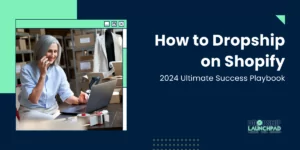 How to Dropship on Shopify: 2024 Ultimate Success Playbook
How to Dropship on Shopify: 2024 Ultimate Success Playbook  Top Shopify Dropshipping Suppliers: 12 Best Partners in 2024
Top Shopify Dropshipping Suppliers: 12 Best Partners in 2024