Having safe and secure Shopify payment gateways is vital when operating a Shopify-based online business. A payment gateway is a service that allows customers to make payments for their purchases on your website.
It’s crucial for facilitating smooth and secure transactions, as well as providing a positive shopping experience for your customers.
With so many options available, choosing the best Shopify payment gateways for your Shopify store is important.
Here, we’ll explore the factors to consider when choosing a payment gateway and provide tips for integrating it into your Shopify store.
What is a Shopify Payment Gateway, and Why is it Important?
An online payment gateway is a safe system that enables online payment processing by connecting your Shopify store to the merchant bank. It securely encrypts sensitive customer information, such as credit card details, and facilitates the authorization and transfer of funds between your customers, your store, and your merchant bank.
The payment gateway acts as a middleman to ensure secure and efficient transactions while protecting sensitive customer data.
Having a reliable payment gateway is crucial for your Shopify store for several reasons:
- Security: A secure payment gateway ensures that customer payment information is kept safe from potential cyber threats, protecting both you and your customers from fraudulent activities.
- Trust: By offering a variety of trusted payment methods, you can instil confidence in your customers and encourage them to make purchases on your Shopify store.
- Convenience: A seamless and user-friendly payment gateway allows customers to complete their transactions with ease, enhancing their overall shopping experience.
- Global Reach: Depending on the payment gateway you choose, you can gain access to many payment methods and currencies, enabling you to expand your customer base internationally.
Choosing Shopify Payment Gateways: Factors to consider

It’s important to consider the following factors:
- Compatibility: Ensure that the payment gateway is compatible with Shopify and can be easily integrated into your store.
- Supported Payment Methods: Check if the payment gateway supports the payment methods that your target audience prefers, such as credit cards, PayPal, Apple Pay, or Google Pay.
- Fees and Costs: Evaluate the fees and costs associated with using the payment gateway, including transaction fees, subscription fees, and additional charges for international transactions.
- Security and Fraud Protection: Look for a payment gateway that prioritizes security and offers robust fraud protection measures to safeguard your store and customers’ sensitive data.
Tips for integrating a payment gateway into your Shopify store
Here are some tips to ensure a smooth integration process for your payment gateway on Shopify:
- Research and Compare: Research different payment gateway options and compare their features, fees, and customer reviews to make an informed decision.
- Consider Customer Preferences: Understand the preferred payment methods of your target audience and choose a payment gateway that supports those options.
- Follow Documentation and Guides: Consult the documentation and integration guides provided by the payment gateway provider to ensure an accurate and successful setup.
- Test and Optimize: After integrating the payment gateway, thoroughly test the checkout process to ensure everything is functioning smoothly. Optimize the checkout experience by reducing steps and enhancing user-friendliness.
By carefully considering these factors and following best practices for integration, you can choose the best payment gateway for your Shopify store and provide a secure and convenient shopping experience for your customers.
Shopify Payment Gateways

Shopify Payment Gateways: Shopify Payments
Overview of Shopify Payments
Shopify Payments is Shopify’s own built-in payment gateway, created to cut down on the hassle of accepting payments for Internet merchants. With Shopify Payments, merchants can accept credit card payments directly within their Shopify stores, eliminating the need for third-party payment processors.
Shopify Payments is available to Shopify users in the United States, Canada, the United Kingdom, Australia, Germany, Ireland, Spain, and New Zealand. It offers seamless integration with Shopify’s platform, providing a user-friendly and streamlined experience for merchants and customers alike.
Features and Benefits of Shopify Payments
- Convenience: With Shopify Payments, merchants can manage their entire online store, including product listings, inventory management, and payment processing, all in one platform. This saves time and simplifies the management of the online business.
- No Transaction Fees: The Shopify Payments gateway does not charge any transaction fees. However, there will be fees for using a credit card.
- Seamless Integration: As a built-in payment gateway, Shopify Payments seamlessly integrates with the Shopify platform, eliminating the need for additional plugins or integrations. This ensures a smooth and reliable payment process for both merchants and customers.
- Fraud Protection: Shopify Payments includes built-in fraud protection measures to help safeguard your business from fraudulent transactions. It employs advanced algorithms and machine learning to detect and prevent potential fraudulent activities.
- Customer Convenience: By offering Shopify Payments as a payment option, merchants provide a convenient and familiar checkout experience for their customers. It allows customers to securely enter their payment information directly on the merchant’s website, reducing friction and improving conversion rates.
- Fast Payouts: With Shopify Payments, merchants receive their funds quickly. Depending on the country and plan, payouts can be processed within two to three business days.
Overall, Shopify Payments offers a range of benefits that make it a popular choice among Shopify users. Its seamless integration, competitive rates, fraud protection measures, and fast payouts make it a convenient and reliable payment gateway option for online stores.
Read Shopify Payments Countries: Where Can You Accept Payments?
Shopify Payment Gateways: PayPal

Using PayPal as a Payment Gateway on Shopify
PayPal is a popular and widely used payment gateway that integrates seamlessly with Shopify. Users can make payments over the platform using their PayPal account or credit/debit cards. Setting up PayPal as a payment gateway on Shopify is a straightforward process. Here’s how you can do it:
- Log in to your Shopify account and go to the “Settings” tab.
- Click on “Payment Providers” and scroll down to the “Third-party payment providers” section.
- Click on “Choose third-party provider” and select PayPal from the list of options.
- Put up your PayPal address here and click on “Activate.”
- Once activated, customers will see the PayPal option during the checkout process.
Benefits and Drawbacks of PayPal
Using PayPal as a payment gateway on Shopify has several benefits that make it a popular choice among merchants. Here are some of the advantages:
- Trust and Familiarity: PayPal is a well-known and trusted payment platform, giving customers peace of mind when making purchases.
- Buyer Protection: PayPal offers buyer protection, which can help resolve issues with fraudulent transactions or defective products.
- Global Reach: PayPal is available in over 200 countries and supports multiple currencies, making it a convenient option for international merchants.
- Secure Transactions: PayPal uses advanced encryption and fraud detection technology to ensure secure transactions and protect sensitive financial information.
While PayPal has many advantages, there are a few drawbacks to consider:
- Fees: PayPal charges transaction fees for each sale, which can eat into your profit margins. It’s essential to factor in these fees when pricing your products.
- Account Holds: PayPal has been known to place holds on funds for various reasons, which can temporarily affect your cash flow.
- Limited Customization: PayPal’s checkout page has limited customization options, so you may not be able to match it to your branding as closely as you would like.
Overall, PayPal is a reliable and widely accepted payment gateway that offers convenience and security to both merchants and customers. It’s worth considering as an option for your Shopify store.
Shopify Payment Gateways: Stripe

Integrating Stripe as a Payment Gateway for Shopify
If you’re looking for a reliable and versatile payment gateway for your Shopify store, Stripe is an excellent choice. With its robust features, easy integration, and seamless customer experience, Stripe has become a popular option for online businesses. Integrating Stripe as your payment gateway on Shopify is a straightforward process. Here’s how you can do it:
- Sign up for a Stripe account: If you don’t have a Stripe account already, you can sign up on their website. It’s a quick and simple process, and you’ll receive a set of API keys that you’ll need to integrate Stripe with Shopify.
- Install the Stripe payment gateway on Shopify: In your Shopify dashboard, go to the “Settings” tab, and select “Payment providers.” From there, you can find the “Third-party providers” section and choose “Stripe.” Enter your API keys in the required fields to connect your Stripe account with Shopify.
- Customize your payment settings: Once Stripe is connected to your Shopify store, you can customize your payment settings to fit your business needs. You can enable features like Apple Pay and Google Pay, set up recurring billing, and configure your currency and language preferences.
- Test the integration: Before you start accepting real payments, it’s essential to test the integration to ensure everything is working smoothly. Shopify provides a test mode that allows you to simulate transactions and make sure that your customers’ payments are processed correctly.
Benefits and Drawbacks of Stripe
Stripe offers several benefits that make it an attractive payment gateway option for Shopify users:
- Seamless user experience: Stripe provides a smooth and optimized checkout experience for customers, minimizing cart abandonment rates.
- International support: With support for more than 135 currencies and advanced fraud protection systems, Stripe allows businesses to expand globally.
- Comprehensive features: Stripe offers a wide range of features, including subscriptions, invoicing, and support for multiple payment methods, making it suitable for various business models.
- Developer-friendly: Stripe has robust documentation and developer tools, making it easy to integrate and customize according to your needs.
However, it’s essential to consider some drawbacks of using Stripe as well:
- Limited customer support: Stripe primarily offers email support, and live chat or phone support may not be readily available.
- Possible account freezes and holds: Stripe has a reputation for being strict with its anti-fraud measures, which may lead to temporary account holds or freezes.
- Compliance requirements: To use Stripe, you need to ensure that your business complies with its terms and conditions, which include regulations regarding prohibited products and services.
Stripe is a powerful and reliable payment gateway option for Shopify that offers a seamless customer experience and comprehensive features. While it has some limitations, its benefits outweigh the drawbacks for most businesses. Consider integrating Stripe into your Shopify store for secure and convenient payment processing.
Shopify Payment Gateways: Authorize.Net

Using Authorize.Net with Shopify
Authorize.Net is a popular payment gateway that integrates seamlessly with Shopify, making it a reliable and secure option for processing online payments. With Authorize.Net, merchants can accept credit card payments and manage their transactions directly within the Shopify platform.
To use Authorize.Net with Shopify, merchants need to have an Authorize.Net account and a Shopify store. Once the account is set up, the integration process involves connecting the Authorize.Net account to the Shopify store, enabling the payment gateway to handle transactions on the online store.
By using Authorize.Net, Shopify merchants can provide their customers with a convenient and secure payment experience. Customers can confidently make purchases knowing that their sensitive payment information is protected through Authorize.Net’s advanced fraud detection and risk management tools.
Benefits and Drawbacks of Authorize.Net
Benefits of using Authorize.Net with Shopify:
- Robust security measures: Authorize.Net offers industry-leading security features. It can protect both merchants and customers from fraudulent activities.
- Easy integration: The integration process between Authorize.Net and Shopify is straightforward, allowing merchants to quickly start accepting online payments.
- Multiple payment options: Authorize.Net supports payment methods, including credit cards, e-checks, and digital wallet payments.
- Advanced reporting and analytics: Merchants can access detailed reports and analytics within the Authorize.Net portal, providing valuable insights into transaction data.
Drawbacks of using Authorize.Net with Shopify:
- Additional fees: Authorize.Net charges a monthly gateway fee and transaction fees, which can add to the overall cost for merchants.
- Limited international support: While Authorize.Net is widely used in the United States, its availability and support for international transactions may be limited compared to other payment gateways.
Despite these drawbacks, Authorize.Net remains a popular choice for Shopify merchants who prioritize security, reliability, and ease of integration. It’s a great choice for companies of any size because of its powerful features and smooth interaction with Shopify.
It is essential to give careful consideration to your unique requirements before settling on a payment gateway for your Shopify business. Take the time to research and evaluate different options before making a decision.
WorldPay

Integration of WorldPay as a Payment Gateway for Shopify
WorldPay is one of the most prominent names in the financial services industry worldwide, providing secure and reliable payment solutions for businesses worldwide.
Integrating WorldPay as a payment gateway on your Shopify store is a straightforward process, allowing you to accept various payment methods and currencies from customers around the world.
With WorldPay, you can offer a seamless checkout experience for your customers, increasing their trust and convenience when making purchases on your Shopify store.
Benefits and Drawbacks of WorldPay
Benefits of using WorldPay:
- Wide range of payment methods: WorldPay supports multiple payment methods. For example, credit and debit cards, digital wallets, and alternative payment options. This allows you to cater to the preferences of your customers and optimize conversions.
- Global coverage: WorldPay enables you to accept payments in different currencies, expanding your reach to international markets and increasing your customer base.
- Advanced security features: WorldPay prioritizes the security of transactions, offering robust fraud detection and prevention measures to safeguard sensitive customer data.
- Seamless integration with Shopify: WorldPay provides a smooth integration process with Shopify, allowing you to quickly set up and start accepting payments on your online store.
Drawbacks of using WorldPay:
- Pricing: WorldPay’s pricing structure can be slightly complex, and fees may vary depending on your business size, transaction volume, and payment methods utilized. It’s essential to carefully review and understand the pricing details before making a decision.
Weigh the benefits and drawbacks of using WorldPay as a Shopify payment gateway. Consider factors such as your target market, customer preferences, and budget to determine if WorldPay aligns with your business needs.
Shopify Payment Gateways: Verifone Payment

Pros of using Verifone payment
- Simple integration process
- Wide range of payment methods supported
- Secure and reliable payment processing
- Robust fraud detection and prevention measures
- Seamless checkout experience for customers
Cons of using Verifone payment
- The pricing structure may be complex
- Fees may vary based on business size and transaction volume
- Limited customization options
Read Shopify Payment App: Top 5 to Streamline Transactions
FAQs About Shopify Payment Gateways

What are some popular payment gateways available for Shopify?
Some popular payment gateways available for Shopify include:
- Shopify Payments
- PayPal
- Stripe
- Authorize.Net
- WorldPay
- Verifone
- Amazon Pay
- Braintree
These payment gateways offer a range of features and are trusted by millions of merchants worldwide.
How do I choose the best payment gateway for my Shopify store?
To choose the best payment gateway for your Shopify store, consider the following:
- Supported countries: Ensure that the payment gateway you choose supports the countries where your target customers are located.
- Transaction fees: Take into account the transaction fees associated with each payment gateway, and compare them to see which one offers the best rates for your sales volume.
- Integration: Make sure the payment gateway integrates seamlessly with your Shopify store and provides a user-friendly experience for your customers.
- Customer support: Look for a payment gateway that offers reliable customer support to assist you in case of any issues or technical difficulties.
- Additional features: Consider any additional features that could benefit your business, such as fraud detection, recurring billing, or multi-currency support.
Does Shopify’s payment gateway come with any kind of transaction fees?
Yes, transaction fees are associated with using a payment gateway on Shopify. The fees vary depending on the payment gateway and your Shopify plan. Shopify Payments offers competitive rates without transaction fees for merchants, while other payment gateways may have their own fee structures. It’s essential to review these fees and factor them into your cost considerations.
Can I use multiple payment gateways on my Shopify store?
Yes, you can use multiple Shopify payment gateways on your Shopify store. This can be beneficial if you want to offer your customers more payment options or if you want to cater to customers in different countries. However, keep in mind that each payment gateway may have its own transaction fees and setup process.
Ultimately, choosing the right payment gateway for your Shopify store is an important decision that can impact your customer’s experience and your business’s success. Consider the features, fees, and other factors discussed in this article to make an informed decision that best suits your needs.
Conclusion
When it comes to choosing the best Shopify payment gateways, there are several factors to consider. Shopify Payments offers seamless integration and competitive rates, making it a popular choice for many merchants. PayPal, Stripe, Authorize.Net, and WorldPay are also excellent options, each with its own set of features and benefits.
However, by considering factors such as transaction fees, security features, and customer support, you can make an informed decision.
Remember, the right payment gateway can streamline your checkout process, boost customer trust, and ultimately drive more sales. To explore the different options and find the best payment gateway for your Shopify store, check out our comprehensive guide now.
Some other valuable posts-
- What is Shopify: Unlocking the Mystery
- Prebuilt Shopify Store in 2022: Where to Buy [Without Money]
- How to Promote Shopify Store for Free in 2023 [Secret tips]
- Why Should You Buy Shopify Store for Dropshipping in 2023?
- 2023’s Ultimate Checklist for launching a Shopify store
- 2023’s Best Ways to Add Trust Badges to Shopify Store
- 2023’s tips & tricks to avoid 30 common Shopify store mistakes
- Is Dropshipping Dead or Alive? Revealing the Reality
- Pros and Cons of Dropshipping: A Comprehensive Analysis
- High Ticket Dropshipping Niches Unleashed: Secret to Success
- 20 High-Ticket Dropshipping Products in 2023

 Shopify Dropshipping Business Guide: The Ultimate Solution 2023
Shopify Dropshipping Business Guide: The Ultimate Solution 2023 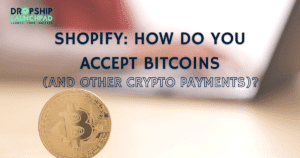 Shopify: How do you accept Bitcoins (and other crypto payments)?
Shopify: How do you accept Bitcoins (and other crypto payments)? 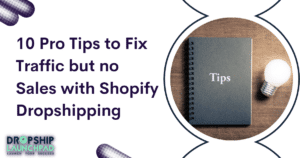 10 Pro Tips to Fix Traffic but no Sales with Shopify Dropshipping
10 Pro Tips to Fix Traffic but no Sales with Shopify Dropshipping  Google Ads Conversion tracking on Shopify: How to set it up?
Google Ads Conversion tracking on Shopify: How to set it up?