The most constructive way of reaching out to customers who have shown interest in your products and services is to use remarketing. With Shopify Google Ads remarketing, you can target people who have visited your shop, added items to their cart, or made a purchase on your website.
In this blog post, we will discuss how to set up Shopify Google Ads remarketing and some secret guidance for getting the most out of this powerful marketing tool!
What are Google Ads Remarketing?

Google Ads remarketing is a tool that allows businesses to show ads to people who have previously visited their website.
This is done by setting down a cookie on the user’s computer, allowing Google to show ads for the business when the user visits other websites that are part of the Google Ads network.
Remarketing is one of the most incredible ways to reach potential customers, but it is vital to use it sparingly and avoid being too pushy.
When used correctly, remarketing can be a valuable tool for businesses.
Why are Google ads remarketing important for the Shopify store?

There are several reasons why remarketing is important for Shopify stores.
First, it allows businesses to target people who have already shown an interest in their products or services. This can be a powerful way to reach out to customers who may not have otherwise been aware of your business.
Second, remarketing helps businesses build on the relationships they have already established with their customers. It can help to increase sales and keep customers coming back to your shop.
Finally, remarketing is a great way to improve the return on investment for your Google Ads campaigns. By getting out to people who are already interested in your products and services, you can reduce the cost of reaching new customers and improve the overall effectiveness of your marketing efforts.
>> Start your Shopify store here!

Types of Google Ads remarketing
There are four main types of Google Ads remarketing:
- Standard Remarketing: It allows you to show ads to users who have visited specific pages on your website.
- Dynamic Remarketing: It takes things one step further by allowing you to show ads that are personalized to each user based on their past interactions with your website.
- Video Remarketing: You can target ads to users who have watched videos on your website.
- Gmail Remarketing: It allows you to show ads to users who have interacted with your emails.
Each of these types of remarketing has its advantages and can be helpful in reaching different types of customers.
Steps to setup Google ads dynamic remarketing in Shopify

Shopify dynamic remarketing is a powerful tool that allows you to show personalized ads to each user based on their past interactions with your website.
This type of remarketing campaign can be highly effective in increasing sales and building relationships with customers.
Pre-requirements of setting up Google ads dynamic remarketing in Shopify
- Ensure that your Google Ads account and your Google Merchant Account are interlinked.
- To customize your Google remarketing ads, use the correct label and add the Google remarketing pixel to your online business.
- Create your desired dynamic remarketing advertisements once you’ve finished.
To set up dynamic remarketing in Shopify, you must first generate a code. For generating the code, follow the steps below:
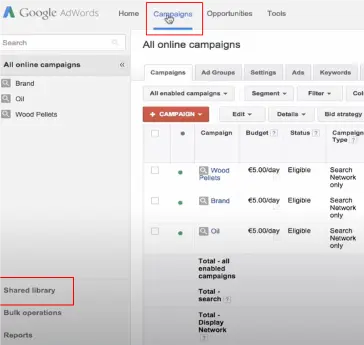
=> Go to your Google Adsense dashboard, press the campaign button. Now go to Shared Library
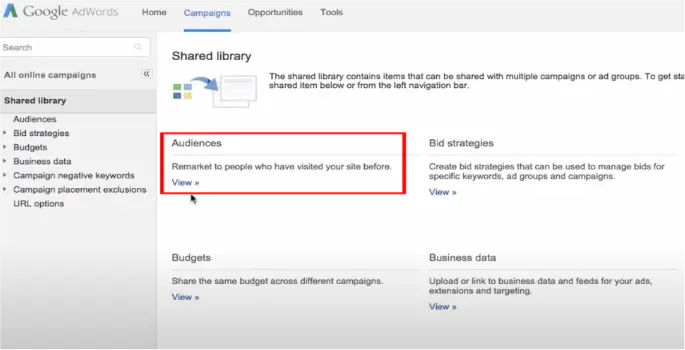
=> Now, on the next page, go to audiences and tick mark “use dynamic ads” and “retail” as business types.
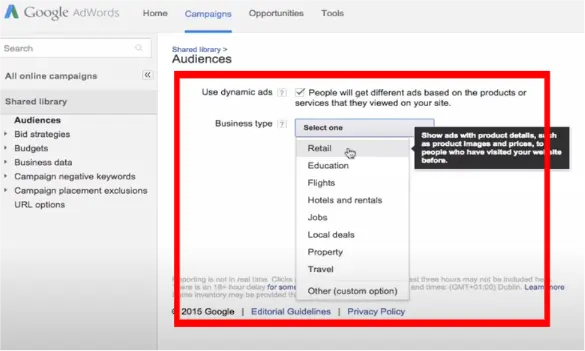
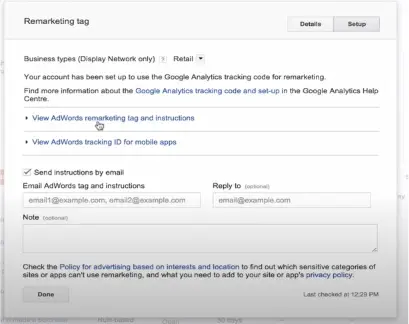
=> Press “View Adword remarketing tag and instructions” and copy the tag. Now paste the tag into a text editor.
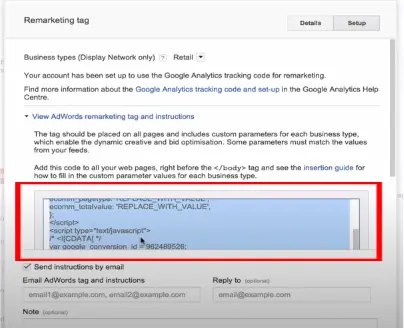
The remarketing code you have just generated will allow you to create dynamic remarketing ads in Shopify.
Now that you have generated the code, follow these steps to set up dynamic remarketing in Shopify:
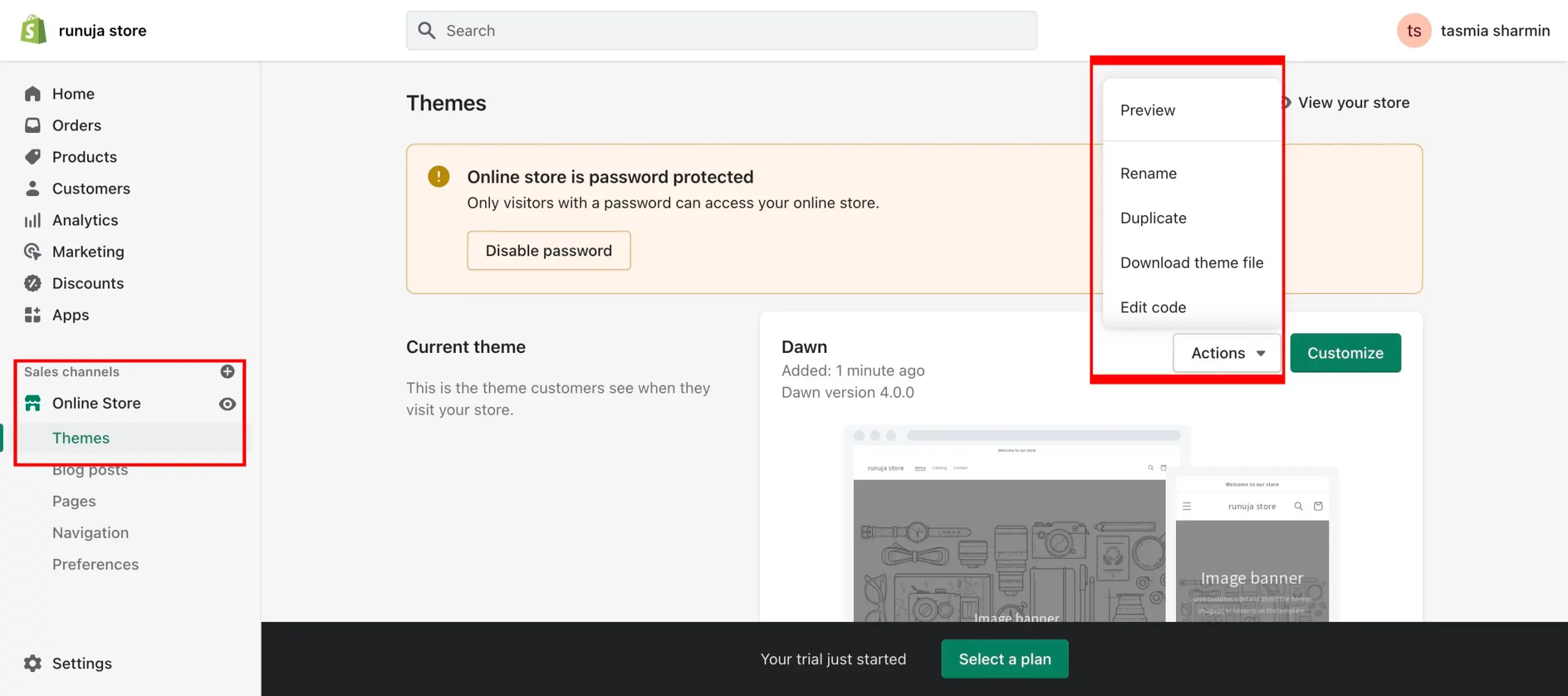
=> Go to the Shopify dashboard. From the online store, press the “themes” button. Now press “Actions.” From the drop-down menubar, press “edit code.”
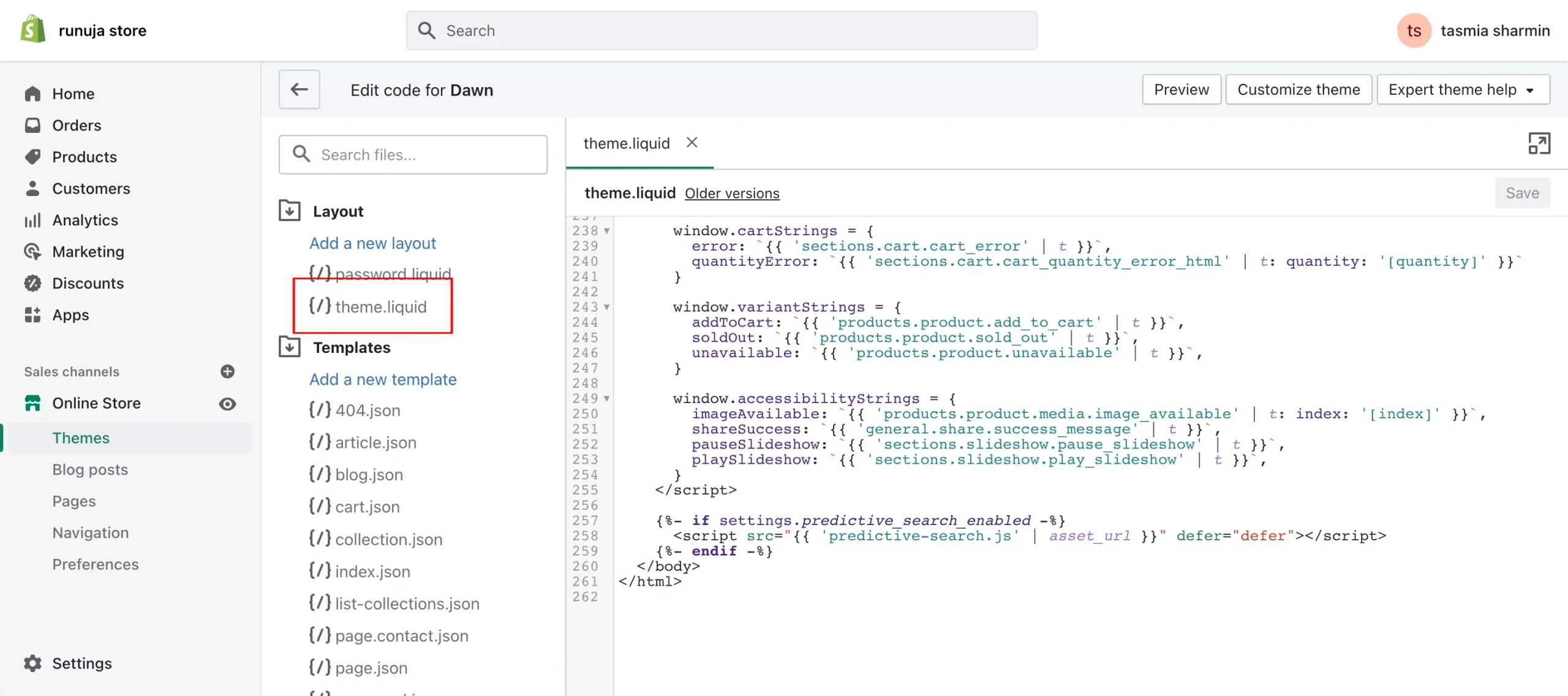
=> Finally, make sure you’re on “theme.liquid” and type in your code just above the /body closing tag.
Secret tricks for getting the most out of remarketing

You can use a few tips and tricks to get the most out of your Shopify Google Ads remarketing campaign.
- First, make sure that your remarketing ads are relevant to your target audience. You don’t want to show ads for products that the customer has already shown interest.
- Second, ensure that your website is SEO optimized for search ads remarketing. It means using the correct tags and providing that your website is easy to navigate. You can read 8 SEO Tips for Dropshipping Stores: for 100% Free Traffic
- Third, use different types of ads to target different segments of your remarketing audiences. For example, you may want to use video ads to target people who have watched videos on your website.
- Fourth, use remarketing to increase the effectiveness of your other marketing efforts. For example, you can use remarketing to target people who have visited your website but have not yet made a purchase.
- Fifth, You can diversify your remarketing channels because consumers are everywhere. Choose several channels for remarketing campaigns, such as banner ads, display ads, video ads, etc.
- Lastly, test and track your results. Always be prepared to make changes to your campaign based on the data you are collecting.
Follow these simple steps to create a Shopify Ads remarketing campaign that helps boost traffic and conversions for your shop.
What is the difference between remarketing and retargeting ads?
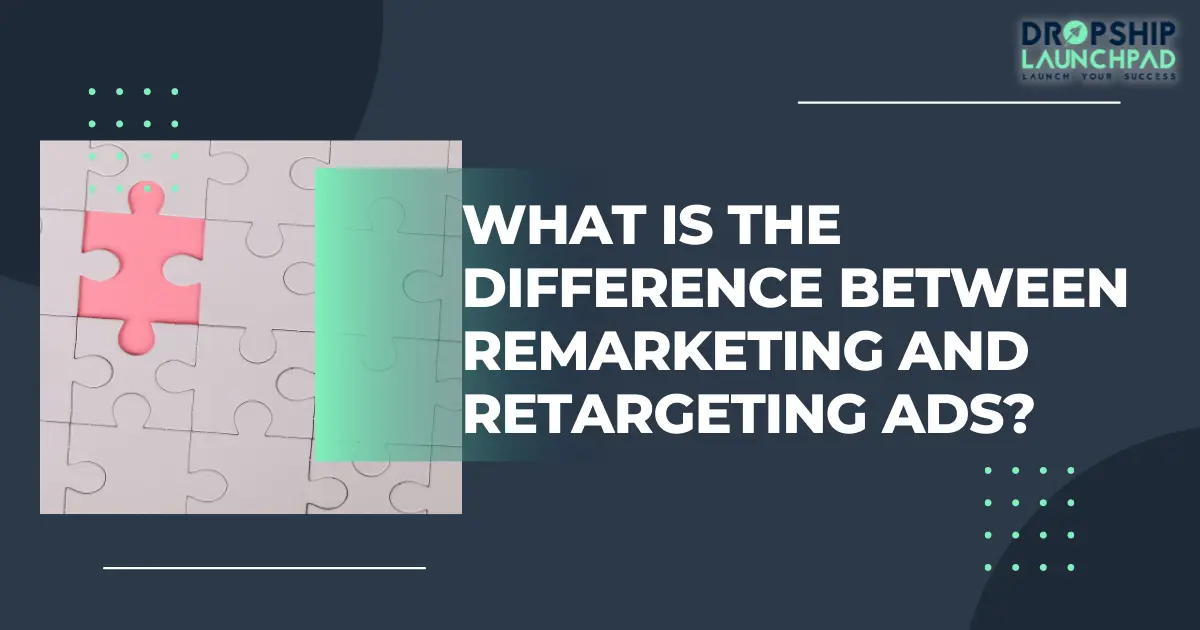
“Remarketing ad” is a digital marketing tool that helps reach people who have already interacted with your brand, whether they’ve bought something from you, subscribed to your email list, or just visited your website. By remarketing, you can target existing customers or previous visitors. Remarketing list can be created in Google Ads, and ads can then be targeted to this list.
“Retargeting” online advertising helps you reach people who have already visited your website. As any internet marketer knows, getting website visitors is only half the battle. Converting them into buyers is the real challenge. Unfortunately, most internet traffic never results in a sale or contact information exchange. Site visitors simply leave your site without revealing their personal information or contacting you through social networks. It is incredibly frustrating for business owners and marketers.
Retargeting provides a solution to this problem. Retargeting uses simple code to place a “retarget” pixel on your site. Cookies are used to collect information on your visitors’ browsing habits so that you may offer them targeted advertising or use their information for retargeting purposes. You can also use social media marketing ads like Facebook advertising to retarget customers.
Read Digital marketing tools for dropshipping business: Top 20+ must-haves.
What are 4 Google remarketing strategies?

Strategy # One: Target people who have visited your website but have not made a purchase.
It’s intended for people who have shown interest in your shop but have not yet purchased anything. You can target those people with ads specifically designed to encourage them to make a purchase.
Strategy # Two: Target people who have purchased similar products but not from you.
This strategy is aimed at attracting customers who have purchased similar products from your competitors shop. You can target them to shop with you instead.
Strategy # Three: Target people who have abandoned their shopping carts.
This strategy is aimed at customers who have started the checkout process but then abandoned the cart. You can target those people with ads that encourage them to finish the checkout process. Read Top 10 Dropshipping Tips for 2022 to Reduce Cart Abandonment.
Strategy # Four: Target people who have viewed your products but have not made a purchase.
Using this strategy, you can target customers who have shown interest but have not yet made a purchase. By showing attractive ads, you can target them to make a purchase.
What are the two primary goals of a remarketing campaign?

The two primary goals of a remarketing campaign are to
- (1) Reach people who have already shown an interest in your products or services,
- (2) Persuade them to take action, such as making a purchase.
Remarketing is a powerful tool because it allows you to target your ads specifically to people who have expressed an interest in what you’re selling. It makes them more likely to respond favorably to your ad and ultimately take the desired action.
What are the benefits of remarketing?

The benefits of remarketing include:
- Increased traffic and conversions for your shop.
- Improved ROI on other marketing efforts.
- Ability to target specific groups of people.
- Increased brand awareness and recall among your audience.
- Ability to target people who have already interacted with your brand.
- Improved customer loyalty and retention rates.
FAQs about Shopify Google Ads Remarketing

Q: Can I put Google Ads on Shopify?
Answer: You can absolutely put Google Ads on Shopify! In fact, it’s a great way to get your product in front of potential customers. You need to sign up for a Shopify account and then create a Google Merchant Center account.
By linking your accounts, you can start creating ads. You can select to display your ads on either the search network, display network, or both. And you can also target your ads to specific countries, regions, or even cities.
So whether you’re just starting or an experienced advertiser, Shopify has everything you need to get started with Google Ads.
Q: How do you remarket?
Answer: You remarket on Google Ads by creating a custom audience list and targeting that list with your ad campaign.
To create a custom audience list, you first need to install the Google Analytics code on your website. Once GA is installed, you can create an audience list in the Audiences section of GA. The audience list can be created by selecting criteria such as:
- Location: People who have visited certain parts of your website or live in a specific area.
- Device type: People who have visited your website on a mobile device or desktop computer.
- Source/Medium: People who came to your website from a particular source (e.g., Facebook, Pinterest, Instagram, Google, etc.) or via a particular medium.
Q: How do I set up Google ad conversion tracking on Shopify?
Answer: First, go to your AdWords account and create a new conversion goal. Conversion goals can be things like “add the product to the cart,” “purchase,” or “lead.”
Next, copy the conversion tracking code generated by AdWords and paste it into the “Website” section of your Shopify admin panel. Make sure you select the “Conversion goals” checkbox and choose the appropriate conversion goal you created in step 1.
That’s it! You’re all set up. Google will now track when customers make purchases on your Shopify store through ads placed on Google Search or other Google properties. For details read Google Ads Conversion tracking on Shopify: How to set it up?
Q: How do I target visitors to my website?
Answer: There are several ways you can target visitors to your website.
- One way is to use targeted keywords in your website content. This will help ensure that your website appears in search engine results when people search for those keywords.
- Another way is to use online advertising platforms like Google AdWords or Bing Ads to place ads on websites that are likely to be visited by your target audience.
- You can also use social media platforms like Facebook, Twitter, and Instagram to reach out to potential customers and promote your website.
- Finally, you can use traditional marketing methods like print advertisements, TV commercials, and radio spots to generate awareness for your website.
Bottom line:
Shopify Google Ads Remarketing is a great way to get your product in front of potential customers. And you can also target your ads to specific countries, regions, or even cities.
Remarketing ads generally take one form – CPC (cost per click) models alongside CPM & CPAs, which are all designed for several purposes depending on what best suits your needs at this moment in time.
When it comes to remarketing, always make sure you target your ads correctly by creating custom audiences lists. It will ensure that you reach the right people with the right message. As you always do, make sure you test, test, and test again!
You can read Google Ads for Dropshipping: In 2022, what must you know?
>> Free! Free! Signup for Shopify free trial here!
![How to Setup Shopify Google Ads Remarketing? [2022's Secret Tips]](https://dropshiplaunchpad.com/wp-content/uploads/2022/05/img-1-Featured-image.webp)
 7 ways to Make Your Shopify Store Faster
7 ways to Make Your Shopify Store Faster 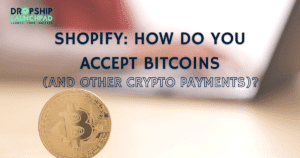 Shopify: How do you accept Bitcoins (and other crypto payments)?
Shopify: How do you accept Bitcoins (and other crypto payments)?  How to pick the right Shopify theme in 2022: 10 pro tips
How to pick the right Shopify theme in 2022: 10 pro tips  2023’s top 10+ Shopify dropshipping themes to boost sales
2023’s top 10+ Shopify dropshipping themes to boost sales