Find out all you need to know about starting your own Shopify account and setting up for success!
When establishing an online storefront, many small firms and entrepreneurs favor Shopify. With its user-friendly interface, customizable themes, and efficient inventory management system, Shopify has become one of the leading e-commerce platforms in the market.
But what exactly is a Shopify account? How does it benefit your business? And how do you set one up? Here, we will walk you through creating a Shopify account and launching your online store.
What is Shopify?

Whether you are an established retailer or just starting out, you can benefit from Shopify. It helps users with everything from website creation to accepting payments online by providing a wide range of features and tools.
You don’t need coding or technical skills to set up your store with Shopify. It offers customizable themes and templates that can be easily customized to match your brand’s aesthetics. Furthermore, Shopify also offers marketing tools and integrations with various social media platforms, making it easier for businesses to reach their target audience.
In short, a Shopify account gives you access to everything you need to run an online store successfully.
Popularity and Market Size of Shopify
Shopify has gained immense popularity in recent years due to its user-friendly interface and efficient tools for online business management. It is currently the leading e-commerce platform, with a 28% market share in the United States alone.
But Shopify’s reach extends far beyond the US. As of 2023, it powers over 4 million active websites worldwide, making it a global player in the e-commerce market. Its market capitalization is also a significant indicator of its success, with a staggering value of 74.09 billion as of the second quarter of 2023.
With such impressive numbers, it’s no surprise that Shopify is the go-to choice for many businesses looking to set up their online store.

What is a Shopify account for?
So, what exactly is a Shopify account for? A Shopify account is the gateway to your online store and provides access to all the features and tools needed to manage it. Some of the key functions of a Shopify account include:
- Managing your online store: With a Shopify account, you can easily create and customize your store’s design, add products, and manage inventory. It also allows you to track orders and customer information, making it easier to manage your business.
- E-commerce platform access: A Shopify account gives you access to the entire e-commerce platform, including its payment processing system, marketing tools, and integrations with various social media platforms.
- Business website management: Your Shopify account is the backend for your online store’s website. Everything can be done through your Shopify account, from setting up domain names to managing website preferences.
- Selling products online: With a Shopify account, you can easily list and sell your products or services on your online store, making them accessible to customers worldwide.
Shopify’s order management system allows you to process orders quickly and efficiently, ensuring smooth customer transactions.
What are the benefits of a Shopify account?

A Shopify account is more like the magic wand to help you set up, manage, and grow your online business effectively. Some of the key benefits of having a Shopify account include the following.
Easy Store Setup
Creating an e-commerce platform is simple with Shopify. Its intuitive interface and flexible design options allow even those with no coding experience to make a polished website. You can choose from various themes that can be easily customized to match your brand’s aesthetics.
Additionally, the platform offers step-by-step guidance throughout the setup process, making it easier for beginners to navigate and set up their online store.
Effective Stock Controls
Shopify makes the normally daunting task of managing inventory easy. Its inventory management system allows you to track stock levels, set alerts for low or out-of-stock items, and connect with drop-shipping services. This makes it easier for businesses to keep track of their products and ensure a smooth ordering experience for customers.
Access to Marketing Tools
To aid businesses in reaching their intended audience and boost sales, Shopify provides several marketing tools and connectors. From email marketing to social media integrations, Shopify makes it easier for businesses to effectively promote their products and services.
In addition, the integrated SEO tools facilitate your online shop’s rise in search engine rankings, raising its overall online profile and attracting a wider audience.
Secure Payment Processing
Security is crucial for online transactions, and Shopify ensures your customer’s payment information is safe. Customers appreciate the system’s versatility in payment options and the assurance of a safe and dependable payment gateway.
If you are worried about the safety of your business, you can rest assured knowing that Shopify provides fraud detection and prevention tools.
Customizable Themes and Templates
Finally, Shopify offers a wide range of customizable themes and templates that can be tailored to fit your brand’s unique style. This allows companies to showcase their wares in a way that best appeals to their target audience visually.
With all of these resources at your disposal, it is easy to see why having a Shopify account is crucial for any company serious about its online presence. So, if you haven’t already, it’s time to set up your Shopify account and take your business to new heights.
Shopify Account Pricing – Which plan is right for you?

Now that we’ve covered the basics of a Shopify account let’s talk about its pricing plans. Shopify offers five subscription options – Starter, Basic, Shopify, Advanced, and Shopify Plus. Check out a detailed breakdown of each plan below:
Starter Plan
The Starter plan might suit you if you’re just starting your online business and want to test the waters. It’s the most affordable option, with a monthly subscription price of USD 1/month for the first three months. This plan lets you sell event products through social media and messaging apps.
Basic Plan
The Basic Plan is perfect for individuals and small businesses. For USD 25 per month for the first three months, you get access to all the essential features you need to set up shop, ship items, and accept payments. You can access basic reports, up to 1,000 inventory locations, and two staff accounts.
Shopify Plan
The Shopify plan is ideal for small businesses looking to take their online presence to the next level. This plan is priced at USD 65/month for the first three months and includes professional reports, 1,000 inventory locations, and five staff accounts.
Advanced Plan
The Advanced plan offers custom reporting and low transaction fees for medium to large businesses at a monthly subscription price of USD 399 for the first three months. It also includes up to 1,000 inventory locations and 15 staff accounts.
Shopify Plus
Starting at $2,000 a month, Shopify Plus is designed for high-volume merchants. It offers advanced features like dedicated support, custom development, and unlimited staff accounts.
When choosing a plan, consider your business needs and budget. The Starter or Basic plans may be the best options if you’re just starting. You can upgrade to a more expensive plan with additional features and flexibility as your company expands. With Shopify’s flexible pricing options, you can find a plan that fits your business perfectly.
How to Create a Shopify Account: First Step To Success

Signing up for Shopify requires only a few clicks of your mouse. Follow the guide below to set up your Shopify account and sell your products online.
Step 1: Visit Shopify’s Website
The first step is to visit Shopify’s website (www.shopify.com) and click on the “Get Started” button at the homepage’s top right corner.
Step 2: Provide Your Email Address
Respond to the following prompts with your email address and a password. Use a lengthy password containing letters, numbers, and special characters for maximum security.
Step 3: Enter Your Store’s Name
After creating your login credentials, you’ll be asked to provide your store’s name. This will serve as the URL for your online store, so choose a memorable name that reflects your brand.
Step 4: Provide Your Business Information
In this step, you must enter your business information, such as your address and phone number. This is necessary for tax purposes and setting up payment methods.
Step 5: Choose a Shopify Plan
Now it’s time to choose the Shopify plan that best suits your business needs and budget. You can always upgrade or downgrade your plan later on, so don’t worry if you need to decide which one to pick first.
Step 6: Enter Billing Information
Next, you’ll be required to enter your billing information and select a payment method for your monthly subscription. Shopify accepts various payment options, including credit/debit cards and PayPal.
Step 7: Start Setting Up Your Store
Congratulations! You’ve successfully created your Shopify account! Now it’s time to start setting up your online store by customizing the theme, adding products, and configuring payment and shipping options.
With Shopify’s user-friendly interface and helpful guides, your store will be up and running quickly. But more than creating a Shopify account is needed – you may also need to know how to set up your Shopify account, which we will discuss in the next section.
How To Setup Your Shopify Account For Success
Now that you’ve created your Shopify account, it’s time to set it up for success. Here’s how:
Choose a Professional Theme

Your online store’s design plays a significant role in attracting customers and making sales. Shopify provides several high-quality pre-made templates, and a bespoke design service is also available. If you need to improve aesthetics, you may also go for premade Shopify stores, which you can get from major suppliers online.
Set up your payment method

You’ll need to set up your payment method to start selling products. Shopify makes it simple for customers to pay with various services, including PayPal, Stripe, and Authorize.net, all integrated into the platform.
Configure Shipping Options

With Shopify’s built-in shipping calculator, you can easily configure shipping rates based on location and weight. Offering free shipping on purchases over a certain threshold is another way to boost sales.
Add Products and Categories

Once your store is set up, it’s time to start adding products. You can add individual products or bulk import them using a CSV file. Make sure to create categories and organize your products for easy navigation.
Optimize Your Store for SEO

Search Engine Optimization (SEO) is crucial for driving organic traffic to your store. Use keywords from the titles and descriptions of your products in your website’s meta tags and URLs.
Utilize Marketing Tools

Shopify offers various marketing tools, such as discounts, abandoned cart recovery, and email marketing, to help you promote your products and increase sales. Put these to work for you to expand your audience and boost your sales.
Some Basic Issues With Shopify Account and How To Fix Them
While setting up your Shopify account, you may encounter some common issues. Here are a few tips on how to fix them:
- Payment Gateway Issues: If you are having trouble with your chosen payment gateway, try disabling and re-enabling it or switching to a different one.
- Theme Customization Problems: If you are satisfied with the default customization options, hire a Shopify expert or use third-party apps to enhance your store’s design.
- Product Management Challenges: If you’re struggling to manage your products, try organizing them into collections or using the bulk editor tool to make changes quickly.
- Shipping Issues: If you need help with shipping settings, contact Shopify’s customer support or refer to their helpful guides.
FAQs about Shopify Account Setup

Is Shopify a free account?
No, Shopify offers a 3-day free trial, but after that, you must choose a plan and pay a monthly subscription fee.
Can I cancel my Shopify account at any time?
You are free to close your account whenever you like. However, export your store’s data before withdrawing, as it cannot be recovered once the account is closed.
Do I need coding skills to set up a Shopify account?
You don’t need coding skills to set up a Shopify account. The intuitive design and comprehensive documentation make setting up and running an online shop a breeze for anyone.
Can I change my Shopify plan later on?
Shopify makes it simple to switch between plans or cancel them altogether.
Can I sell on multiple channels with my Shopify account?
Yes, with Shopify’s multichannel selling feature, you can sell on various online marketplaces and social media platforms in addition to your store.
Is there a limit to the number of products I can add to my Shopify store?
No, there is no limit to the number of products you can add to your store. However, the pricing plans have different limits for product listings. So, make sure to choose a plan that suits your business needs.
Can I change my store’s domain name in the future?
Yes, you can change your store’s domain name anytime by purchasing a new one or connecting an existing one through Shopify’s domain service. Shopify provides all the necessary tools and support to create a successful online store. So don’t hesitate to get started with your Shopify account today!
Do you need help with Your Dropshipping Store set up? Try Exclusive Premade Shopify Dropshipping Stores at Dropship Launchpad
If you’re new to dropshipping and feeling overwhelmed, Dropship Launchpad offers pre-made Shopify stores that are ready to use. These premade stores have a professional design, product listings, and all the necessary settings for a seam drop shipping experience. You can choose from various niches and start selling right away without any hassle. So why wait? Check out Dropship Launchpad’s premade Shopify stores and get your dropshipping business started today!
Conclusion – Get Started with Your Shopify Account Today!
To begin making money from an online store, you need to sign up for a Shopify account and get it set up. With its easy-to-use platform, professional themes, and useful marketing tools, Shopify allows anyone to start an e-commerce business.
So what are you waiting for? Start your own Shopify store right now by following the instructions in this article. Successful online stores use search engine optimization (SEO), marketing tools, and the most recent features from Shopify. Good luck!
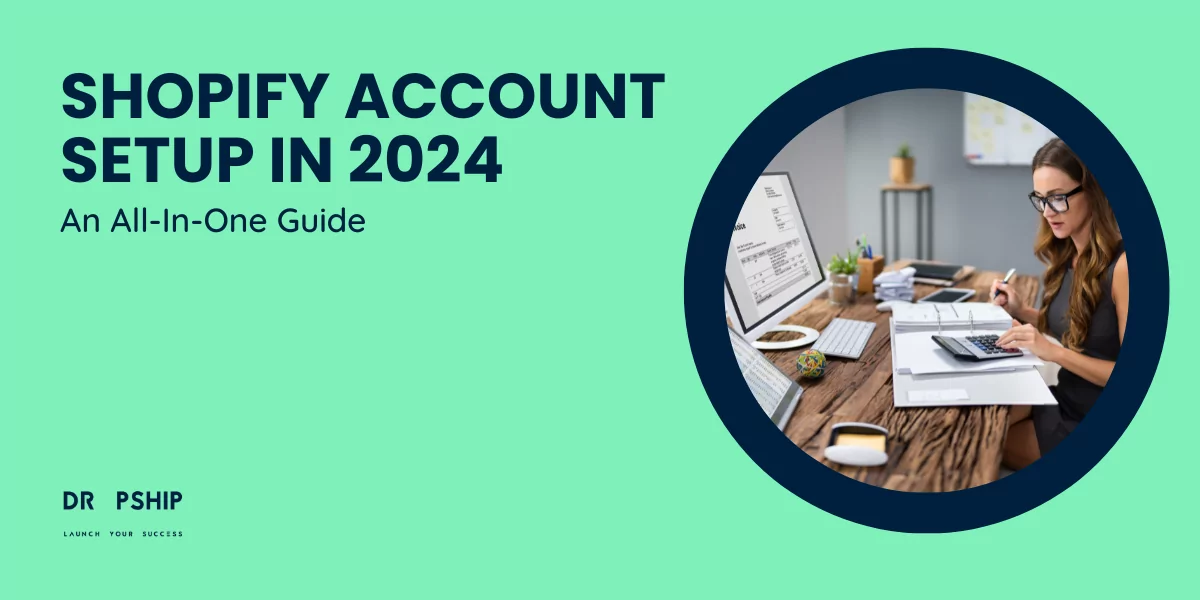
 BigCommerce vs Shopify (2023): Which is the Right Choice for You?
BigCommerce vs Shopify (2023): Which is the Right Choice for You?  Shopify vs Shopify Plus: Which Is Best in 2023?
Shopify vs Shopify Plus: Which Is Best in 2023?  Shopify Vs Amazon: The Future of eCommerce in 2022
Shopify Vs Amazon: The Future of eCommerce in 2022  Shopify vs GoDaddy: The Ultimate Comparison for 2022
Shopify vs GoDaddy: The Ultimate Comparison for 2022