Dive into the extraordinary realm of PageFly Review with our latest blog.
Boasting a staggering 8,840 reviews, all shining with a 5-star glow, the question beckons: Why has this page builder captured the hearts of so many?
Join us on a journey through its pricing intricacies, powerful features, and the myriad benefits that make PageFly the game-changer for your e-commerce aspirations.
Curiosity piqued?
Let’s unravel the magic together!
What is PageFly, and why is it important for Shopify store owners?
PageFly is a powerful drag-and-drop landing page builder that allows Shopify store owners to design and customize landing pages without any coding knowledge. It has an intuitive UI and a large library of design components, which makes it simple to create high-converting landing pages.
With PageFly, you can quickly create landing pages for promotions, product launches, lead generation, and much more.
Using a landing page builder like PageFly is crucial for Shopify store owners because:
- Conversion Optimization: PageFly offers a range of conversion-focused elements and features to help increase your conversion rates and drive more sales.
- Customization: With PageFly, you have full control over the design and layout of your landing pages. You can easily customize every element to match your brand.
- User-Friendly Interface: PageFly’s intuitive drag-and-drop interface makes it stra for anyone to create stunning landing pages, regardless of their technical skills.
Key features and benefits of using PageFly.
PageFly comes packed with a variety of features and benefits that can enhance your Shopify store’s performance. Here are some of the key features of PageFly:
- Drag-and-Drop Editor: PageFly’s drag-and-drop editor allows you to easily add, move, and customize elements on your landing pages, giving you complete control over the design and layout.
- Pre-designed Templates: With PageFly, you can choose from a variety of pre-made, mobile-responsive designs that have already been prepared by experts.
- Mobile Responsive: All landing pages created with PageFly are fully mobile-responsive, ensuring a seamless user experience across different devices.
- SEO-Friendly: It allows you to optimize your landing pages for search engines by customizing meta tags, URLs, and page titles.
- Analytics Integration: PageFly seamlessly integrates with popular analytics tools like Google Analytics, letting you monitor and assess how well your landing pages are doing.
PageFly provides the tools and flexibility needed to create visually stunning and high-converting landing pages. Give it a try and take your online store to new heights.
Ease of Use and User Interface

User-friendliness and ease of use are crucial factors to consider to developing landing pages. After all, you want a smooth and straightforward experience that allows you to create stunning and effective pages without any hassle.
Overview of the PageFly user interface and design options
The PageFly app integrates seamlessly with your Shopify store, allowing you to customize every aspect of your landing pages. With a drag-and-drop editor, you can easily add elements like text, images, videos, buttons, and more, making it simple to create the perfect layout for your landing pages.
One of the standout features of PageFly is its extensive library of pre-designed templates. These templates serve as a great starting point, providing you with professionally designed layouts that you can customize to match your brand and target audience.
Is it easy to create and customize landing pages using PageFly?
Creating and customizing landing pages with PageFly is a breeze. The drag-and-drop editor allows you to easily move and resize elements, adjust colors and fonts, and add animations and effects to make your pages visually appealing.
With PageFly’s intuitive interface, you don’t need any coding or design skills to create stunning landing pages. The app provides you with all the tools you need to customize every aspect of your pages without any technical knowledge.
Additionally, PageFly offers a wide range of advanced features that allow you to optimize your landing pages for conversion. From A/B testing and analytics integration to SEO optimization and mobile responsiveness, PageFly provides all the necessary features to create high-performing landing pages.
Design and Customization Options

PageFly’s many features and customization choices make it easy to create a stunning look for your Shopify business.
Available templates and design elements in PageFly
PageFly provides 116 free pre-designed templates that cover different industries and purposes. These templates are customizable and can be easily tailored to match your brand’s style and messaging. Whether you’re looking for a clean and minimalist design or a bold and vibrant layout, PageFly has a template that can suit your needs.
In addition to templates, PageFly also offers a comprehensive library of design elements and content blocks. From buttons and images to videos and testimonials, you can easily add and arrange these elements on your landing page using PageFly’s drag-and-drop editor. With this function, you can make interesting and original layouts without learning to code.
How to customize the design of landing pages using PageFly
Customizing the design of your landing pages with PageFly is a straightforward process. Once you’ve chosen a template or started with a blank canvas, you can easily modify various elements to match your desired design. Here’s a brief overview of the customization options available:
- Layout: Adjust the layout of your landing page by adding or removing sections and rearranging content blocks.
- Colors and Fonts: Customize the color scheme and font styles to align with your branding.
- Images and Videos: Easily upload and add images and embed videos to enhance your landing page.
- Buttons and Forms: Customize the design and behavior of buttons and forms to optimize conversions.
- Effects and Animations: Add interactive elements such as hover effects and animations to make your landing page more engaging.
PageFly’s intuitive editor makes it easy to experiment with different design options and see real-time previews of your changes.
PageFly gives you the flexibility and freedom to design landing pages that align with your brand and meet your business goals. Whether you’re looking to increase sales, generate leads, or promote specific products, PageFly’s design and customization options have got you covered.
Conversion Optimization Features

How does PageFly help improve conversion rates?
PageFly is not just a visual drag-and-drop page builder but also a powerful tool for optimizing your conversion rates. Here’s how PageFly can help you increase your conversion rates and boost your sales:
- Responsive Design: PageFly allows you to create fully responsive landing pages that will look great on any device. This ensures that your visitors have a seamless browsing experience, leading to higher engagement and conversion rates.
- A/B Testing: With PageFly, you can easily create multiple versions of your landing page and run A/B tests to determine which design or content performs better. This data-driven approach helps you identify the most effective elements to optimize and improve conversion rates.
- Exit-Intent Popups: PageFly offers exit-intent popups, which are triggered when a visitor is about to leave your page. These exit-intent popups can be used to offer discounts, promotions, or capture email leads, effectively reducing bounce rates and increasing conversions.
Overview of conversion-focused elements and features in PageFly.
PageFly provides an array of conversion-focused elements and features to help you create high-converting landing pages:
- Countdown Timers: You can create urgency and encourage immediate action by adding countdown timers to your landing pages. These timers can be customized to match your branding and goals.
- Call-to-Action Buttons: PageFly allows you to easily add visually appealing and compelling call-to-action buttons to your landing pages. These buttons can be customized with different styles, colors, and sizes to grab your visitors’ attention and prompt them to take action.
- Testimonials and Reviews: Social proof is a powerful tool for building trust and credibility. With PageFly, you can showcase customer testimonials and reviews to demonstrate the value and quality of your products or services. Read Shopify Product Reviews: How to Get Them.
- Trust Badges: Trust badges, such as security icons, payment logos, and satisfaction guarantees, can help alleviate concerns and increase trust during the checkout process. PageFly enables you to add trust badges to boost customer confidence and improve conversion rates. Read 2023’s Best Ways to Add Trust Badges to Shopify Store.
- Upsell and Cross-sell Sections: PageFly allows you to create upsell and cross-sell sections on your landing pages. These sections can be used to showcase related products, recommend upgrades, or offer bundle deals, increasing the average order value and driving more sales. Read 5+ killer Shopify Upsell Apps: Skyrocket Your Sales.
PageFly Review: Integration with Shopify

How does PageFly integrate with Shopify stores?
PageFly is a powerful and flexible landing page builder that seamlessly integrates with Shopify. The integration process is simple and straightforward, allowing Shopify store owners to quickly and easily create stunning landing pages to enhance their online presence. Here’s how PageFly integrates with Shopify stores:
- Installation: To start using PageFly, simply install the app from the Shopify App Store. Once the app is set up, you may access it directly from your Shopify control panel.
- Seamless synchronization: PageFly automatically syncs with your Shopify store, ensuring that all product data, inventory information, and customer data are up to date. Any changes you make to your products or collections in Shopify will be reflected in PageFly, allowing for a smooth and efficient workflow.
- Drag-and-drop editor: PageFly provides a user-friendly drag-and-drop editor that allows you to create customized landing pages without any coding knowledge. Simply drag and drop any elements, such as images, text boxes, buttons, and video players, onto the page, and customize them to fit your brand and design preferences.
- Mobile responsiveness: PageFly’s landing pages are entirely responsive, meaning they will adjust to multiple screen sizes and devices. This ensures a consistent user experience across desktop, tablet, and mobile devices, maximizing conversion rates and customer satisfaction.
Benefits and advantages of using PageFly on a Shopify platform
Using PageFly on a Shopify platform offers several benefits and advantages for store owners:
- Enhanced design capabilities: PageFly’s intuitive interface and extensive design options allow you to create visually stunning landing pages to capture the attention of your visitors and showcase your brand effectively.
- Improved conversion rates: With PageFly’s powerful features, such as countdown timers, trust badges, and product galleries, It is possible to maximize sales and leads by fine-tuning landing page content.
- Customizability: PageFly gives you access to several customizable layouts and components that have already been built. This allows for a unique and personalized online presence.
- SEO-friendly: PageFly’s landing pages are designed with SEO in mind, allowing you to optimize your pages for search engines.
- Data-driven decisions: PageFly provides detailed analytics and tracking tools, allowing you to measure the performance of your landing pages and make data-driven decisions to optimize your marketing efforts.
Overall, the integration of PageFly with Shopify offers a seamless and powerful solution for creating high-converting landing pages that can help boost your online business.
PageFly Review: Pricing and Plans

Overview of the Pricing Structure and Plans Offered by PageFly
When it comes to pricing and plans, PageFly offers 3 plans to cater to the needs of different businesses. Here is an overview of the pricing structure:
- Free Plan: PageFly offers a free plan for 1 slot. This plan is ideal for small businesses or those who want to test out the platform before committing to a paid plan.
- Pay as you go: The plan starts at $24 per month for 10 slots, and it will increase up to $89 per month for 100 slots. It allows users to create pages, access more templates, and utilize advanced elements and integrations.
- Enterprise: The Enterprise plan is priced at $199 per month and offers more advanced features. In addition to all the features available in the Basic plan, users can benefit from superior assistance from the company’s end and early access to any new offerings.
Comparison of Features and Benefits of Different Pricing Tiers
Here is a comparison of the features and benefits offered by the different pricing tiers:
| Feature | Free Plan | Pay as go Plan | Enterprise Plan | |
| Slot | 1 | 10- 100 | Unlimited | |
| Access to All app features | Yes | Yes | Yes | |
| 24/7 live chat support | Yes | Yes | Priority | |
| Video call support | No | No | Yes | |
| Unlimited tracking sessions | No | No | Yes | |
| Speed optimization support | No | No | Yes | |
| Add-on: Unlimited Blog Post pages | $49/month | $49/month | Free |
It’s important to choose the pricing tier that aligns with your business’s needs and goals. Whether you’re just starting out or looking to scale your business, PageFly has a plan that can accommodate your requirements. For details pricing https://pagefly.io/pages/pricing-plans.
Customer Support and Reviews

How does PageFly provide customer support?
PageFly prioritizes customer satisfaction and provides excellent customer support through various channels. Here’s how they ensure that their users receive the assistance they need:
- Live Chat: PageFly offers a live chat feature on their website, allowing users to interact with their support team in real time. This ensures quick responses and immediate assistance for any queries or issues.
- Video and Email Support: Users can also reach out to PageFly’s support team via video call or email. They have a dedicated support email address where users can send their inquiries or concerns. The support team aims to respond promptly and provide detailed solutions.
- Help Center: PageFly has a comprehensive Help Center on its website, which serves as a knowledge base. It includes step-by-step tutorials, FAQs, and guides that address common issues and help users navigate the platform effectively.
Review customer feedback and experiences with PageFly.
PageFly has received positive reviews from its customers, commending the platform for its user-friendly interface, extensive customization options, and responsive support team. Here are some key highlights from customer feedback:
- Easy to Use: Many users appreciate how intuitive and easy to use PageFly is, even for those with minimal coding experience. The drag-and-drop editor and pre-designed templates simplify the process of building stunning landing pages.
- Customization Flexibility: Customers have praised PageFly for its extensive customization options, allowing them to create unique and professional-looking landing pages tailored to their brand. The platform offers a wide range of elements and design features to choose from.
- Responsive Support: Users have expressed their satisfaction with PageFly’s customer support team. Many customers have praised the quick response times and helpful guidance provided by the support team, ensuring a smooth user experience.
It’s important to note that while customer reviews are generally positive, individual experiences may vary. However, PageFly’s commitment to customer support and the positive feedback it has received demonstrates its dedication to delivering a high-quality landing page-building experience for Shopify users.
Real-life examples of how PageFly has helped Shopify store owners
PageFly has had a significant impact on the success of numerous Shopify store owners. Here are some real-life examples of how PageFly has helped businesses achieve their goals:
- Increased Conversion Rates: Many store owners have reported a substantial increase in conversion rates after implementing landing pages built with PageFly. By providing a user-friendly interface, customizable design elements, and powerful integrations, PageFly has helped businesses optimize their customer journey and drive more sales.
- Improved Brand Image: PageFly’s extensive library of templates and design elements has allowed store owners to create visually appealing and professional-looking landing pages. This has helped to elevate their brand image and establish credibility among their target audience.
- Enhanced User Experience: With PageFly, store owners have been able to create landing pages that are not only visually stunning but also user-friendly. By optimizing page load times, implementing clear navigation, and incorporating intuitive design elements, businesses have been able to provide a seamless and enjoyable browsing experience for their customers.
PageFly Review: Frequently Asked Questions

What are the main features of PageFly that set it apart from other Shopify page builders?
PageFly stands out from other Shopify page builders with its user-friendly drag-and-drop editor, a vast selection of customizable templates and elements for unique page designs, advanced features like countdown timers and exit-intent popups, seamless integration with other Shopify apps, and exceptional customer support.
Is PageFly compatible with all Shopify themes?
PageFly is generally compatible with Shopify themes, but it’s important to check for any exceptions before purchasing. You can find a list of compatible themes on the PageFly website. If you experience any compatibility issues, don’t hesitate to contact PageFly’s customer support for help.
Can I use PageFly to create custom landing pages for my Shopify store?
Absolutely! PageFly is a fantastic tool for creating custom landing pages for your Shopify store. With its user-friendly drag-and-drop interface, you can easily design and customize your pages. Add elements like text, images, videos, and forms to create a unique and engaging experience. Plus, PageFly offers pre-designed templates that you can personalize to align with your brand and marketing objectives.
Does PageFly offer any pre-designed templates to help get started?
Yes, PageFly provides a diverse selection of professionally designed pre-designed templates that can be personalized to match your brand and style. Utilizing these templates saves time and energy when constructing Shopify pages, with options available for different industries and page types.
Conclusion
After careful analysis and testing, it is clear that PageFly is indeed the best Shopify page builder in the market. Its user-friendly interface, extensive customization options, and seamless integration with Shopify make it an invaluable tool for anyone looking to create stunning and high-converting pages.
PageFly offers all the features you need to build beautiful and functional pages that will drive sales and boost your business. Don’t miss out on this game-changing tool – try PageFly today and see the difference it can make for your Shopify store.
Let’s summarize the key features and benefits of using PageFly:
- Drag-and-drop editor: PageFly offers a seamless drag-and-drop editor to easily design and customize landing pages without any coding knowledge.
- Extensive template library: With PageFly’s intuitive drag-and-drop editor, even those with no coding experience can create professional-looking landing pages.
- Advanced customization options: With PageFly, users have full control over every aspect of their landing pages, including fonts, colors, images, and more. It also supports custom CSS for advanced customization.
- Mobile responsiveness: All landing pages created with PageFly are automatically optimized for mobile devices, ensuring a seamless user experience across different screen sizes.
- Speed and performance: PageFly is built with performance in mind, ensuring fast loading times and optimal page speed for better user engagement and conversion rates.
When it comes to compatibility with Shopify themes, PageFly is designed to seamlessly integrate with all Shopify themes. However, some advanced features may require specific theme compatibility, so it’s always recommended to check the compatibility before fully utilizing those features.

 Shopify Dropshipping Business Guide: The Ultimate Solution 2023
Shopify Dropshipping Business Guide: The Ultimate Solution 2023 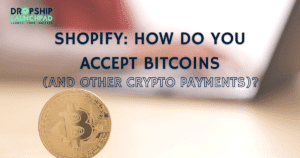 Shopify: How do you accept Bitcoins (and other crypto payments)?
Shopify: How do you accept Bitcoins (and other crypto payments)? 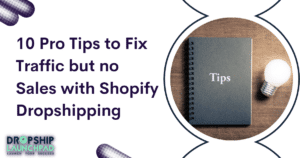 10 Pro Tips to Fix Traffic but no Sales with Shopify Dropshipping
10 Pro Tips to Fix Traffic but no Sales with Shopify Dropshipping  Google Ads Conversion tracking on Shopify: How to set it up?
Google Ads Conversion tracking on Shopify: How to set it up?