Maximize Your Potential: Shopify Dropshipping Store Optimization – Your Comprehensive Guide & Checklist. Explore the essential strategies and practical steps to enhance the performance of your Shopify store.
Have you ever launched a Shopify store and wondered why you aren’t getting the expected sales? Or have you been running your store for some time now and are looking to improve its performance?
If so, then this guide is for you! We will provide you with a detailed checklist for optimizing your Shopify dropshipping store for maximum success. Whether you are a beginner or an experienced seller, these tips will help you take your store to the next level.
How Dropshipping Works With Shopify?

Before we dive into the optimization checklist, it’s important to understand how dropshipping works on Shopify. With dropshipping, you don’t have to worry about stocking inventory or shipping products yourself. Instead, you source your products from a third-party supplier and only purchase them when a customer orders. After that, the vendor handles the shipment to the buyer directly. Doing this frees up your time from managing tangible goods to concentrating on marketing and expanding your company.
Additionally, Shopify is a popular platform for dropshipping because it offers easy store setup, payment processing, and shipping integrations.
How Do You Create a Shopify Dropshipping Store?

To create a successful Shopify dropshipping store, follow these steps:
- Choose a niche: Select a specific market or product category to focus on.
- Research your competition: See what other stores offer and determine how to differentiate yourself.
- Find reliable suppliers: Use platforms like DSers or AliExpress to source products.
- Set up your Shopify store: Follow the prompts to create your store and customize its appearance.
- Optimize for SEO: Use keywords in product descriptions and titles to improve search engine rankings.
- Create appealing product listings: High-quality images and detailed descriptions can help attract customers.
- Test your website: Make sure everything functions correctly, including checkout processes.
- Market your store: Utilize social media, influencer marketing, and other tactics to drive traffic to your store.
Shopify Dropshipping Store Optimization – Detailed Guide
So, you’ve followed the steps to create your Shopify dropshipping store. Now, it’s time to optimize it for success. Here is a detailed guide checklist to help you achieve your goals.
Create Standard Pages For Your Store

Let us begin with the most fundamental aspects. Standardizing your store’s pages is a great way to gain potential customers’ trust and credibility. These pages should include:
- About Us: Tell customers who you are, what your brand stands for, and why they should buy from you.
- Contact Us: Make it easy for customers to contact you with questions or concerns.
- Shipping and Returns: Clearly outline your shipping and return policies to ensure everything is clear.
- FAQ: Anticipate common questions and provide answers to help customers make informed decisions.
- Return Policy: Clearly outline your return policy to ensure a positive customer experience.
- Privacy Policy: Let customers know how their personal information will be used and protected.
Optimize Your Product Listing Pages

One of the most important aspects of your Shopify dropshipping store is your product listing pages. They should be compelling, informative, and visually appealing to convert visitors into customers. For better product page optimization, consider the following:
Write a Brief Intro To Listing Pages:
When customers land on your product listing page, they should get a clear and concise overview of what you are offering. Use this space to highlight the key features or benefits of the product and entice them to click through for more information. Also, make sure to use high-quality product images to showcase the item.
Category and Sub-Category Lists:
Making your products easy to find by organizing them into categories and subcategories is a great way to boost sales. Use clear and descriptive titles for each category, and limit the number of sub-categories to avoid overwhelming visitors.
Filter Options:
Allowing customers to filter products by price, size, color, or other attributes can improve the shopping experience and help them find what they want faster. Make sure your filters are easy to use and understand.
Best Sellers and Related Products:
Including a “best sellers” or “related products” section on your product pages can help increase sales. Customers are encouraged to add more items to their cart by showcasing popular or complementary products in these sections. This can also improve the overall browsing experience and encourage customers to explore more of your store.
To gain credibility and trust from prospective clients, reading reviews from actual customers is a good idea. They provide social proof of the quality and satisfaction of your products. Resolve unfavorable comments promptly and professionally and ask happy customers to post reviews on your product pages.
Set up Product Pages

In addition to optimizing your product listing pages, optimizing each product page is important. Here are some tips for doing so:
High-Quality Product Images:
Showing your products in high-quality, aesthetically pleasing images is essential if you want people to buy them. Include multiple images from different angles and close-up shots of important details or features.
Detailed Product Descriptions:
You want your product descriptions to do three things: inform, persuade, and optimize for search engines. Use keywords naturally throughout the description to emphasize the product’s best qualities. Be sure to include important details such as size, materials, or care instructions.
Changeable Product Options:
Allowing customers to choose from different options, such as size, color, or style, can improve the shopping experience and increase the chances of making a sale. Make sure to label and display these options on your product page.
Easy Add-to-Cart Button:
The “add-to-cart” button should be easily visible and accessible on your product page. Use a bright color that stands out, and consider placing the button above the fold so customers don’t have to scroll to find it.
Trust Badges:
One way to boost conversions is to display trust badges on your product page. These can be secure payment icons or customer satisfaction guarantees, for example. Just make sure only to use legitimate badges from trusted sources.
Discount Information:
If you currently run discounts or promotions, highlight them on your product pages. Making consumers feel like they need to buy before the sale ends is one way to achieve this.
Add Buyer Hooks

Buyer hooks are techniques used to persuade potential customers to make a purchase. Some effective buyer hooks include:
Promo Codes Valid for a Limited Time: Customers are likelier to purchase if given a deadline. You can also use countdown timers or limited stock notifications to increase urgency further.
Free Shipping Threshold:
Customers are more likely to buy more things to reach the free shipping threshold if they know they can get free shipping on orders over a specific amount. Consider displaying the remaining amount needed for free shipping on your product pages.
Product Video Demos:
Customers can see and learn more about your products in videos, a great way to promote them. Consider adding product demo videos to your product pages to help increase conversions.
Related Product Recommendation:
Like the “related products” section, highlighting suggested or complementary products can boost sales and persuade customers to purchase items. Utilize data from past purchases to make personalized recommendations for each customer.
Limited Stock Alerts:
An alert on the product page can generate a feeling of urgency and prompt customers to purchase before the product sells out if stock is running low. This can also create a fear of missing out (FOMO) and increase the product’s perceived value. Adding buyer hooks can help improve the customer experience and increase product page sales.
Optimize Checkout Process

Even if you have successfully convinced a customer to add items to their cart, the checkout process can make or break a sale. Here are some tips for optimizing your checkout process:
Giving clients the option to “check out as a guest” lets them buy from your store without signing up for an account. Especially for first-time buyers, this can lessen the learning curve and boost conversions.
Clear and Concise Forms:
Ensure a clear and concise checkout form that only asks for necessary information. Make it shorter and simpler, as this can encourage customers to complete their purchases.
Multiple Payment Options:
Offering a variety of payment methods like Apple Pay, PayPal, or credit cards can appeal to a larger audience and boost conversion rates. Be sure to display all available options on the checkout page.
Progress Indicator:
A progress indicator can help customers see how far along they are in the checkout process and reduce anxiety or confusion. Consider using a simple bar or step-by-step guide to make the process more manageable for customers.
Optimize Shipping Cart Page

Because it is the last page a customer sees before completing a purchase, the shopping cart page should be optimized for conversions. Here are some tips for doing so:
Clear Summary of Order:
Make sure to have a clear and concise summary of the customer’s order on the shopping cart page. Include details such as product names, quantities, and prices to avoid any confusion.
Upsell or Cross-sell Products: (120 words)
Take advantage of the shopping cart page by upselling or cross-selling related products. This can increase the average order value and lead to more sales.
Trust Badges:
Like the product page, displaying trust badges on the shopping cart page can help build trust and increase conversions. This is also a good opportunity to showcase any security measures you have in place to protect customer information.
Easy Editing Options:
Make it easy for customers to edit their order on the shopping cart page by including options to change quantities and sizes or remove items altogether. Making shopping more enjoyable increases the likelihood that customers will complete their purchases. Optimizing the shopping cart page can help increase conversions and improve the customer experience on your website.
Search Engine Optimization

A well-optimized product page can help improve its visibility and ranking on search engines, ultimately leading to more traffic and potential sales. If you want your product pages to rank higher in search results, follow these guidelines:
Keyword Research:
Identify relevant keywords for your products and niche. To find keywords with adequate traffic and low levels of competition, you can use tools like Ahrefs, Google Keyword Planner, or SEMrush.
Title Tags:
Title tags on product pages should contain your target keywords. Keep the titles concise, compelling, and relevant to the product.
Meta Descriptions:
Craft unique and compelling meta descriptions for each product page. Include your primary keywords and encourage users to click through by highlighting the value of your products.
URL Structure:
Keep your URLs clean and descriptive. Include relevant keywords and avoid using symbols or unnecessary parameters. Short and straightforward URLs are preferred.
Product Descriptions:
Write unique and detailed product descriptions. Consider the product’s best qualities, advantages, and selling points. Incorporate your target keywords naturally.
Image Optimization:
Optimize product images by compressing them for faster loading times. Use descriptive filenames and include alt text with relevant keywords to improve accessibility and SEO.
Header Tags (H1, H2, H3):
Organize your content with header tags. Use H1 for the main title and subsequent header tags (H2, H3) for subheadings. Search engines can better comprehend the organization and hierarchy of your content if you do this.
Internal Linking:
Create a logical internal linking structure. Link relevant product pages or category pages within your content. This improves user navigation and helps distribute link equity.
Mobile Optimization:
Ensure your dropshipping store is mobile-friendly. Google prioritizes mobile-friendly websites, and a responsive design improves the user experience across different devices.
Page Loading Speed:
Optimize your website’s loading speed. Use tools like Google PageSpeed Insights to identify and fix issues that may slow down your site.
Customer Reviews:
Encourage and showcase customer reviews on your product pages. Positive reviews can improve trust and credibility, and search engines may consider them when ranking your pages.
Social Media Integration:
Integrate social media sharing buttons to encourage social sharing. While social signals may not directly impact SEO, increased visibility on social platforms can drive traffic to your store.
Schema Markup:
Make use of schema markup to enrich product descriptions for search engines. This can enhance the appearance of your listings in search results.
Secure Website (HTTPS):
If you want your website to be safe, you must get an SSL certificate (HTTPS). Search engines favor secure sites and provide a safer browsing experience for users.
Install Right Shopify Dropshipping Apps:

1. DSers
If you’re dropshipping, DSers is a must-have app. It lets you easily import products from AliExpress and other suppliers, manage inventory, and automate order fulfillment.
2. SEO Image Optimizer:
This app helps you optimize your product images for search engines by automatically adding alt text. Properly optimized images can improve your store’s overall SEO.
3. Yotpo Reviews:
Encourage and manage customer reviews with Yotpo. Positive reviews can build trust and credibility, influencing potential customers. Yotpo integrates well with Shopify and offers additional features like review carousels.
4. Trustpilot:
Trustpilot is another popular review platform. Integrating Trustpilot reviews into your store can enhance trust and transparency, increasing conversion rates.
5. Smile: Rewards & Loyalty:
Create a loyalty program to retain customers and encourage repeat purchases. Smile facilitates a rewards program that encourages consumers to revisit your establishment.
6. OptiMonk:
Reduce cart abandonment and capture leads with exit-intent popups. OptiMonk allows you to create customizable popups and offers to engage visitors before they leave your site.
7. Plug in SEO:
Search engine optimization is a breeze with this app. You can use the information and suggestions to boost your site’s on-page SEO, meta tags, and performance in general.
8. Recart:
Use Recart to leverage Facebook Messenger marketing. It helps recover abandoned carts, send order receipts, and engage with customers through Facebook Messenger.
9. ReConvert Upsell & Cross-Sell:
Increase the average order value by offering post-purchase upsells and cross-sells. ReConvert allows you to create a customizable thank-you page with special offers for customers who have just purchased.
10. Shogun: Drag & Drop Page Builder:
– Build custom pages without coding using Shogun. This drag-and-drop page builder lets you create unique landing pages, product pages, and more to enhance your store’s design and functionality.
11. Zendesk:
– Provide excellent customer support with Zendesk. This app helps you manage customer inquiries, live chats, and support tickets from a centralized dashboard.
12. Refersion: Affiliate Marketing:
– Implement an affiliate marketing program to expand your reach. You can set up and manage affiliates using Refersion to promote your products and earn a commission.
13. Loox: Photo Reviews:
– Collect and showcase customer photo reviews with Loox. Visual testimonials can significantly impact purchasing decisions and build a community around your brand.
14. Klaviyo:
Klaviyo is an advanced email marketing platform. It enables you to create targeted email campaigns based on customer behavior, preferences, and purchase history.
Before installing any app, check reviews, ratings, and compatibility with your Shopify theme. Additionally, regularly review and optimize your app usage to ensure it aligns with your business goals and does not negatively impact your site’s performance.
FAQs about Shopify Dropshipping Store Optimization

How do I optimize my dropshipping store?
To optimize your dropshipping store, you can focus on improving its overall design and user experience, implementing SEO strategies to increase visibility and traffic, integrating social media for increased reach and engagement, and using relevant apps to enhance functionality and customer experience.
How do I optimize my Shopify store?
Some ways to optimize your Shopify store include improving its design and layout, implementing SEO strategies, utilizing social media, regularly reviewing and optimizing app usage, and staying updated on industry trends and changes in search engine algorithms.
How do I create a successful Shopify dropshipping store?
To build a successful Shopify dropshipping business, you need a website that is easy to use, search engine optimization (SEO) strategies that work, social media to increase exposure and engagement, app reviews and optimizations done often, and data monitoring and analysis done often.
Does Shopify have SEO optimization?
Yes, Shopify has built-in SEO optimization tools that allow you to customize meta tags, titles, descriptions, and URLs. Additionally, there are also various SEO apps available on the Shopify app store that can further enhance your store’s optimization.
What is SEO in dropshipping?
Search Engine Optimization, or SEO, raises your site’s profile in SERPs (search engine results pages). Implementing effective SEO strategies in dropshipping can drive more traffic to your store and potentially increase sales.
Which SEO is better, WordPress or Shopify?
Both WordPress and Shopify have their strengths when it comes to SEO. However, Shopify’s built-in tools and user-friendly interface make it a more accessible option for beginners looking to optimize their dropshipping store.
Is SEO worth it for dropshipping?
Your dropshipping store’s visibility, traffic, and sales can all benefit greatly from search engine optimization (SEO), so it is worth your time and effort to put into it.
Do I need SEO for dropshipping?
While it is not a requirement, implementing effective SEO strategies in your dropshipping business can significantly improve your store’s overall performance and help you stand out in a competitive market. Therefore, investing in SEO for your dropshipping store is highly recommended.
Start Your Dropshipping Business With Fully Optimized, Prebuilt FREE Dropshipping Stores At Dropship Launchpad
For FREE, you can get a fully functional and optimized Shopify dropshipping store at Dropship Launchpad. Our expert team will help you set up your store and provide ongoing support to ensure its success. With our prebuilt stores, you can launch your dropshipping business quickly and efficiently. Start your entrepreneurial journey today by visiting our website to learn more! Dropship Launchpad.
Conclusion- Shopify Dropshipping Store Optimization:
You can improve your Shopify dropshipping store’s overall performance by implementing the strategies and tips mentioned in this guide. Remember to regularly track and analyze your site’s data to identify areas for improvement and continue optimizing your store for better results. Additionally, stay updated on industry trends and changes in search engine algorithms to adapt your strategy accordingly. With a well-optimized store, you can attract more traffic, convert visitors into customers, and ultimately grow your dropshipping business. So keep learning, testing, and optimizing to succeed in the competitive world of dropshipping! Happy selling!

 Shopify Dropshipping: 2024’s Ultimate Key Insights
Shopify Dropshipping: 2024’s Ultimate Key Insights  What is Shopify Dropshipping: E-Commerce Solution in 2024
What is Shopify Dropshipping: E-Commerce Solution in 2024 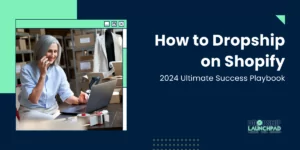 How to Dropship on Shopify: 2024 Ultimate Success Playbook
How to Dropship on Shopify: 2024 Ultimate Success Playbook  Top Shopify Dropshipping Suppliers: 12 Best Partners in 2024
Top Shopify Dropshipping Suppliers: 12 Best Partners in 2024