Witness how efficiency meets innovation through the Shopify Dropshipping Dashboard. In this comprehensive guide, we’ll unravel the intricacies of ten key sections that form the backbone of this dashboard, explicitly designed for dropshipping ventures.
From product management and order fulfillment to customer segmentation and analytics, this walkthrough will empower you with the knowledge to navigate and leverage the full potential of the Shopify Dropshipping Dashboard. Stay tuned for an in-depth exploration, unveiling the tools and features to elevate your dropshipping experience on the Shopify platform.
Does Shopify have a dashboard used for dropshipping?

An Overview of the Shopify Dropshipping Dashboard
Yes, Shopify has a dropshipping dashboard that is crucial for efficiently managing your dropshipping business. The Shopify Dropshipping Dashboard is a powerful tool that provides dropshipping businesses with a comprehensive overview of their critical business metrics and activities.
It allows you to efficiently monitor and control different aspects of your operations in one centralized location, saving you time and ensuring a smooth customer experience. Both inexperienced and seasoned dropshippers will find it simple to navigate and make use of the dashboard’s features thanks to its intuitive design.
The critical sections of the Shopify Dropshipping Dashboard include Products, Orders, Customers, Analytics, Marketing, Content, Apps, Sales Channels, Discounts, and Settings. Each section has its own set of functions and tools tailored to help you effectively manage and grow your dropshipping business.
Shopify Dropshipping Dashboard Section 1: Products
The Products section of the Shopify Dropshipping Dashboard is the foundation of your online store. It allows you to manage and list all your products in one place. Here is an overview of the key features and functionalities of this section:
Product listing and management
- Add and edit products: Easily create new product listings and update existing ones with detailed descriptions, images, and pricing.-
- Organize products into collections: Group related products together to make it easier for customers to navigate your store.-
- Import products from external sources: Seamlessly import products from other platforms or suppliers to expand your inventory.-
- Manage product inventory and variants: Keep track of your inventory levels and create different variations of products, such as size or color options.
Product variants and options management
- Create product variants: Offer multiple options for customers to choose from, such as different sizes or colors.
- Set up stock-keeping units (SKUs): Assign unique identifiers to each variant to manage inventory and track sales.
- Manage product options: Customize your product options, such as dropdown menus, checkboxes, or text fields.
- Set pricing and discounts: Control the pricing of your products, including regular prices, sale prices, and bulk discounts.
These features in the Products section of the Shopify Dropshipping Dashboard provide you with the tools to manage and display your products effectively, ensuring a seamless shopping experience for your customers.
Shopify Dropshipping Dashboard Section 2: Orders
Managing and fulfilling orders is a crucial aspect of running an online store, and the Orders section of the Shopify Dropshipping Dashboard provides you with the necessary tools to streamline this process. Here’s an overview of the key features and functionalities:
Order fulfillment and tracking
- Track sales and orders: Monitor your store’s performance by monitoring your sales and order metrics.
- Manage order statuses: Easily update and track the status of each order, from processing to fulfillment.
- Print packing slips and invoices: Generate professional-looking packing slips and invoices to include with your orders.
- Send order notifications: Keep your customers informed about their purchases by sending automated order confirmation and shipping notifications.
Order refunds and cancellations
- Process refunds: Issue refunds for returned or canceled orders directly from the Orders section
- Manage cancellations: Easily cancel orders and notify customers of the cancellation.- Track refund history: Record all refunds made for efficient financial management.
With these features in the Orders section, you can efficiently manage and track your sales and ensure a smooth fulfillment process
Shopify Dropshipping Dashboard Section 3: Customers
Managing your customer database is one of the most fundamental aspects of running an online store. The Customers section of the Shopify Dropshipping Dashboard offers tools to handle and engage effectively with your customers. Here’s an overview of the key features and functionalities:
Customer database management
- View and edit customer profiles: Access detailed information about each customer, including their contact details, order history, and customer tags.
- Add customer notes: Keep track of important customer information by adding notes directly to their profiles.
- Import and export customer data: Easily import customer lists or export data for analysis or marketing purposes.
- Customer search and filters: Use the search bar and filters to quickly find specific customers or segment your database based on specific criteria.
Customer segmentation and targeting
- Customer groups: Create groups based on specific attributes or behaviors to facilitate targeted marketing campaigns.
- Customer tags: Assign tags to customers based on their interests, purchasing behavior, or demographics to streamline your marketing efforts.
- Customer activity and engagement tracking: Monitor customer engagement with your store, such as website visits, purchase history, and email interactions.
- Customer communication: Send personalized emails or marketing campaigns to specific customer groups to nurture relationships and drive repeat business.
The Customers section of the Shopify Dropshipping Dashboard allows you to effectively manage your customer database, segment your customers for targeted marketing, and track customer engagement and communication. Utilizing these features can build strong relationships with your customers and drive growth.
Shopify Dropshipping Dashboard Section 4: Analytics
Shopify’s Dropshipping Dashboard’s Analytics section offers insightful data about how well your online store is performing. Making data-driven decisions to optimize your business is possible when you comprehend your sales reports and monitor essential metrics. The traffic and conversion analytics also help you know where your website visitors are coming from and how well they are converting into customers. Here’s an overview of the main features in the Analytics section:
Sales reports and performance tracking
- Sales overview: Get a snapshot of your overall sales performance, including total revenue, number of orders, and average order value.
- Order reports: Dive deeper into your order data and analyze sales trends over time, top-selling products, and customer behavior.
- Financial reports: Monitor your expenses, profit margins, and track your gross and net profits.
- Sales by channel: Analyze the effectiveness of various sales channels, including social media, marketplaces, and your website.
Traffic and conversion analytics
- Traffic overview: Understand the sources of your website traffic, including organic search, paid ads, social media, and referral links.
- Conversion rate tracking: Improve your website’s conversion rate and pinpoint areas for optimization.
- Detailed visitor analytics: Gain insights into visitor behavior, such as the pages they visit, time spent on your site, and their devices.
- Referral analytics: Optimize your marketing by identifying top traffic sources.
The Analytics section of the Shopify Dropshipping Dashboard empowers you to track the performance of your online store, analyze sales and visitor data, and make informed decisions to drive growth. Utilizing these features can continuously optimize your marketing strategies, improve customer conversion rates, and ultimately boost your business’s success.
Shopify Dropshipping Dashboard Section 5: Marketing
The Marketing section of the Shopify Dropshipping Dashboard is designed to help you effectively promote your online store and reach your target audience. It offers various tools and features to streamline your marketing efforts. Here is an overview of the key features within the marketing section:
Email marketing campaigns
- Email campaigns: Create and send targeted emails to engage with your customers and drive sales.
- Templates: Choose from various pre-designed email templates or customize your own to align with your brand.
- Segmentation: Segment your customer list based on specific criteria to send personalized messages to different customer groups.
- Automations: Set up automated email flows, such as welcome emails, abandoned cart reminders, and order confirmations.
- Performance tracking: Monitor the success of your email campaigns with detailed reports on open rates, click-through rates, and conversions.
Social media integrations
- Social media publishing: Schedule and publish your updates, promotions, and blog posts to social media.
- Social media marketing: Develop, execute, and optimize advertising campaigns on social media platforms to attract and engage potential customers.
- Social media engagement: Interact with your followers, respond to comments, and build relationships on platforms like Facebook, Instagram, and Twitter.
- Social media analytics: Gain valuable insights into your social media campaigns performance, audience demographics, engagement, and conversion rates.
By utilizing the marketing section of the Shopify Dropshipping Dashboard, you can maximize your reach, engage with your audience, and drive sales through effective email campaigns and social media marketing strategies. It provides the necessary tools and analytics to monitor marketing performance, make data-driven decisions, and grow.
Shopify Dropshipping Dashboard Section 6: Content
The Content section of the Shopify Dropshipping Dashboard provides you with the necessary tools to create, manage, schedule, and publish content for your online store. Here is an overview of the key features within the Content section:
Blog post creation and management
- Blog development and publication: Create and publish engaging blog posts to share valuable information and insights with your audience.
- Content setup: Add multimedia elements like images, videos, and links to bolster your blog posts’ visual appeal and engagement.
- Blog post handling: Manage and organize your blog posts with categories and tags for easy navigation and search.
Content scheduling and publishing
- Content scheduling: Schedule content to be published at specific dates and times to ensure a consistent flow of information on your website.
- Content evaluation: Preview and review your content before publishing to ensure accuracy and professionalism.-
- Content designing: Customize the layout and design of your content to align with your brand and enhance the user experience.
You can effectively create and manage engaging content for your online store by utilizing the Content section of the Shopify Dropshipping Dashboard. Whether it’s blog posts, articles, or other forms of content, this section provides the necessary tools to showcase your expertise and attract and retain customers.
Shopify Dropshipping Dashboard Section 7: Apps
The Apps section of the Shopify Dropshipping Dashboard is where you can enhance the functionality of your online store by integrating various applications and extensions. Here are the key features and benefits of the Apps section:
App integrations and extensions
- Third-party apps: Integrate third-party apps to add new features and capabilities to your online store.
- Extensions: Extend the functionality of your website with apps for inventory management, marketing automation, shipping, and more.
- Theme apps: Customize the look and feel of your store by using apps for theme development and design.
App marketplace and reviews
- Shopify app store: Explore the Shopify App Store to discover a wide range of apps developed specifically for Shopify users.
- Customers’ app reviews and ratings: It’s important to read customer reviews and ratings before installing apps. This helps you make informed decisions about which ones to choose.
- App installation and removal: Install and uninstall apps easily, ensuring your store remains optimized and efficient.
Make your online store more efficient and enhance customer experience with the Apps section of the Shopify Dropshipping Dashboard.
Shopify Dropshipping Dashboard Section 8: Sales Channels
Sales Channels are crucial in expanding your reach and driving sales for your Shopify store. The Shopify Dropshipping Dashboard provides a comprehensive suite of tools and features to help you efficiently manage and optimize your sales channels. Here, we will explore two critical aspects of sales channels that you can leverage: online marketplace integrations and custom sales channel creation.
Online marketplace integrations
- Marketplace integration: Expanding your customer base and increasing sales is possible by integrating your Shopify store with digital marketplaces such as Amazon, eBay, and Etsy.
- Automatic syncing: With these integrations, you can easily sync your product listings, inventory, and orders across multiple platforms, saving you time and effort.
- Wider Reach: Online marketplace integrations also provide access to a larger audience and existing customer base, increasing the visibility of your products.
Custom sales channel creation
In addition to leveraging online marketplaces, Shopify allows you to create custom sales channels tailored to your business needs.
- Multiple, branded sale channels: You can create your own branded online store, mobile app, or social media storefront, providing a seamless shopping experience for your customers.
- Full management: Custom sales channels give you complete control over the design, layout, and functionality of your storefront, allowing you to showcase your brand identity effectively.
By utilizing the online marketplace integrations and custom sales channel creation features in the Shopify Dropshipping Dashboard, you can expand your online presence, reach a wider audience, and drive more sales. Whether you sell on popular marketplaces or create your own custom channels, Shopify provides the flexibility and tools to succeed in the competitive ecommerce landscape.
Shopify Dropshipping Dashboard Section 9: Discounts
The Shopify Dropshipping Dashboard’s Discounts section lets you create and manage discount codes for promotions and loyalty programs. This section provides you with a range of tools and features to maximize the effectiveness of your discounts and drive sales.
Discount code creation and management
- Flexible Product discounts: The Shopify Dropshipping Dashboard allows you to create and manage discount codes for your products, giving you the flexibility to offer promotional deals to your customers.
- Unique discount codes: You can easily generate unique discount codes and customize their usage rules, such as minimum order value or specific product exclusions.
- Discount validity periods: The dashboard also provides options to set expiration dates for your discount codes, ensuring that your promotions have a limited time offer that creates a sense of urgency.
Sale and promotion scheduling
- Advanced scheduling: With the Shopify Dropshipping Dashboard, you can schedule sales and promotions in advance, saving you time and effort in manually applying discounts.
- Configurable dates: You can schedule sales for specific dates to better plan and execute marketing campaigns.
- Seasonal sales and promotions: This feature also lets you align your promotions with seasonal events or holidays, maximizing your sales potential during peak periods.
By utilizing the Discounts section of the Shopify Dropshipping Dashboard, you can create and manage discount codes and schedule sales and promotions. These tools give you the flexibility to offer enticing deals to your customers, ultimately driving sales and increasing customer loyalty
Shopify Dropshipping Dashboard Section 10: Settings
The Settings section allows you to customize and configure various aspects of your dropshipping store. You can manage payment options, shipping settings, tax rates, and other store preferences.
- General Settings: Customize your store’s name, address, currency, and time zone.
- Payment Providers: Set up payment gateways, such as PayPal or credit card processors, to accept customer payments.
- Shipping Settings: Configure shipping rates, methods, and carrier integrations to streamline order fulfillment.
- Taxes: Set tax rates and exemptions to ensure compliance with local and international tax regulations.
As a Shopify Dropshipping seller, you can make use of the Settings section to manage and customize every aspect of your online store. This section provides an array of features and options that allow you to alter your store based on your preferences and business requirements. You can easily create a seamless and personalized shopping experience for your customers with store customization, payment, and shipping settings.
How Do I Access My Shopify Dashboard?
Accessing Your Shopify Dashboard
To start managing your dropshipping business on Shopify, you need to access your Shopify Dashboard. This is the centralized location where you can oversee and control various aspects of your store. Here is a step-by-step guide to accessing your Shopify Dropshipping Dashboard:
- Log in to your Shopify account using your credentials.

- Once logged in, you will be directed to your Shopify admin panel.

- In the left-hand sidebar, click on the “Home” tab.

- This will immediately take you to the Dashboard, which serves as the main hub for your dropshipping business.
Access your Shopify Dashboard and manage your store efficiently with these simple steps.
Can You Customize Shopify Dashboard?

Customizing Your Shopify Dashboard
Yes, you can customize your Shopify Dropshipping Dashboard according to your preferences. Here is a step-by-step guide on how to customize your Dashboard:
- From your Shopify Dashboard, click the “Settings” tab in the left-hand sidebar.

- In the Settings menu, select “Home” to access the Dashboard settings.

- Here, you will find various options to customize the layout and display of your Dashboard.
- You can select or deselect specific sections to be displayed on your Dashboard. This lets you focus on the key metrics and activities that matter most to your business.
- Sections can be easily rearranged by dragging and dropping them.
- If you want more tailored insights, you can also adjust the date range of the metrics displayed on your Dashboard.
- Once you have customized your Dashboard, click the “Save” button to apply the changes.
You can create a personalized workspace that suits your specific needs by customizing your Shopify Dashboard. This enables you to efficiently manage your business operations and track performance metrics for informed decision-making.
Benefits of Using the Shopify Dropshipping Dashboard

The Shopify Dropshipping Dashboard offers numerous benefits that can enhance your dropshipping operations and contribute to the success of your online store. Here are some key advantages:
- Streamlined management: With all the essential sections neatly organized in one place, the dashboard allows you to oversee and control various aspects of your dropshipping business efficiently. From adding new products to fulfilling orders and analyzing sales data, you can easily handle everything without needing multiple platforms or tools.
- Comprehensive analytics: The Analytics section of the dashboard provides valuable insights into your store’s performance. You can track sales, monitor customer behavior, analyze traffic sources, and identify popular products. This data lets you make informed decisions and optimize your dropshipping strategies for better results.
- Marketing tools: The Marketing section provides tools to promote your products, boost customer engagement, and drive sales. You can create, manage, and track email marketing campaigns, set up discounts and promotions, and integrate with social media platforms.
- Customization options: While the basic layout and features of the Shopify Dropshipping Dashboard are designed to maximize ease of use, you can also customize certain aspects. From rearranging sections to adding shortcuts and creating personalized reports, you can tailor the dashboard to fit your needs and preferences.
The Shopify Dropshipping Dashboard is a powerful tool that simplifies and streamlines the management of your dropshipping business. Its diverse sections and features empower you to efficiently handle everything from product sourcing to marketing campaigns. By utilizing the Shopify Dashboard, you can effectively grow your business and stay ahead in the competitive dropshipping industry.
FAQs on “Shopify Dropshipping Dashboard”

Can I export Analytics from Shopify?
Yes, you can export analytics data from Shopify. In your Shopify admin, you can navigate to the Analytics section and select the specific report you’re interested in. Most reports offer an “Export” feature to download data as CSV for analysis in spreadsheet software.
How do I create a dashboard in Shopify?
Shopify provides a default dashboard that offers an overview of key metrics. To customize your dashboard, you can use the “Customize dashboard” option to add or remove specific reports, rearrange sections, and tailor them to your preferences. This lets you focus on the metrics that matter most to your business.
Is Shopify partner dashboard free?
Yes, the Shopify Partner Dashboard is free for individuals or agencies working as Shopify Partners. It provides tools and resources to help partners manage client stores, collaborate on projects, and access marketing and development resources.
Does Shopify have its own Analytics?
Yes, Shopify has its own built-in analytics tools that provide insights into your store’s performance. The analytics cover a range of metrics, including sales, traffic, and customer behavior. These tools help merchants make informed decisions to optimize their stores and drive growth.
What is the overview of a Shopify dashboard?
The Shopify dashboard offers a comprehensive overview of your store’s performance. It typically includes critical metrics such as total sales, top products, website traffic, and customer behavior. Merchants can customize the dashboard to display the reports and insights they find most valuable for monitoring their business.
How do I create my own dashboard?
While you can customize the default dashboard in Shopify, creating a completely personalized dashboard involves using third-party dashboard tools or integrating analytics platforms that allow for advanced customization. Apps like Google Data Studio or Tableau can be integrated with Shopify to build highly tailored dashboards.
What is Shopify Partners dashboard?
The Shopify Partners dashboard is a platform provided by Shopify for individuals or agencies working as partners. It serves as a central hub for managing multiple client stores, collaborating on projects, accessing marketing and development resources, and monitoring the performance of the stores associated with a partner’s account.
What is the purpose of a product dashboard?
A product dashboard provides a consolidated view of critical metrics and insights related to a specific product or a range of products. It helps businesses track sales, inventory levels, customer feedback, and other relevant data, enabling better decision-making and strategic planning for product management.
When should you use a dashboard?
Dashboards are most valuable when you need a quick and visual representation of essential metrics to make informed decisions. Real-time data can be monitored for insights into various business areas, such as sales, marketing, or customer engagement.
What are the limitations of dashboards?
While dashboards offer valuable insights, they have limitations. Dashboards oversimplify complex data and rely on accurate, relevant data. Additionally, creating a dashboard that caters to everyone’s needs in a diverse team can be challenging, as individual preferences and priorities vary.
How do you Shopify login?
To log in to Shopify:
- Visit the Shopify login page on your web browser.
- Enter your store’s domain or your store’s login URL.
- Provide the email address and password you used to set up your Shopify account.
- To access your Shopify admin dashboard, click on the “Log in” button.
You can log in through the Shopify Partners dashboard using your partner credentials if you’re a partner.
What are productivity tools for your Shopify admin?
Shopify offers various productivity tools within the admin to streamline tasks. Features like bulk editing, automated discounts, and order processing shortcuts enhance efficiency. Additionally, Shopify apps from the App Store provide a wide range of productivity tools to optimize your store management processes further.
Conclusion
As we conclude our exploration of the Shopify Dropshipping Dashboard, the path ahead is illuminated with unprecedented possibilities. Drop shippers can revolutionize their operations by harnessing the ten key sections meticulously outlined in this guide. Save time, streamline processes, and elevate the customer experience by tapping into the full potential of this tech-infused dashboard.
From product management to analytics and marketing, each section serves as a dynamic tool to increase sales and create a seamless and efficient dropshipping journey. Embrace the future of e-commerce with Shopify, and let your business thrive in the digital realm. Unleash the power within, and witness the transformation of your dropshipping venture.






 Shopify Dropshipping: 2024’s Ultimate Key Insights
Shopify Dropshipping: 2024’s Ultimate Key Insights  What is Shopify Dropshipping: E-Commerce Solution in 2024
What is Shopify Dropshipping: E-Commerce Solution in 2024 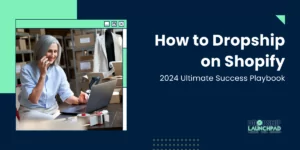 How to Dropship on Shopify: 2024 Ultimate Success Playbook
How to Dropship on Shopify: 2024 Ultimate Success Playbook  Top Shopify Dropshipping Suppliers: 12 Best Partners in 2024
Top Shopify Dropshipping Suppliers: 12 Best Partners in 2024